AI-Powered Mind Maps Magic: Teaching Units of Measurement
In the realm of education, particularly in math and science, understanding units of measurement is crucial. However, for many students, this topic can be daunting and abstract. In this blog, we will explore how mind maps, particularly with the help of Lumos StepUp’s AI-powered features, can revolutionize the way we teach and learn about measurement in our classrooms.
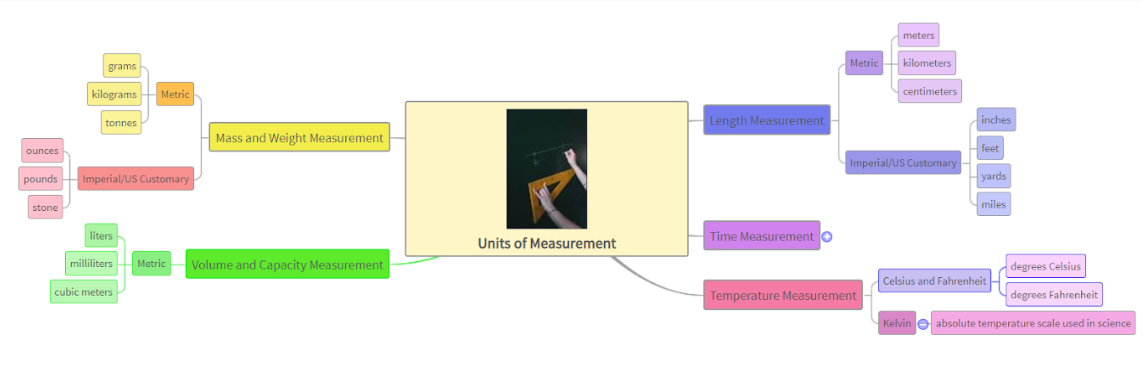
Table of contents
Importance of Mind Maps In Understanding Units of Measurement
What is the Challenge for Students?
How Lumos StepUp AI-Powered Mind Maps Help Resolve These Challenges?
Importance of Mind Maps In Understanding Units of Measurement:
Units of measurement are fundamental in everyday life, from baking cookies to measuring distances. However, for young learners, grasping the concept of different units can be challenging. This is where mind maps come in handy. By visualizing the relationships between units and their conversions, mind maps provide a structured yet flexible approach to learning measurement concepts.
What is the Challenge for Students?
For elementary students, transitioning between different units of measurement can be confusing. Converting from inches to feet or from pounds to ounces requires not only understanding the concept but also memorizing conversion factors. Traditional teaching methods often rely on rote memorization, which may not effectively engage all learners.
How Lumos StepUp AI-Powered Mind Maps Help Resolve These Challenges:
Lumos StepUp’s AI-powered mind maps offer a dynamic solution to address the challenges students face in understanding units of measurement. Here’s how:
- Visual Representation: Mind maps provide a visual representation of measurement concepts, making abstract ideas more tangible and easier to comprehend for young learners.
- Interactive Learning: With Lumos StepUp, students can interact with pre-generated mind maps or create their own, fostering active engagement and personalized learning experiences.
- Autogeneration Features: The AI autogeneration feature simplifies the process of creating mind maps, saving time and effort for both teachers and students.
- Customization Options: Mind maps can be customized to suit individual learning styles and preferences, allowing students to add annotations, illustrations, and examples to enhance understanding.
How to Create AI-Powered Mind Maps on Units of Measurement
Step 1: On your teacher dashboard, scroll down and navigate to “Resources” on the left side of your screen and select “My Mind Maps” from the available options.
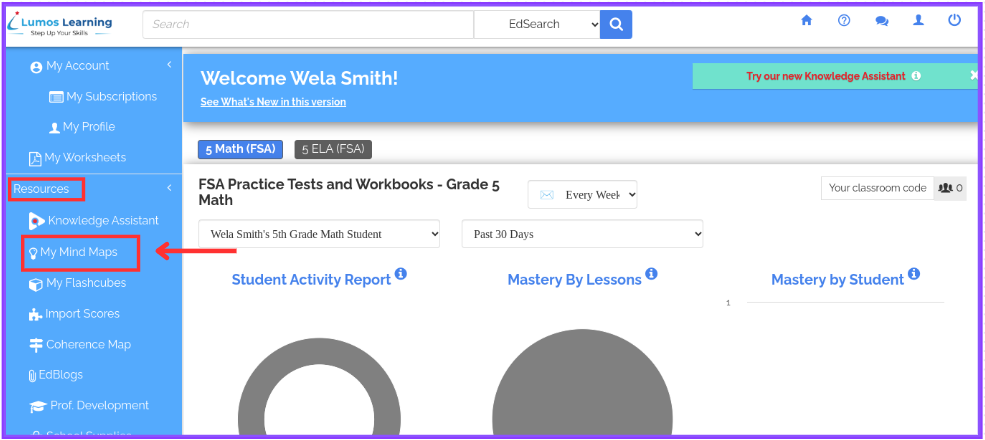
Step 2: Click on “Create New Mind Map” to start creating your mind map.
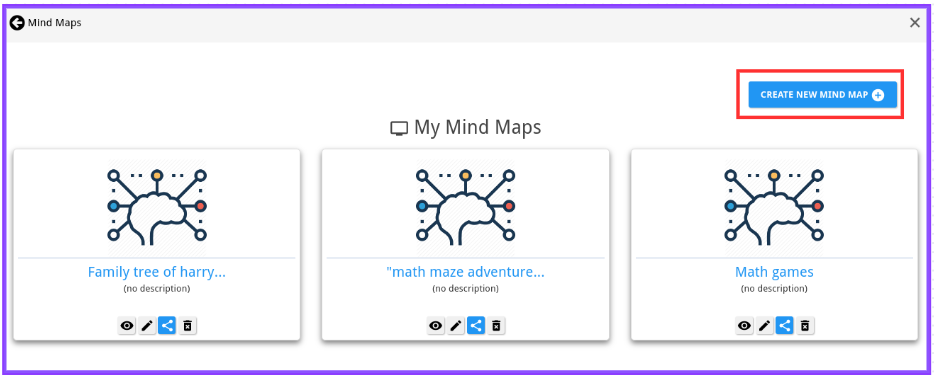
Step 3: Choose “Create using Topics” to utilize the AI autogeneration feature.
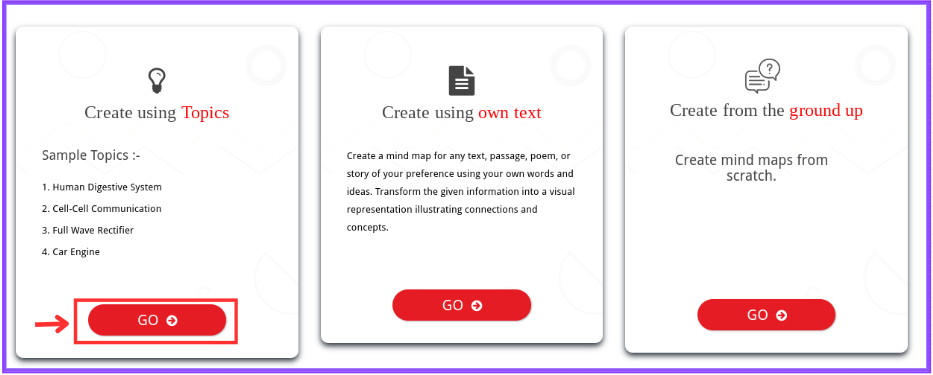
Step 4: In the text space provided, enter the topic “Units of Measurement” and click on “Generate.”
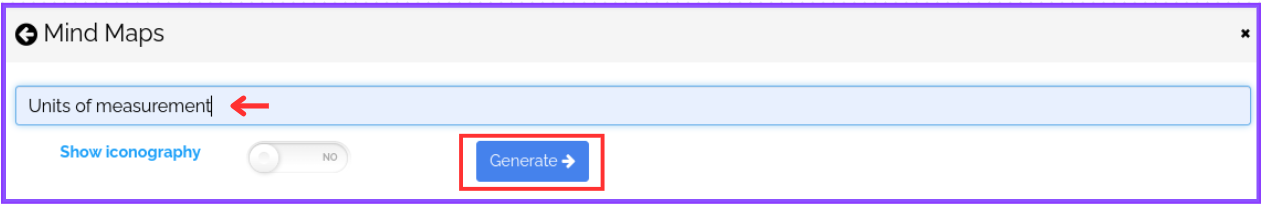
Step 5: The system will autogenerate a mind map based on the prompt provided, featuring branches for different units of measurement. You can edit and customize this AI generated mind map according to your needs.
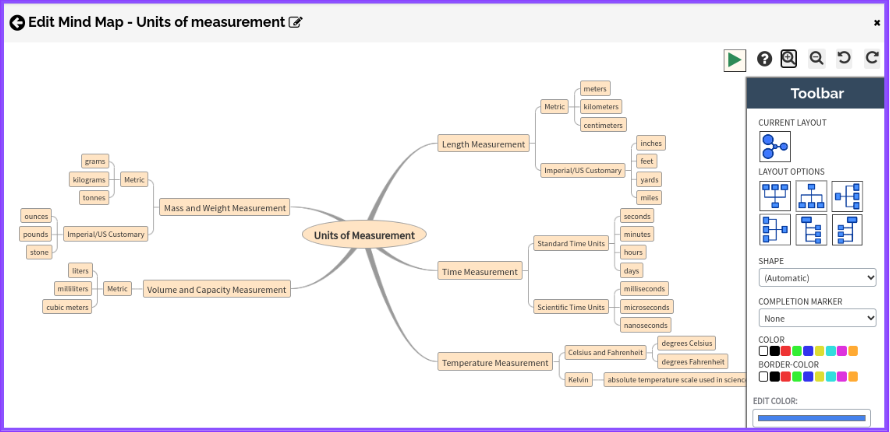
How To Edit Your Autogenerated Mindmap
The autogenerated mind map can be manually edited if you find any discrepancy in the content or want to personalize it according to your requirements.
- To add a mind map text box, sub items, delete items, edit items, set value, and more just “Right-click” on any of the box items to see available options.
- Use the “Toolbar” on the right side of your screen to change the mind map layout, and shape, add/remove completion markers, add color, insert images, hyperlink text, and add icons for a visually appealing mind map.
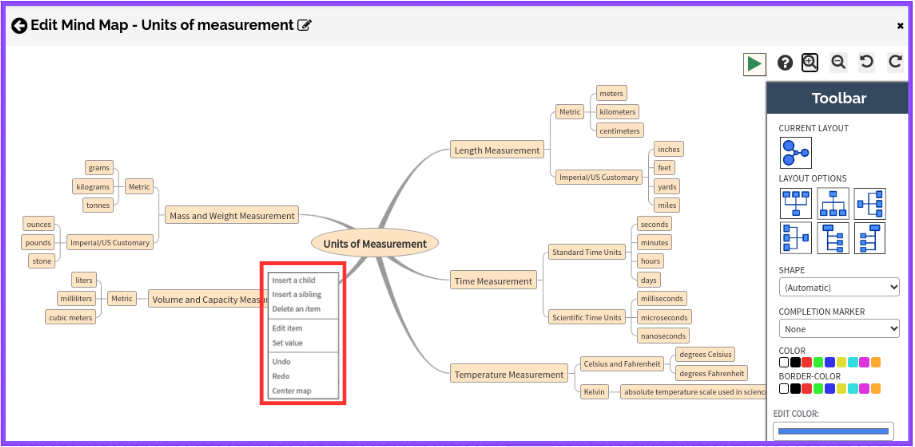
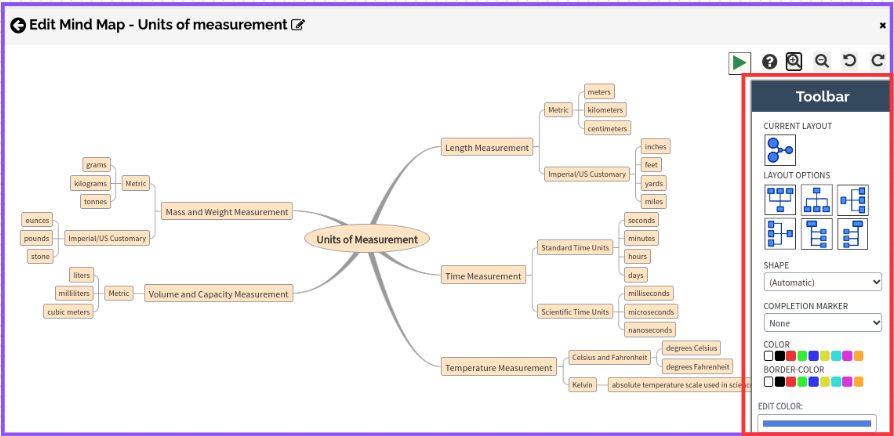
How to Share Your Mind Maps
Share your AI-generated mind map with your students or peers for reference or use it as a teaching aid during your math lesson on units of measurement.
Step 1: Click on the “Share” icon under your created mind map present on the “My Mind Maps” screen.
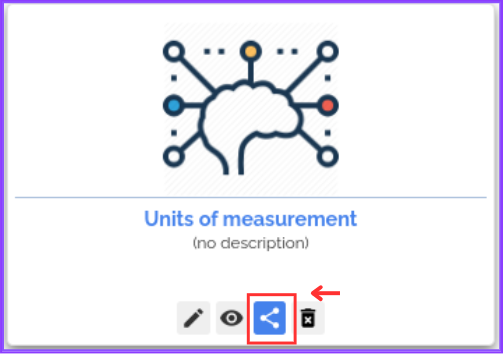
Step 2: Select the Student(s) list from the available options, then select the student(s) you want to share your mind map with and give them “View” or “Edit” permission access.
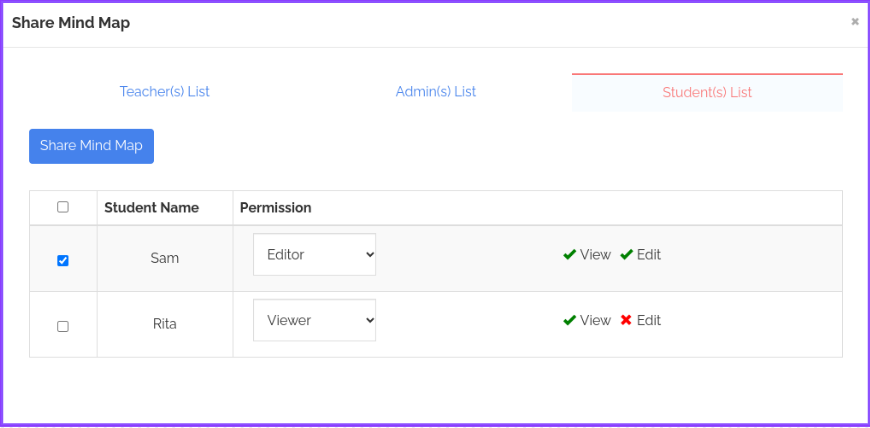
Step 3: The selected student(s) will then be able to view/edit the mind map based on the given permissions from their student accounts under the “Shared Mind Maps” section.
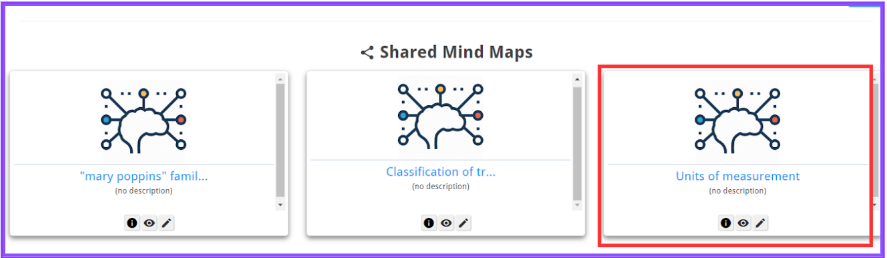
How to Integrate Mind Maps for Classroom Learning:
Now, let’s explore how you can integrate mind maps into your classroom teaching to reinforce understanding of units of measurement:
- Introduction to Mind Maps: Begin by introducing mind maps to your students, explaining how they can be used to organize and visualize information effectively.
- Create a Mind Map on Units of Measurement: Using Lumos StepUp, guide your students in creating a mind map focused on units of measurement. Start with a central topic like “Units of Measurement” and branch out to include different categories such as length, weight, temperature, and time.
- Explore Conversion Relationships: Within each category, encourage students to explore the relationships between different units and practice converting between them.
- Collaborative Learning: Facilitate peer collaboration by allowing students to share their mind maps with classmates. Encourage discussions and problem-solving activities to deepen understanding.
- Assessment and Feedback: Incorporate mind maps into assessment tasks to gauge students’ comprehension of measurement concepts. Provide feedback on their mind maps, highlighting strengths and areas for improvement.
Conclusion
By harnessing the power of mind maps, we can transform the way students understand and engage with units of measurement. With Lumos StepUp’s AI-powered features, we have a powerful tool at our disposal to make learning measurement concepts more interactive, engaging, and effective.
Let’s empower our students to become confident and proficient in navigating the world of measurement!
