Visualizing Numbers: The Mind Map Approach to Number System
At the heart of mathematical proficiency lies number System – the ability to grasp numerical relationships, patterns, and operations intuitively. Mind maps offer a visually stimulating platform to explore and internalize these abstract concepts. By organizing numerical information in a structured, interconnected format, mind maps provide students with a holistic view of number System, facilitating deeper understanding and retention.
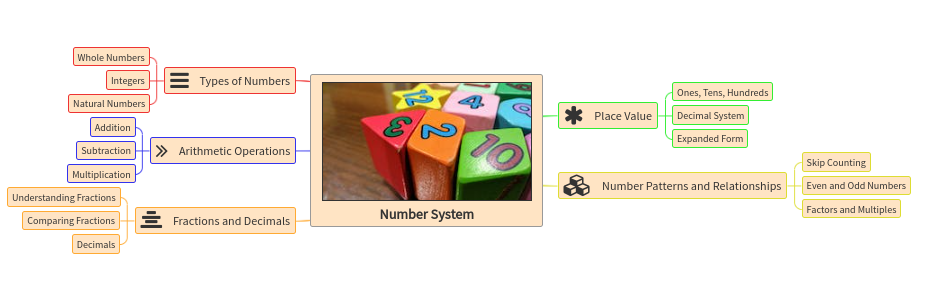
Table of contents
Importance of Mind Maps in Understanding Number System
Importance of Mind Maps in Understanding Number System
Number System lays the foundation for mathematical proficiency, and fostering a deep understanding of numbers is essential for young learners. Traditional teaching methods may sometimes fall short in engaging students and making abstract concepts tangible. This is where mind maps come in, providing a visually appealing and structured way to explore and internalize numerical concepts.
How Mind Haps Help Students
- Visualize Connections: Numbers are not isolated entities; they interact and form relationships. Mind maps visually represent these connections, making it easier for students to grasp the relationships between numbers, operations, and mathematical concepts.
- Enhance Memory Retention: Mind maps’ visual and spatial organization aids memory retention. When students engage with visually appealing mind maps, they are more likely to remember and recall information related to number System.
- Encourage Creative Exploration: Mind maps foster creative thinking and exploration. Students can branch out from a central number, exploring different representations, patterns, and real-world applications, enhancing their understanding of number System in diverse contexts.
Challenges Faced by Students
Understanding number System can be challenging for elementary students, and traditional teaching methods may not always cater to diverse learning styles. Some common challenges include:
- Abstract Nature of Numbers: Numbers are abstract concepts, and some students may struggle to connect these abstract ideas to real-world scenarios.
- Lack of Engagement: Traditional worksheets and rote memorization can lead to disengagement. Students may find it difficult to stay motivated when presented with a monotony of numerical exercises.
- Limited Exploration: Conventional teaching methods often limit students’ exploration of number System. Mind maps, with their dynamic and interconnected structure, address this limitation by providing a holistic view of numerical concepts.
How to Create AI-Powered Mind Maps on Units of Measurement
Step 1: Access Your Dashboard
Navigate to the “Resources” section on your Lumos StepUp dashboard and select “My Mind Maps.”
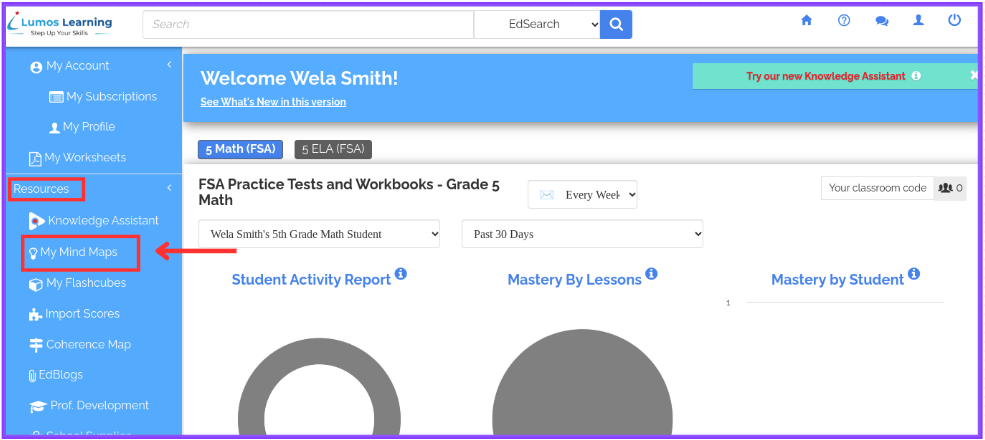 <
<
Step 2: Create a New Mind Map
Now click on “Create New Mind Map” to get started.
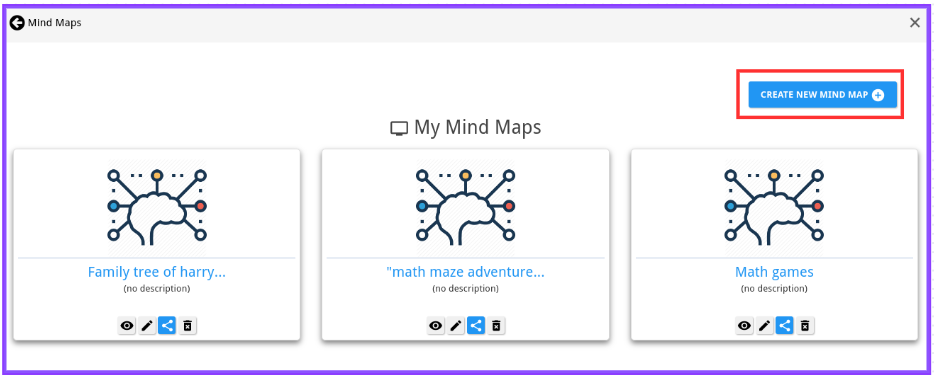
Step 3: Choose “Create Using Topics”
In the creation options, select “Create Using Topics”. This feature allows you to quickly generate a mind map based on a topic text prompt of your choice.
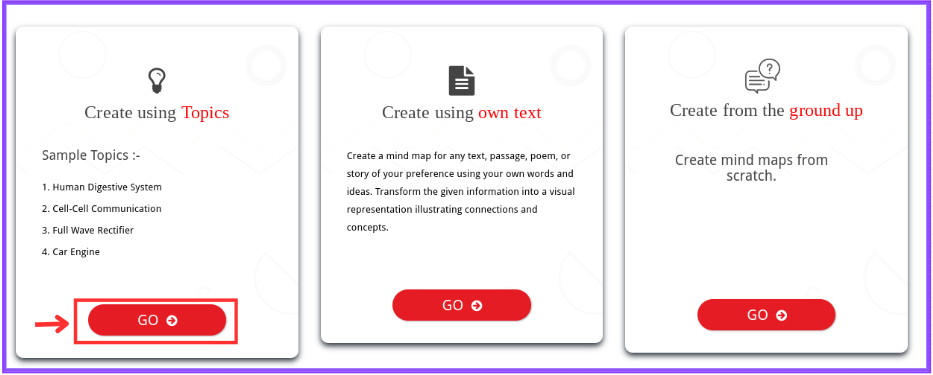
Step 4: Enter Your Text Prompt
In the provided text space, type “Number System for Elementary Students”. This prompt will serve as the basis for autogenerating your mind map. Then click on “Generate”
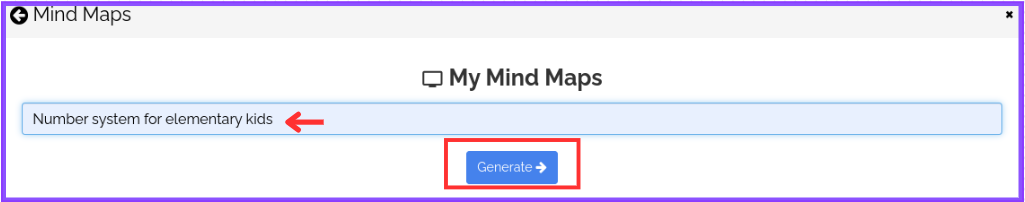
Step 5: Explore the Mind Map
Once generated, explore the mind map to check if it is well organized and then edit and customize accordingly.
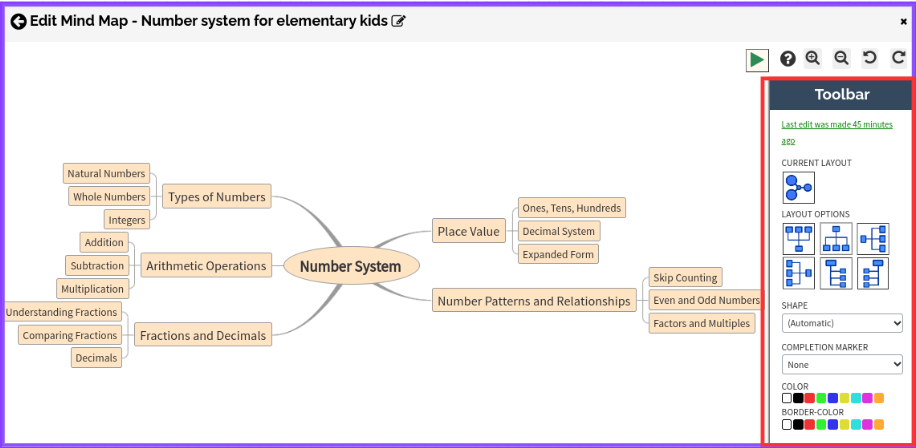
How To Edit Your Autogenerated Mindmap
The autogenerated mind map can be manually edited if you find any discrepancy in the content or want to personalize it according to your requirements.
- To add a mind map text box, sub items, delete items, edit items, set value, and more just “Right-click” on any of the box items to see available options.
- Use the “Toolbar” on the right side of your screen to change the mind map layout, and shape, add/remove completion markers, add color, insert images, hyperlink text, and add icons for a visually appealing mind map.
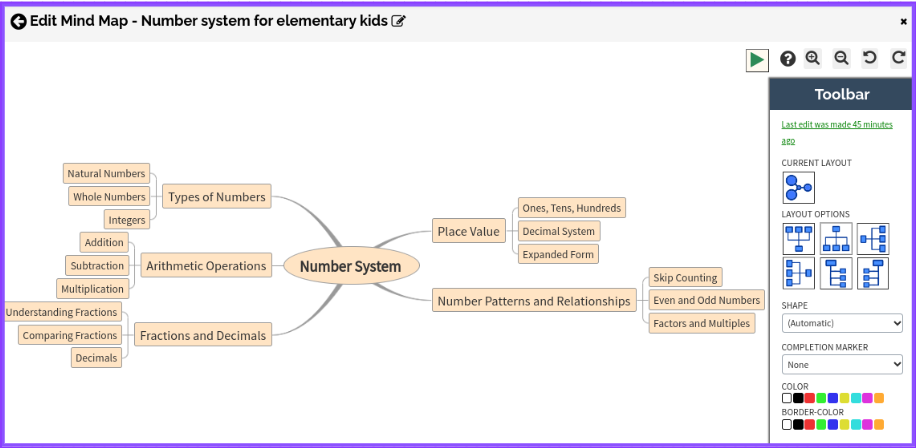
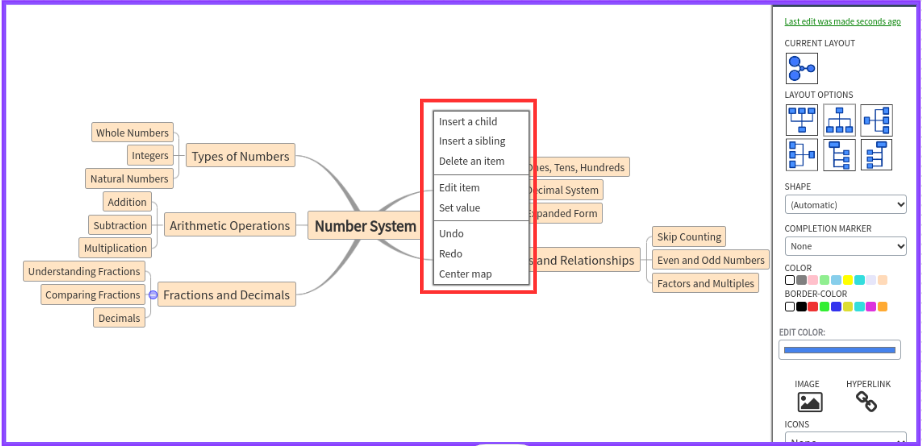
How to Share Your Mind Maps
Once you have successfully created your mind map you have the option to share it either with your peers or with your students.
Step 1: Click on the “Share” icon under your created mind map present on the “My Mind Maps” screen.
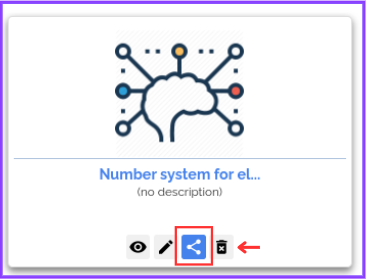
Step 2: Select the Student(s) list from the available options, then select the student(s) you want to share your mind map with and give them “View” or “Edit” permission access.
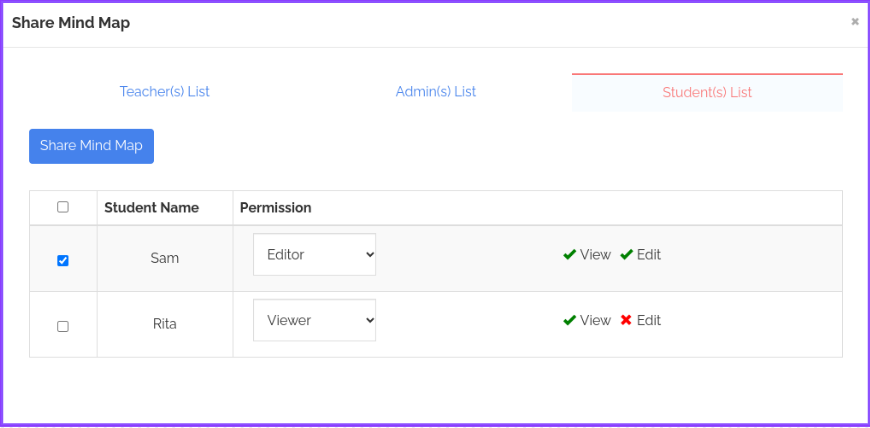
Step 3: The selected student(s) will then be able to view/edit the mind map based on the given permissions from their student accounts under the “Shared Mind Maps” section.
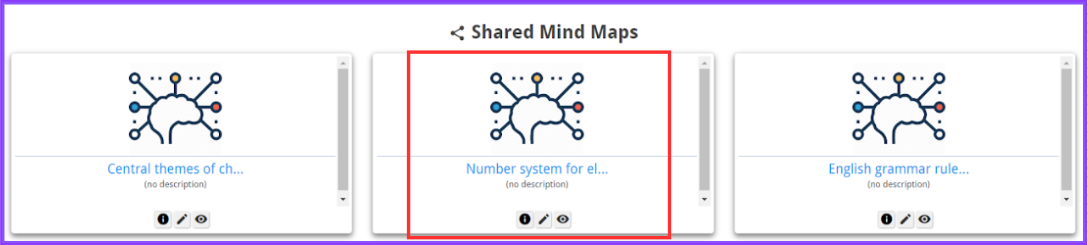
Strategies to Integrate Mind Maps in Classroom Learning:
- Introduction to Mind Maps: Begin by introducing mind maps to your students, explaining how they can be used to organize and visualize information effectively.
- Mind Map Warm-ups: Begin your math lessons with a short mind map exploration related to the upcoming topic. This sets a positive and engaging tone.
- Collaborative Mind Mapping: Encourage group activities where students collaboratively create mind maps. This promotes teamwork and diverse perspectives.
- Mind Maps as Assessment Tools: Use mind maps as assessment tools to evaluate students’ comprehension and application of number System concepts.
- Real-World Applications: Connect mind maps to real-world scenarios. Ask students to explore how number System is applied in everyday situations, making the learning experience more relatable.
Conclusion
In the dynamic landscape of education, integrating AI-powered mind maps into your teaching toolkit can bring number System to life for your elementary students. By embracing this innovative approach, we not only address challenges but also foster a love for mathematics. Lumos StepUp’s AI-powered mind maps open doors to a new realm of interactive and engaging learning experiences.
