Power of Mind Maps: A Teacher’s Guide to Enhancing Geometry Learning
As we navigate the intricate world of shapes, angles, and dimensions, we often seek innovative tools to engage our students and deepen their understanding of geometric concepts.
In this blog post, we’ll explore how mind maps serve as dynamic visual aids, fostering comprehension and creativity in the geometry classroom. Additionally, we’ll demonstrate how you can use Lumos StepUp teacher account to create AI-powered mind maps and integrate this powerful tool into your teaching routine.
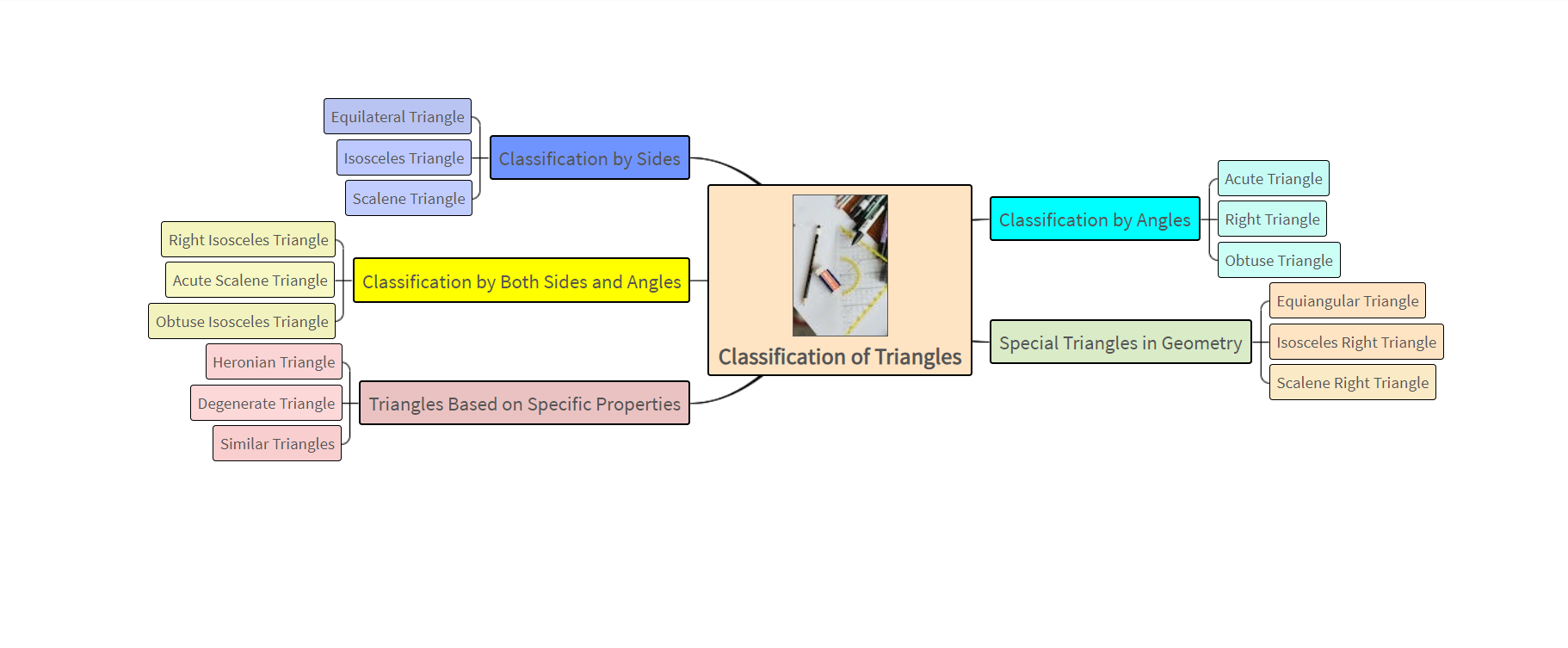
Table of contents
Benefits of Mind Maps in Geometry Learning
How to Create AI-Powered Mind Maps on Classification of Triangles
Understanding Mind Maps
Mind maps are visual representations of ideas, concepts, or information, organized around a central theme or topic. In the context of geometry, they provide a dynamic and engaging way to explore various elements, from basic concepts to advanced principles.
Picture a central node representing the core topic, with branches radiating outwards, connecting related concepts and subtopics.
Benefits of Mind Maps in Geometry Learning
- Visual Comprehension: Mind maps offer a visual structure that aids students in understanding complex geometric relationships and concepts.
- Memory Retention: The spatial organization of mind maps enhances memory retention, helping students recall geometric principles with ease.
- Promoting Creativity: Mind maps encourage creative thinking by allowing students to visually connect different geometric ideas and explore relationships.
- Facilitating Collaboration: Collaborative mind mapping fosters teamwork among students as they work together to create, share, and understand geometric concepts.
- Effective Study Tool: Mind maps serve as powerful study aids, enabling students to review and revise geometry topics in a structured and organized manner.
How to Create AI-Powered Mind Maps on Classification of Triangles
Step 1: On your teacher dashboard, scroll down and navigate to “Resources” on the left side of your screen and select “My Mind Maps” from the available options.
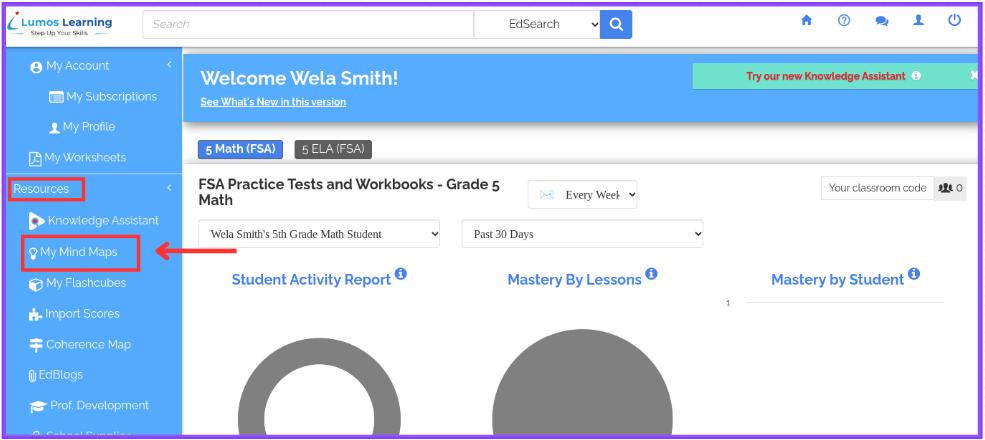
Step 2: Click on “Create New Mind Map” to start creating your mind map.
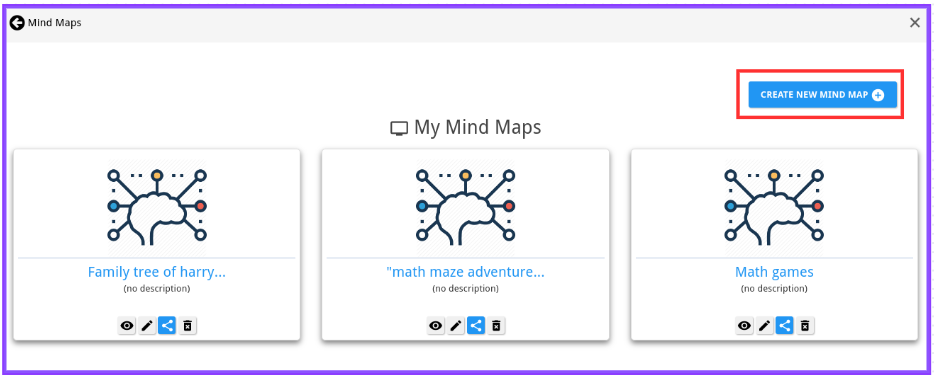
Step 3: Choose “Create using Topics” to utilize the AI autogeneration feature.
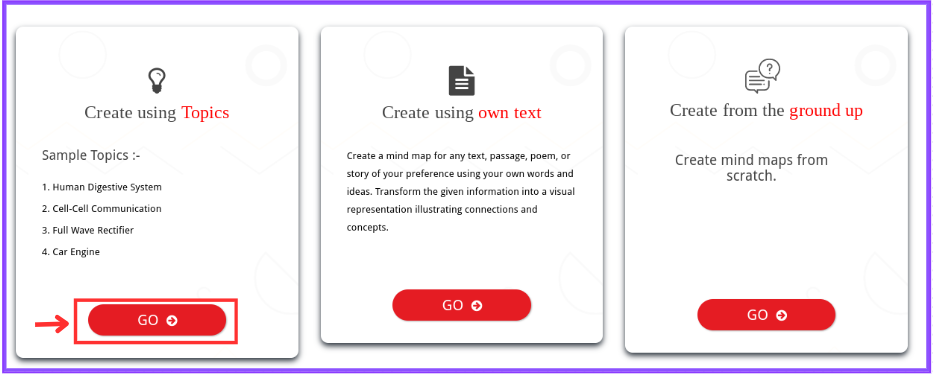
Step 4: In the text space provided, enter the topic “Classification of Triangles” and click on “Generate.”
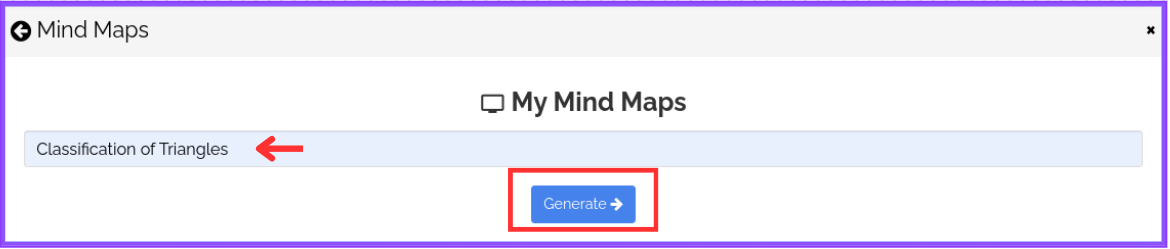
Step 5: You can now customize the AI generated mind map by adding additional branches, text boxes, images, or colors to enhance clarity and visual appeal.
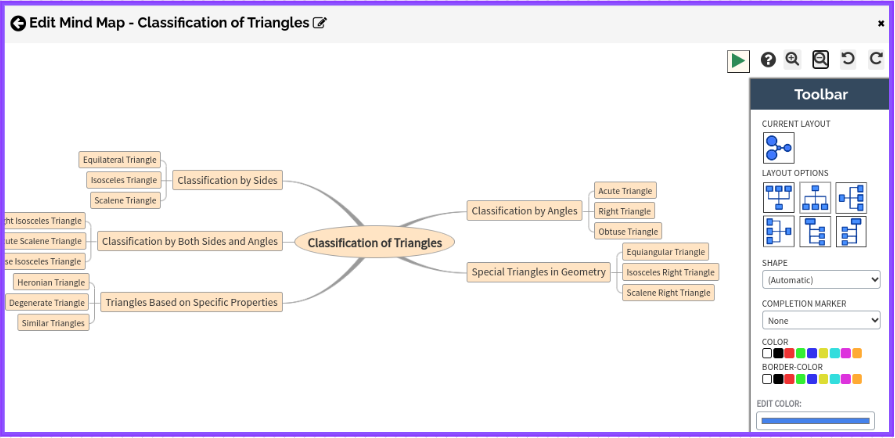
How to Edit Your AI-generated Mind Map
- Right-click on any of the box items to see available options, such as adding a text box, sub-items, deleting items, editing items, setting values, and more.
- Use the “Toolbar” on the right side of your screen to change the mind map layout, and shape, add/remove completion markers, add color, insert images, hyperlink text, and add icons for a visually appealing mind map.
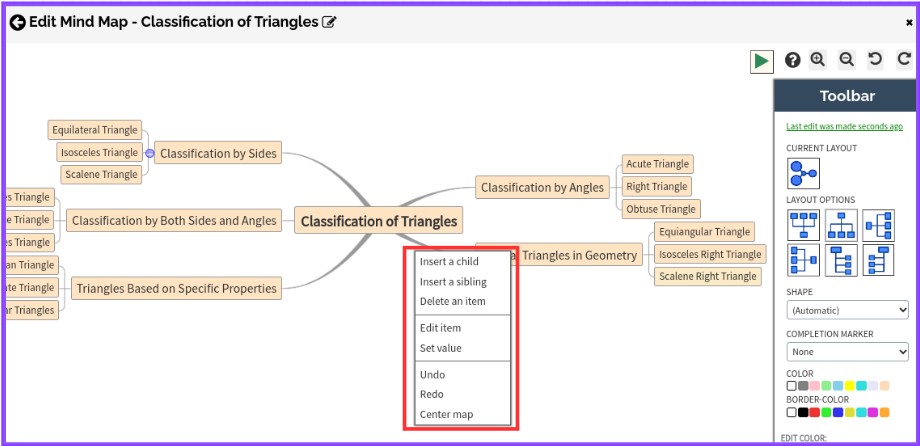
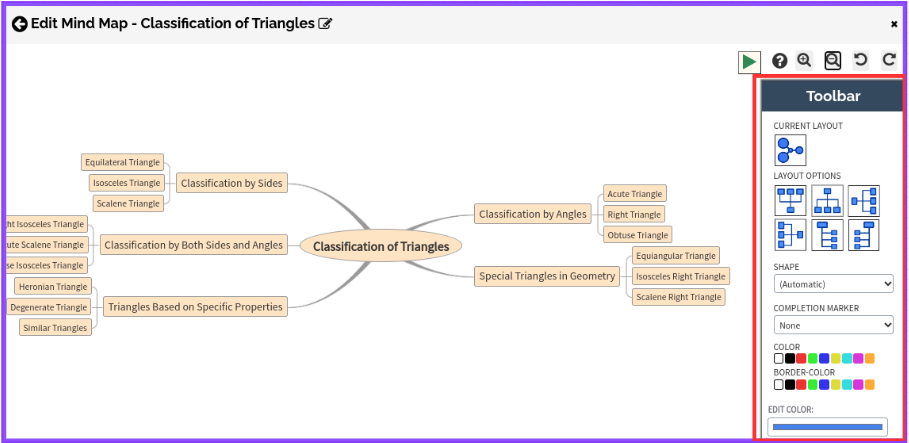
Encourage Students to Try AI-Powered Mind Maps
Share your AI-generated mind map with your students for reference or use it as a teaching aid during your math lesson on classification of triangles. Provide them view/edit permission and encoucage them to create mind maps on related topics, lessons or class notes.
How to Share Your Mind Maps
Step 1: Click on the “Share” icon under your created mind map present on the “My Mind Maps” screen.
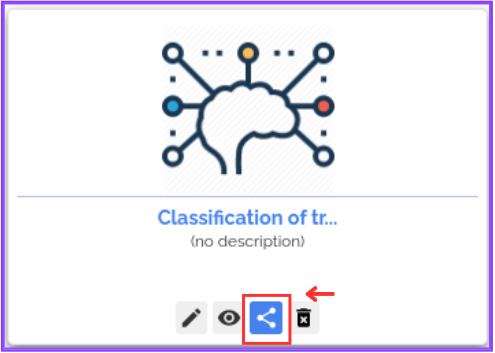
Step 2: Select the Student(s) list from the available options, then select the student(s) you want to share your mind map with and give them “View” or “Edit” permission access.
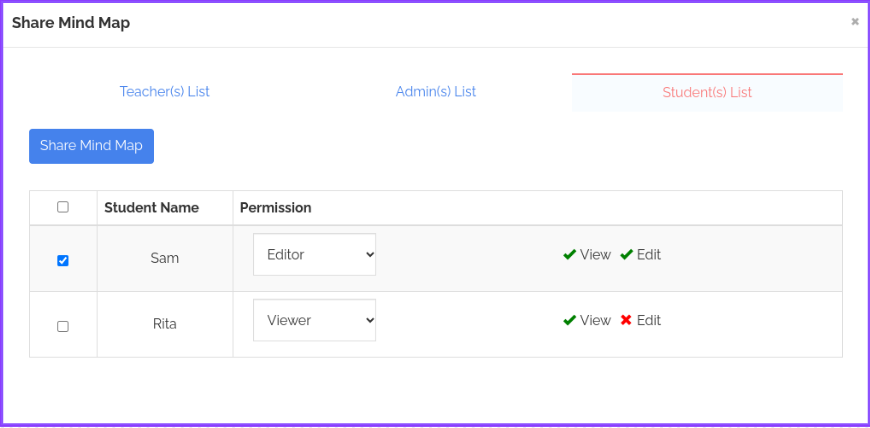
Step 3: The selected student(s) will then be able to view/edit the mind map based on the given permissions from their student accounts under the “Shared Mind Maps” section.
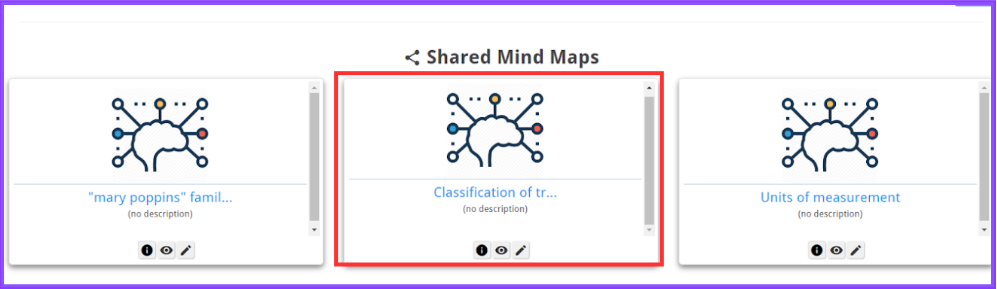
Integrating Mind Maps into Geometry Instruction
Now that you have a visually engaging mind map on triangle classification, it’s time to integrate it into your geometry instruction:
- Introduce the Mind Map: Begin your lesson by introducing the concept of polygons and their properties using the mind map as a visual aid.
- Explore Each Category: Dive deeper into each category of triangles (e.g., scalene, isosceles, equilateral) using the mind map as a guide. Discuss the defining characteristics, properties, and examples of each type.
- Interactive Activities: Engage students in interactive activities, such as sorting triangles based on their properties or identifying real-world examples of each type, using the mind map as a reference.
- Assessment and Review: Use the mind map as a study aid and assessment tool. Encourage students to review the mind map independently or in groups to reinforce their understanding of triangle classification.
Conclusion
Incorporating mind maps into geometry education is a game-changer. The interactive and visual nature of mind maps transforms the learning experience, making geometry more accessible and enjoyable for students.
With Lumos StepUp’s AI-powered mind maps, creating and sharing these valuable tools becomes seamless. Embrace the power of mind maps in your geometry lessons and watch your students thrive in their understanding of geometric concepts.
