Are you looking for online classroom resources to improve Students’ individual performance in upcoming state assessments?
One of the common problems faced by teachers worldwide is finding a method that ensures focus on each student based on their needs. Well Look no further! Lumos Learning provides the tech-enhanced Platform exclusively for teachers with assessment prep resources in math & ELA for grades 3-8.
Why choose the Lumos StepUp Teachers account?
How to get a Free Teachers Account?
Step 1:Search for Lumos Free Teachers or click on the link https://www.lumoslearning.com/llwp/free-online-classroom-learning-resources-k12-teachers.html
Step 2: Fill out the essential details or log in through Google and click on Access Now.
Step 3: On the home page, you can find various smart reports such as students’ activity reports, mastery by lessons, and mastery by students, which will be triggered as soon as the teacher assigns lessons and when the students attempt the same.
Step 4: Add Students by clicking My Students, followed by the action button, to add students.
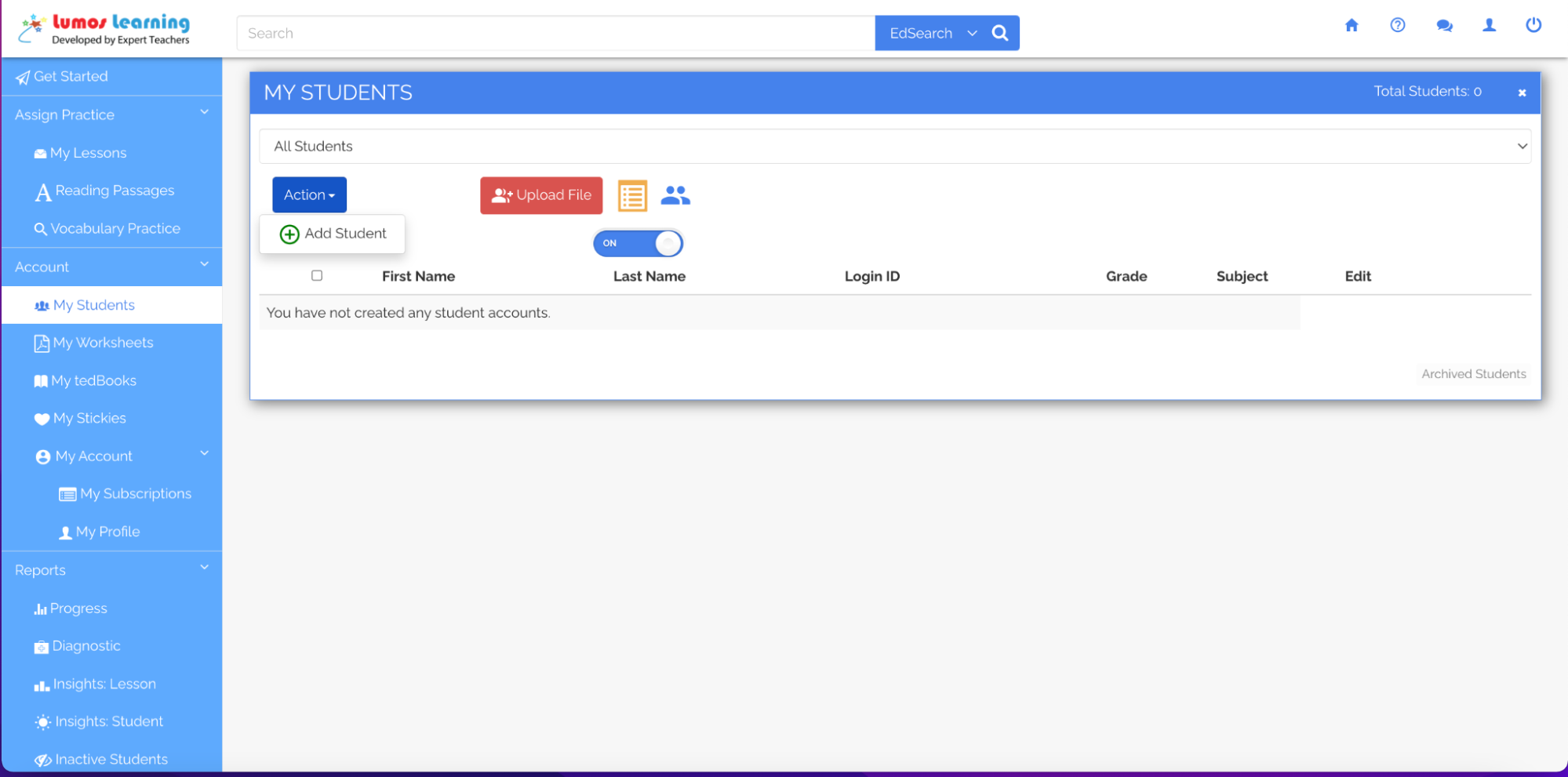
Step 5:After the students are added, go to My Lessons to explore lessons and assignments you can assign to the students. If you want to unlock the complete lessons, click on My Subscription to change your plan to the yearly Teachers Subscription.
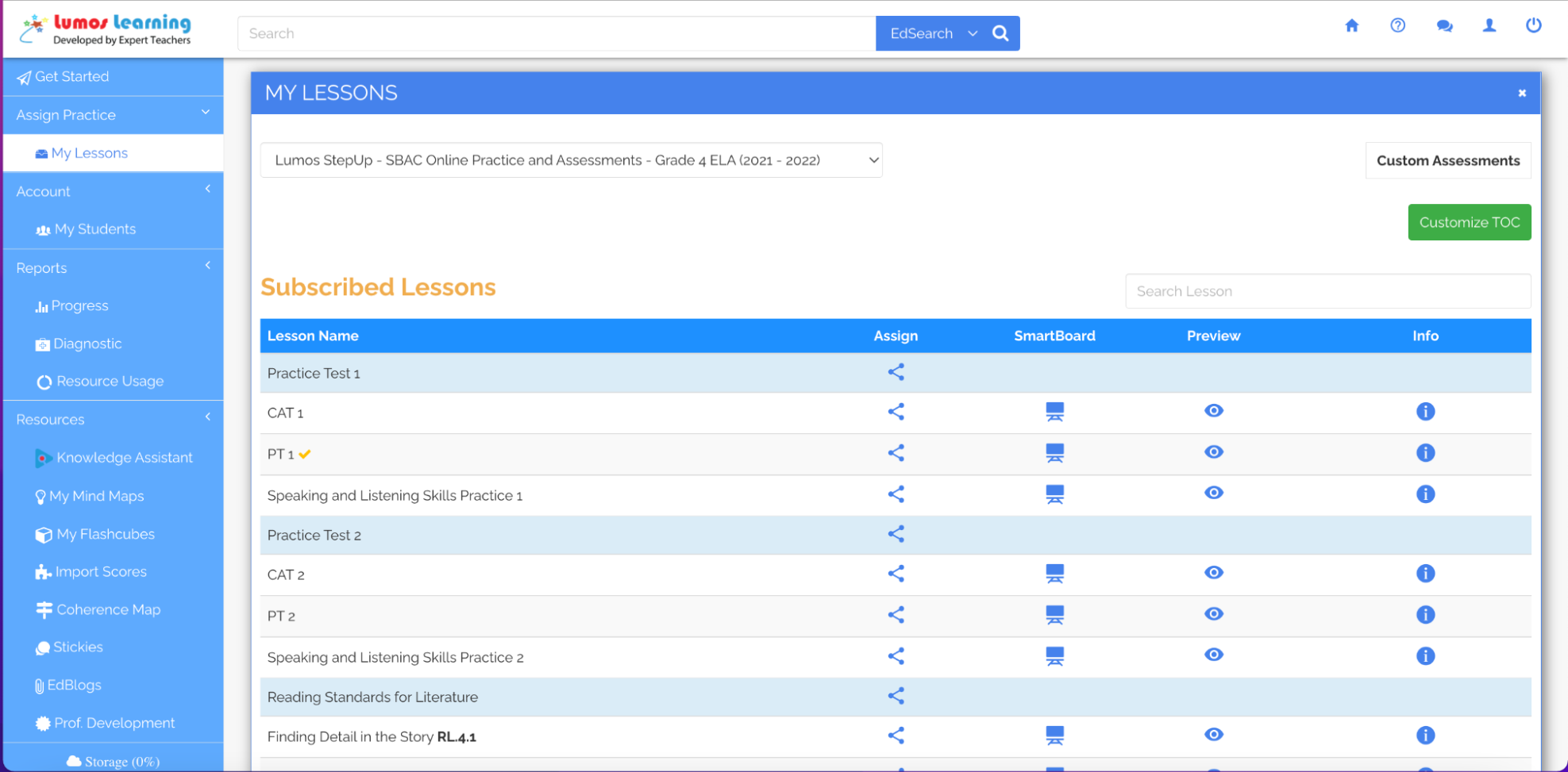
Step 6: While assigning the tests, Keep a standard proficiency marker for your students. A standard proficiency marker is nothing but a marker to define the minimum achievement level of your students.
Step 7:When the students complete the test or assignment, the status will be shown on the home page, where you can grade the students. Also, the program will automatically trigger a remediation program if the student fails to meet the required standard proficiency marker.
Step 8: Get actionable reports in Excel and PDF format.
The students can practice the remedial assignments, and later they can take the 2nd practice test. It is an easy and effective online platform for teachers’ with a proven solution that extends classroom learning and helps improve student achievement.
Why choose the Lumos StepUp Teachers account?
- You can try the Free teachers’ account for trial. It is a free Math & English Language Arts Skills + Online Assessment Practice Program, which later you change to the complete StepUp Teachers’ Subscription
- Tech-enhanced Items
- Instant Access to a digital workbook or diagnostic assessment test
- Create custom lessons and practice kits for your students
- Assign standards-based rigorous practice to students
- Analyze student progress and performance with detailed reports
Step 1:Search for Lumos Free Teachers or click on the link https://www.lumoslearning.com/llwp/free-online-classroom-learning-resources-k12-teachers.html
Step 2: Fill out the essential details or log in through Google and click on Access Now.
Step 3: On the home page, you can find various smart reports such as students’ activity reports, mastery by lessons, and mastery by students, which will be triggered as soon as the teacher assigns lessons and when the students attempt the same.
Step 4: Add Students by clicking My Students, followed by the action button, to add students.
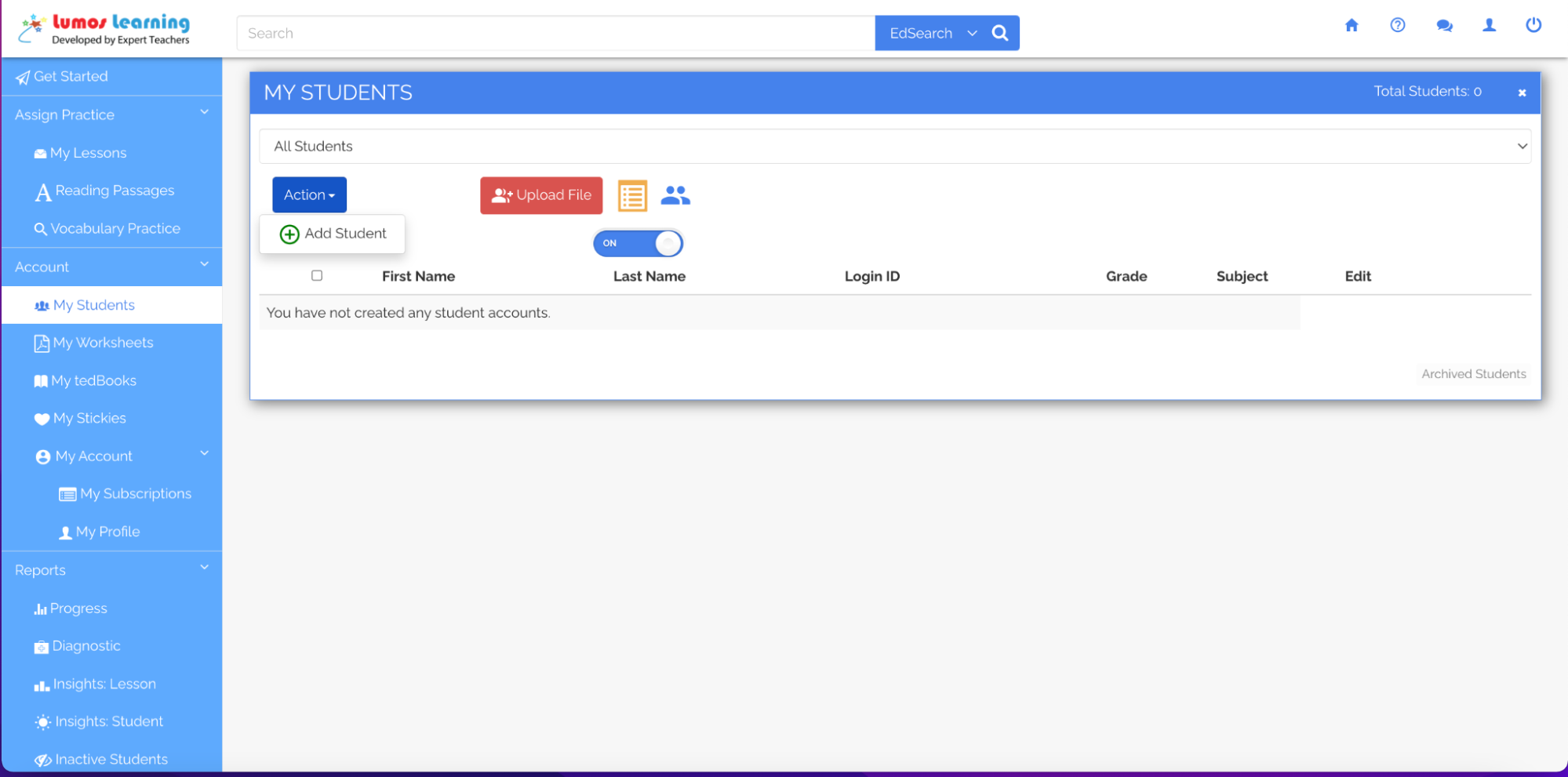
Step 5:After the students are added, go to My Lessons to explore lessons and assignments you can assign to the students. If you want to unlock the complete lessons, click on My Subscription to change your plan to the yearly Teachers Subscription.
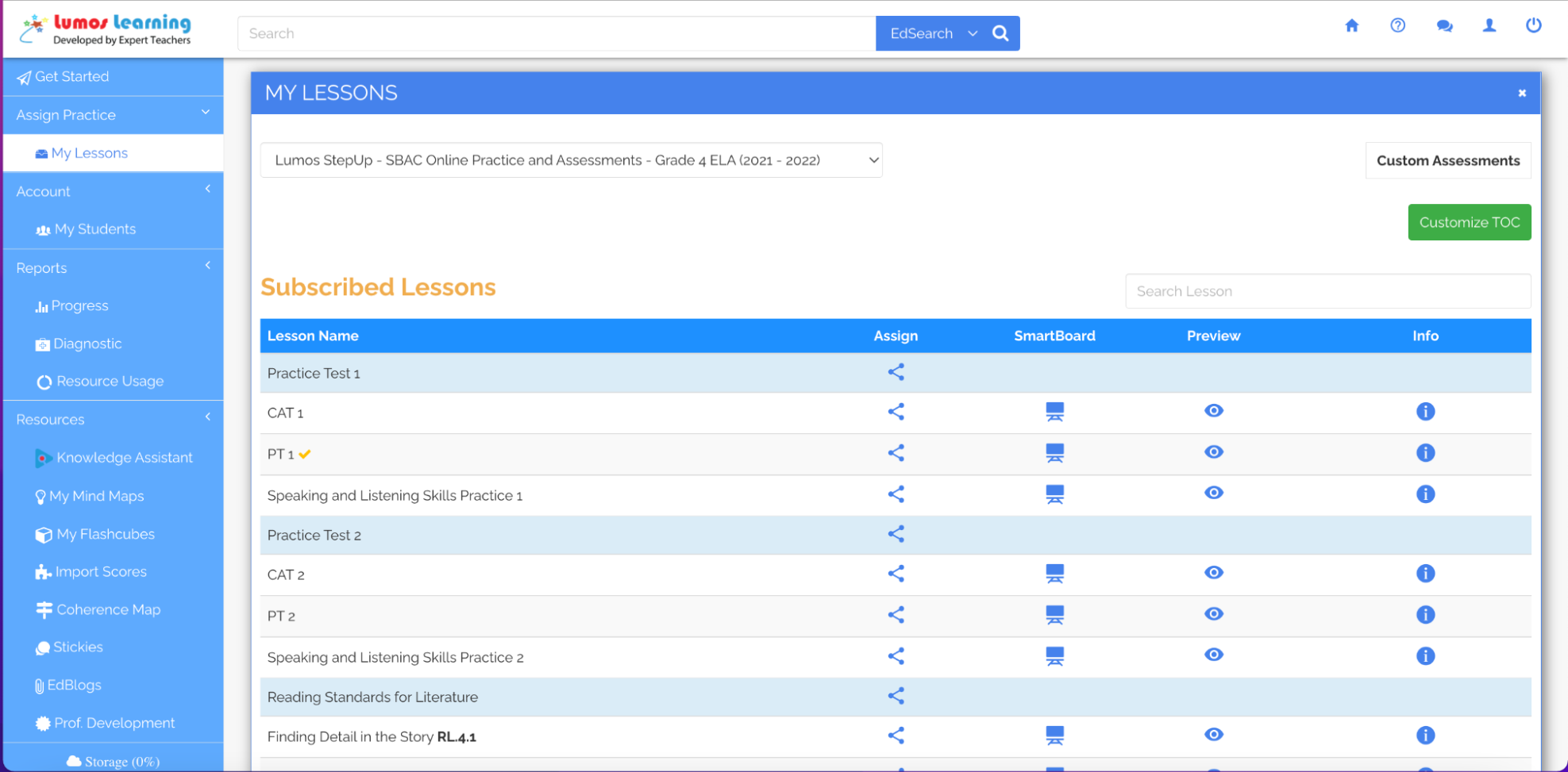
Step 6: While assigning the tests, Keep a standard proficiency marker for your students. A standard proficiency marker is nothing but a marker to define the minimum achievement level of your students.
Step 7:When the students complete the test or assignment, the status will be shown on the home page, where you can grade the students. Also, the program will automatically trigger a remediation program if the student fails to meet the required standard proficiency marker.
Step 8: Get actionable reports in Excel and PDF format.
The students can practice the remedial assignments, and later they can take the 2nd practice test. It is an easy and effective online platform for teachers’ with a proven solution that extends classroom learning and helps improve student achievement.
