Re-create History With AI-Powered Mind Maps
In the vast landscape of history, there are countless stories waiting to be explored, and one of the most effective tools to navigate this terrain is through mind maps. These visual representations provide a structured way to organize information, making complex historical events more accessible and engaging.
In this blog, we’ll explore how AI-powered mind maps can help us re-create history, using Abraham Lincoln as a captivating example.
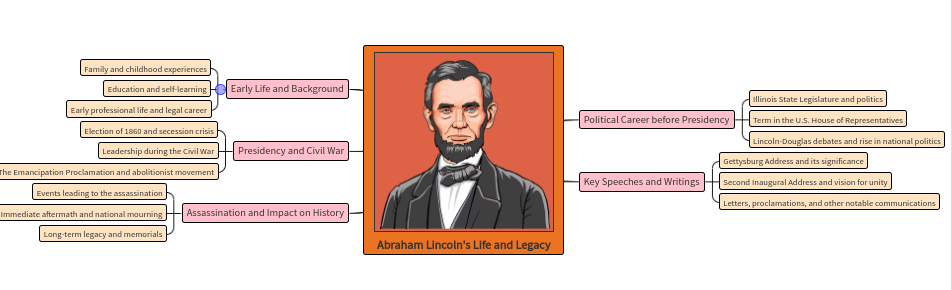
Table of contents
Understanding the Power of Mind Maps in History
Brief History of Abraham Lincoln
Step-by-Step Guide: Creating Your AI-Powered Mind Map
Understanding the Power of Mind Maps in History
Mind maps have long been recognized as powerful tools for learning and understanding complex topics. In the realm of history, where timelines, events, and connections abound, mind maps offer a structured approach to absorb and retain information.
By visually organizing key dates, people, and events, mind maps provide a holistic view of historical narratives, allowing learners to see the bigger picture while also grasping the intricate details.
Brief History of Abraham Lincoln
Abraham Lincoln, the 16th President of the United States, is an iconic figure in American history. Born in a log cabin in Kentucky in 1809, Lincoln rose from humble beginnings to become one of the most revered leaders in history. His presidency, marked by the Civil War and the abolition of slavery, transformed the nation and cemented his legacy as a champion of freedom and equality.
Exploring Lincoln’s life and legacy through a mind map can offer valuable insights into his contributions and the historical context in which he lived.
Step-by-Step Guide: Creating Your AI-Powered Mind Map
Step 1: Access Lumos StepUp Mind Maps:
Log in to your teacher portal Lumos StepUp account and select “My Mind Maps” from the dashboard.
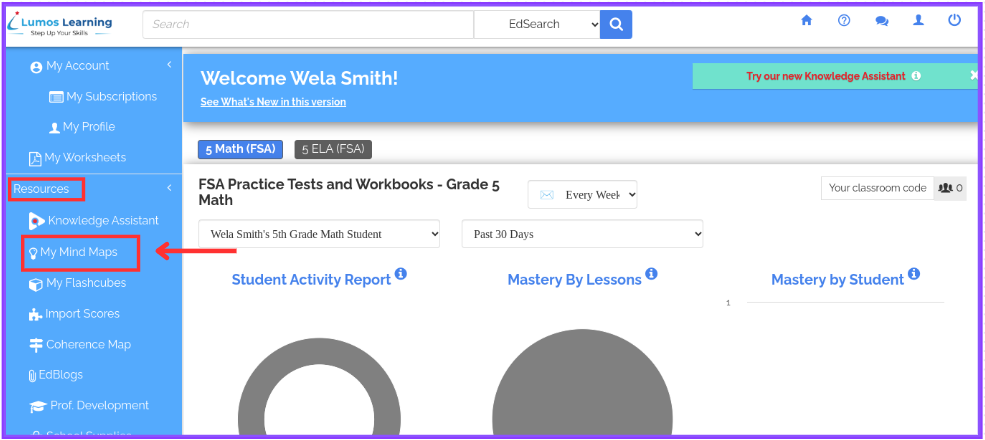
Step 2: Create a New Mind Map
Click on “Create New Mind Map” to initiate the mind map creation process.
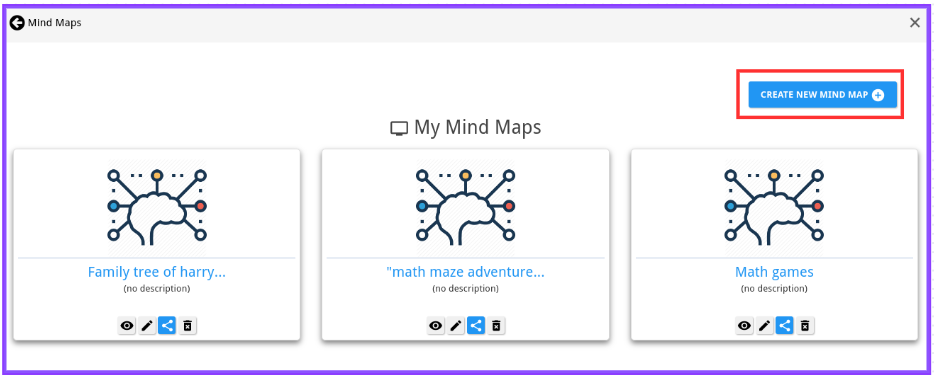
Step 3: Autogenerate Mind Map Using Topics
Click on “Go” to select “Create using own text” to utilize the autogeneration AI feature.
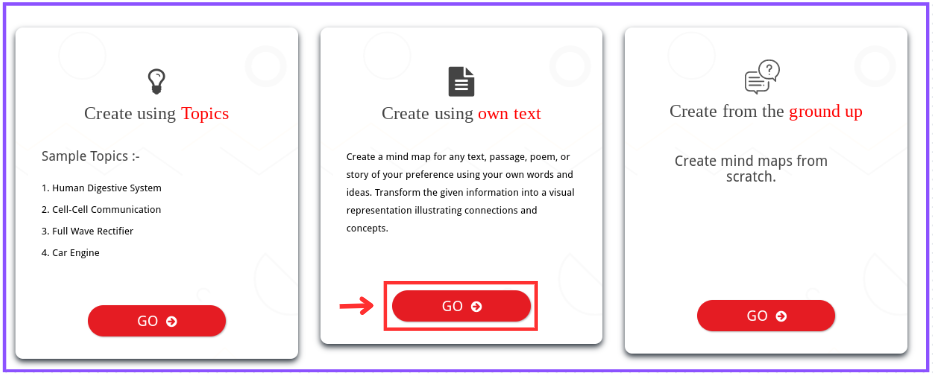
Step 4: Enter Your Text Prompt
Type or paste your text in the provided text space and click on “Generate.” The system will take 2-3 minutes to autogenerate the mind map based on the chosen topic.
Pro Tip: Copy your text from wikipedia, chatgpt or any other source. Just ensure that your text is not less than 50 words (500 characters).
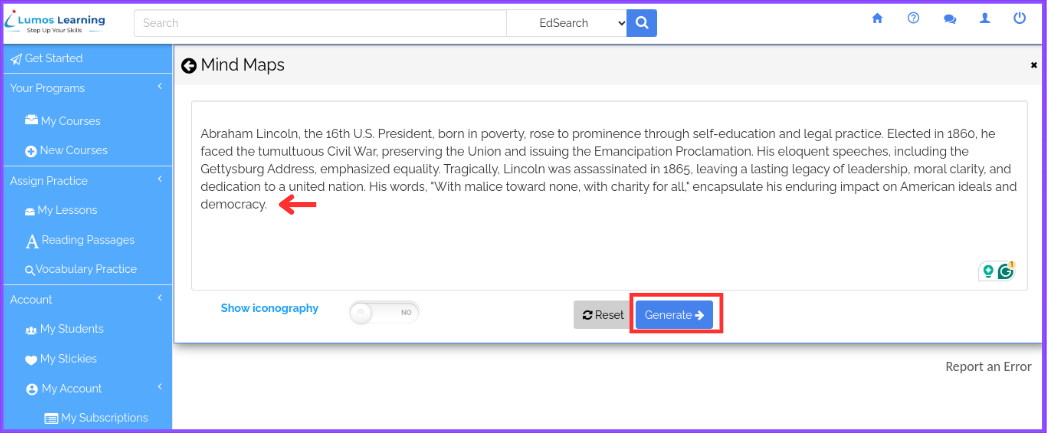
Step 5: Edit and Customize
Once autogeneration is complete, you’ll have an illustrated mind map of History Lessons. Feel free to edit, and add colors, images, and icons to tailor the mind map to your preferences.
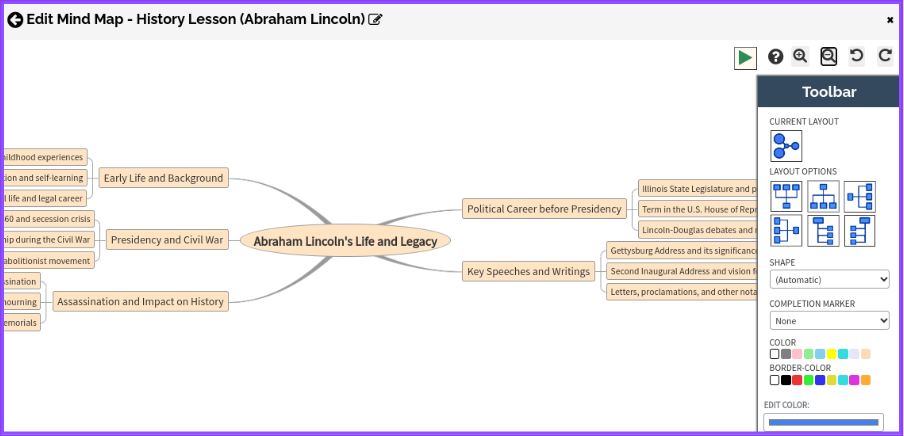
How to Edit Your AI-generated Mind Map
- Right-click on any of the box items to see available options, such as adding a text box, sub-items, deleting items, editing items, setting values, and more.
- Use the “Toolbar” on the right side of your screen to change the mind map layout, and shape, add/remove completion markers, add color, insert images, hyperlink text, and add icons for a visually appealing mind map.
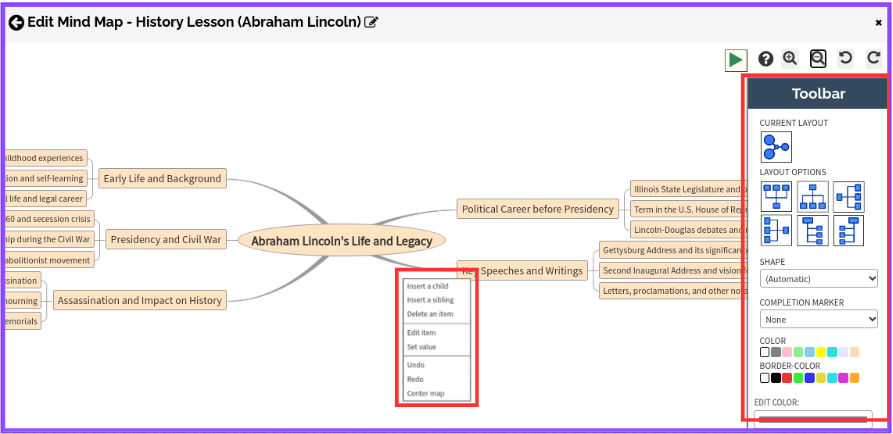
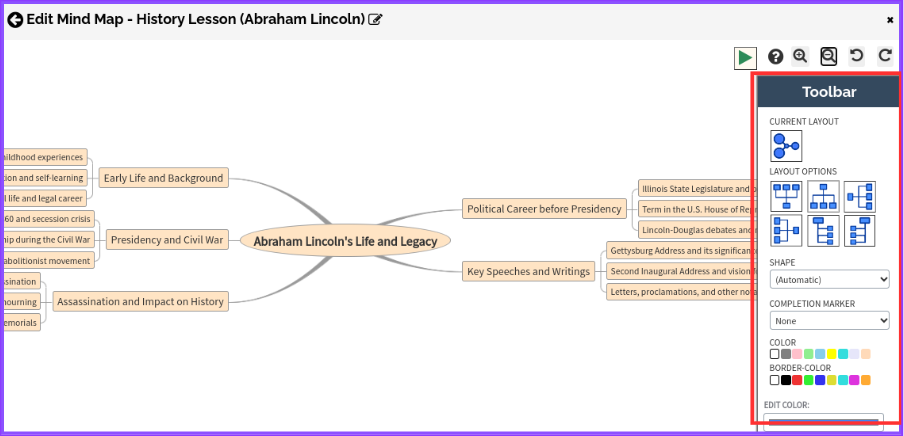
Encourage Students to Create Mind Maps
Once you have successfully generated your poem mind map, share it with your students to view/edit the mind map and encourage them to create new mind maps on their own. You can do that as a classroom activity or give it to them as a homework assignment.
How to Share Your Mind Maps
Step 1: Click on the “Share” icon under your created mind map present on the “My Mind Maps” screen.

Step 2: Select the Student(s) list from the available options, then select the student(s) you want to share your mind map with and give them “View” or “Edit” permission access.
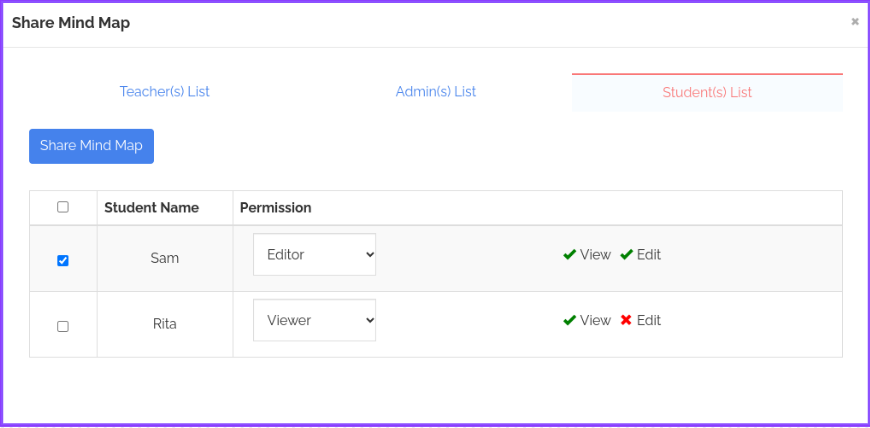
Step 3: The selected student(s) will then be able to view/edit the mind map based on the given permissions from their student accounts under the “Shared Mind Maps” section.

How to Integrate Mind Maps into Learning History
Mind maps offer a versatile tool for educators and learners alike to explore historical topics in depth. Here are some ways to integrate mind maps into history lessons:
- Visual Summaries: Use mind maps as visual summaries of historical periods, events, or figures. Display them in the classroom or include them in study materials to reinforce learning.
- Interactive Learning: Encourage students to create their own mind maps based on historical topics. This hands-on approach promotes critical thinking and deepens understanding.
- Cross-Referencing: Connect related mind maps to explore the interconnectedness of historical events and themes. This cross-referencing helps students see the broader context of history.
- Collaborative Projects: Assign group projects where students collaborate to create comprehensive mind maps on specific historical topics. This fosters teamwork and allows for diverse perspectives.
Conclusion
In the digital age, re-creating history has never been more accessible thanks to AI-powered mind mapping tools like Lumos StepUp. Whether you’re a student, educator, or history enthusiast, AI-powered mind maps offer a dynamic way to engage with the stories of our collective past and unlock new insights into the world around us.
