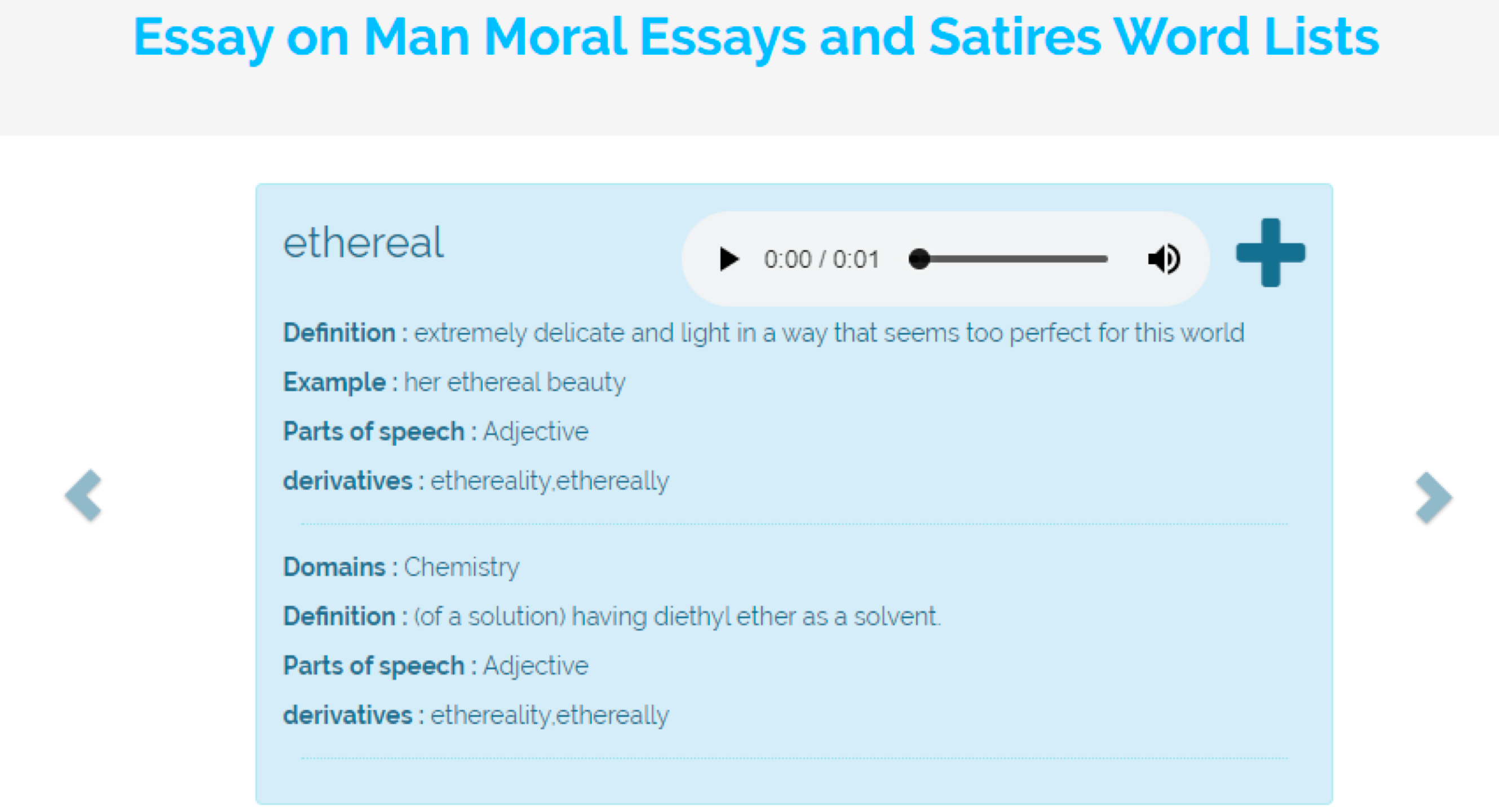
How many times have you spent hours searching the internet for new and exciting articles and topics for your students that are on their levels of learning and reading? The frustration levels can be overwhelming to say the least.
Lumos has added the Lumos Chrome Extension to help you overcome this obstacle.
Once you have the link installed, go to any online source that fits your standard or content. You can then right click the source and find multiple levels of readability for your students. The screenshots below show examples of the available information.
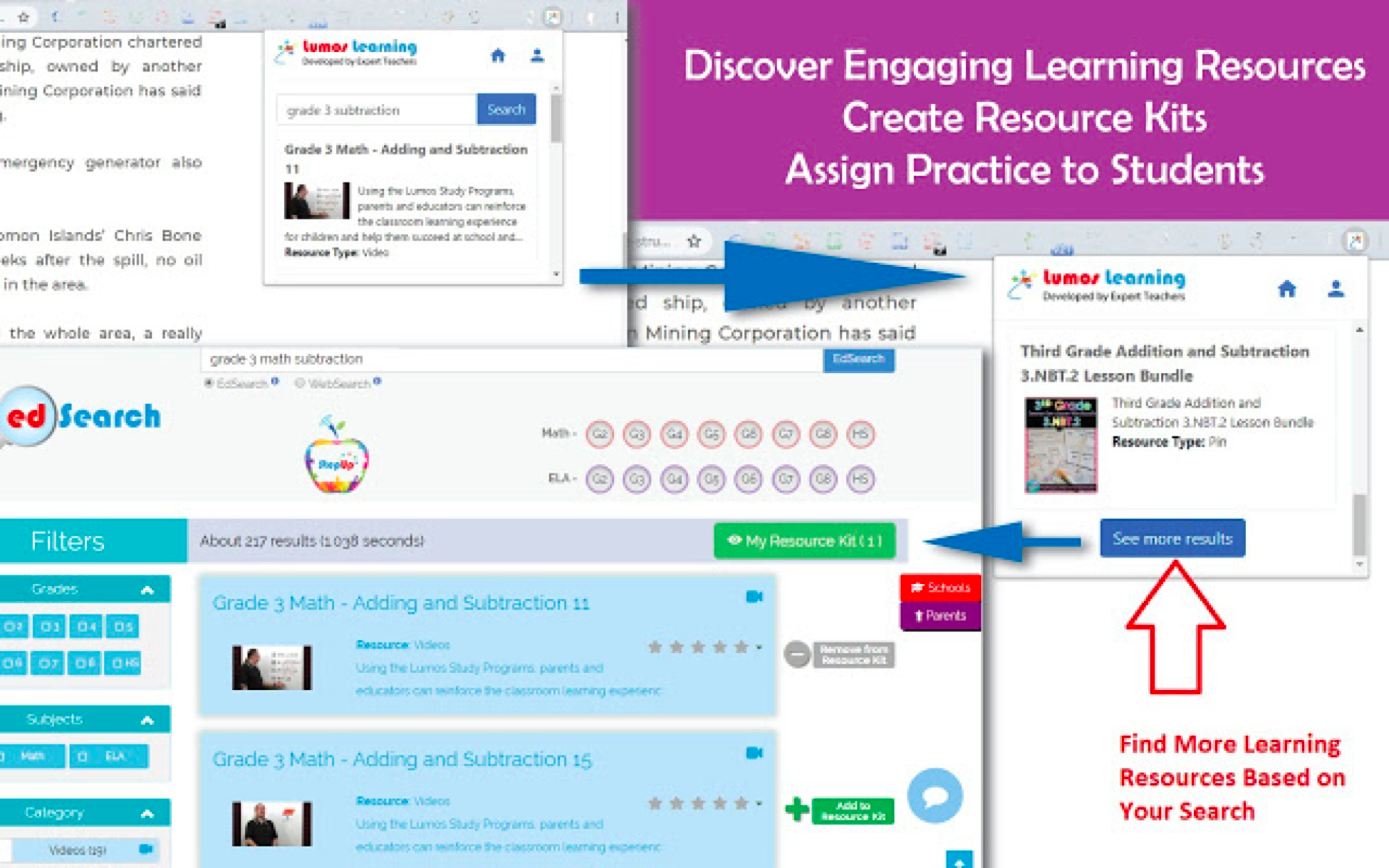
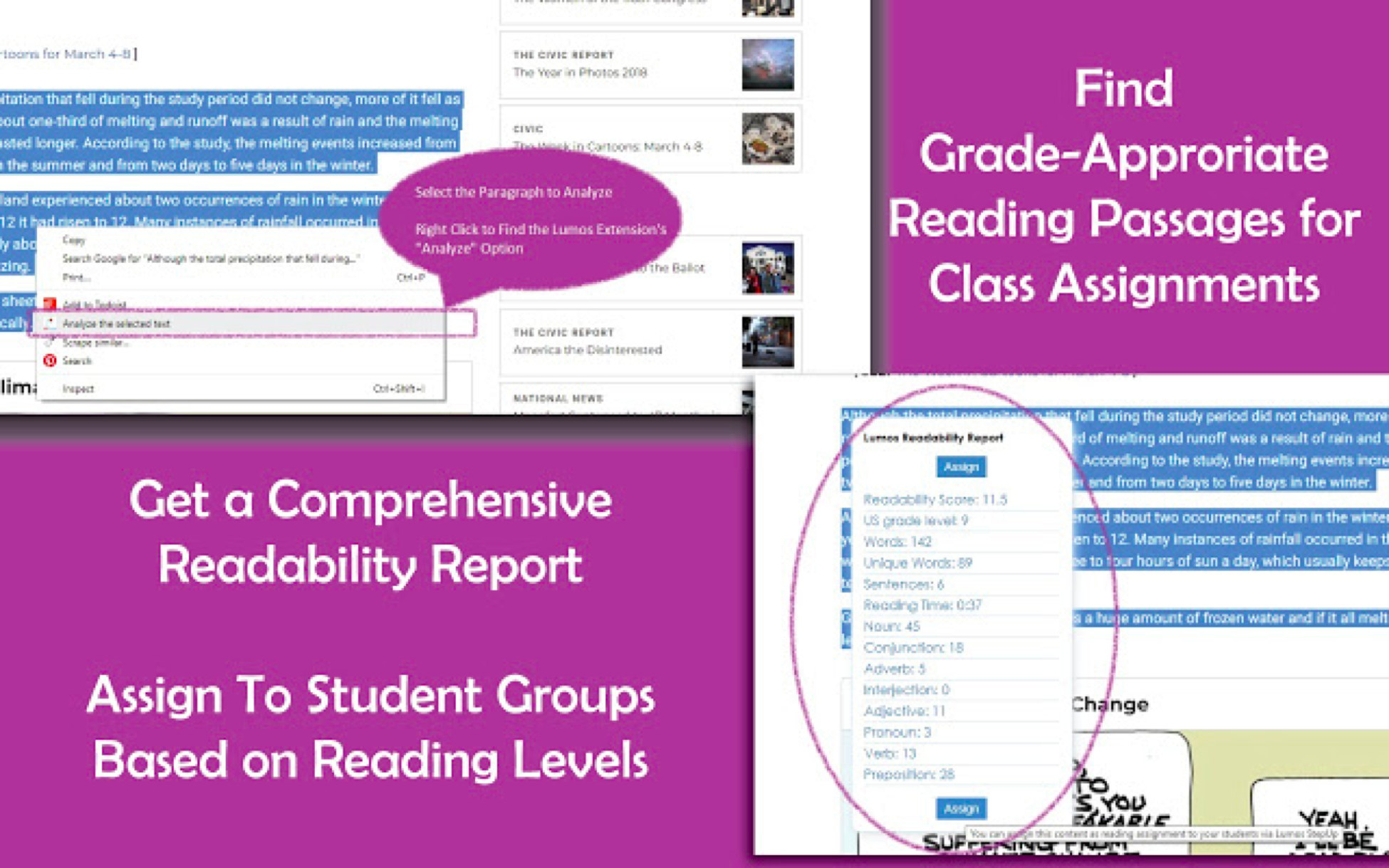
Whether looking for a current event or a classical novel excerpt, the Lumos Chrome Extension is a quick way to get your students interested, motivated and engaged in using the web. As a teacher you can preview the selection and assign only those selections that are acceptable for your students’ use. This alleviates any concerns of students wandering to sites that are not educational. The Lumos EdSearch tool is also available through this link for you to add more activities to their toolkit and/or student assignments.
The readability data includes metrics from Flesch-Kincaid Grade Level, Gunning Fog Index, Powers Sumner Kearl Grade, Raygor Readability and Fry Readability. Given these research-based metrics, you are assured that the articles or passages selected are on level for instructional purposes.
The extension lessens time for you as you are planning, provides on-level opportunities for students and insures secure web browsing.
