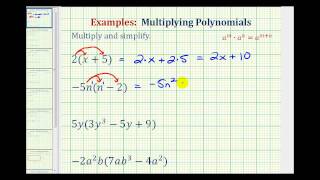Canvas Is Your Staff Meeting - By CanvasLMS
Transcript
| 00:0-1 | mm . Mhm . All right , we've been promoting | |
| 00:26 | it for days and days and we've been super excited | |
| 00:29 | to finally get a chance to showcase some folks that | |
| 00:34 | are technically right in my backyard . I love to | |
| 00:39 | talk to a few hoosiers uh today and it's going | |
| 00:42 | to be an all day event . So if you're | |
| 00:43 | just joining us for this first event with Cara and | |
| 00:46 | carry , we're having events all day long , so | |
| 00:49 | just join us , buckle up , press the bell | |
| 00:52 | , right drive on all of the channels , make | |
| 00:55 | sure you share and like these super important to kind | |
| 00:58 | of increase that social circle , so that your administrators | |
| 01:02 | and your fellow teachers and your students , whoever you | |
| 01:05 | need parents to see these great things that are happening | |
| 01:08 | with indiana educators all across the state , and the | |
| 01:12 | things that they're going to do and show you that | |
| 01:14 | you can use all across the nation and all across | |
| 01:17 | the world . So we're super excited to welcome keep | |
| 01:20 | Indiana learning today on the livestream . But before we | |
| 01:23 | get started we have a really cool , this is | |
| 01:26 | a , this is kind of breaking news for me | |
| 01:28 | . So I get really got a brand new put | |
| 01:31 | together commercial for canvas studio and I'm super excited for | |
| 01:35 | it because we know that the initial rush of learning | |
| 01:39 | outside the classroom has really given way to a more | |
| 01:42 | measured and thoughtful approach to blended and online learning these | |
| 01:45 | days as Karen knows is an indiana online educator . | |
| 01:49 | And if anything was made clear while students were learning | |
| 01:52 | at home , that's you know , for learning to | |
| 01:55 | be truly equitable , students need to also have internet | |
| 01:57 | connection and a device that works . They also need | |
| 02:01 | that high quality , engaging content . They can access | |
| 02:04 | any time . So I want you to just buckle | |
| 02:07 | up and for just a short one minute and a | |
| 02:09 | half minutes , 55 seconds to be exact to check | |
| 02:13 | out this really cool video about how canvas studio can | |
| 02:16 | allow you to keep those connections at home . I | |
| 02:19 | love listen before I ever worked for the company canvas | |
| 02:23 | studio I presented on canvas studio . I created a | |
| 02:26 | height video about canvas studio two years ago . I | |
| 02:29 | just , I love this platform so much and it | |
| 02:31 | has a ton of new improvements that we're really excited | |
| 02:34 | to share with you . Today learning wasn't meant to | |
| 02:42 | be a one way street for learning to stick . | |
| 02:44 | Students need to do and make , not just watch | |
| 02:48 | and listen . They need interaction , collaboration feedback , | |
| 02:52 | canvas studio transforms video learning by turning content into conversation | |
| 02:58 | . Here's how it works . Educators can create a | |
| 03:01 | variety of media experiences for their courses , from self | |
| 03:04 | recorded video to interactive discussions around other content . Students | |
| 03:09 | can create videos to as assignment submissions , presentations , | |
| 03:13 | peer feedback or ways to practice . Everyone gets their | |
| 03:17 | own personal media library . I want to bring Youtube | |
| 03:21 | content into the mix . No problem . And accessibility | |
| 03:25 | is built right in focus . Students attention with timestamp | |
| 03:29 | comments , then turn those comments into conversations . Embed | |
| 03:33 | quiz questions to gauge understanding of key concepts at key | |
| 03:37 | moments , then send the scores straight to the grade | |
| 03:39 | book . Want a deeper look at engagement studio offers | |
| 03:43 | second by second student by student analytics , see what | |
| 03:47 | sinking in and what's falling flat , personalized refine , | |
| 03:51 | repeat . And of course , canvas studio integrates seamlessly | |
| 03:56 | with the canvas LMS . That means studio can deliver | |
| 03:59 | videos exactly how students and teachers want to see them | |
| 04:02 | through canvas mobile apps . It means your institution gets | |
| 04:06 | full control of its video assets and a simple storage | |
| 04:09 | and bend with solution and your students get richer canvas | |
| 04:13 | courses , no extra Loggins and a more fluid learning | |
| 04:16 | experience whether they're online in person or somewhere in between | |
| 04:21 | ready to make video , learning more powerful , learn | |
| 04:24 | more about canvas studio at in structure dot com . | |
| 04:28 | Mhm . And if you're interested about learning more about | |
| 04:33 | canvas studio , not only can you go to a | |
| 04:35 | structure dot com , but there's also a link in | |
| 04:37 | the show notes of all of these videos in the | |
| 04:39 | descriptions , little short length italy that will take you | |
| 04:42 | to a page that has that video and you can | |
| 04:45 | learn more about canvas studio . Um and those types | |
| 04:48 | of things are super important today's world and we have | |
| 04:50 | captive audiences . So you definitely want to show you | |
| 04:52 | some of the cool stuff that we have going on | |
| 04:54 | inside Kansas studio , but we need to no longer | |
| 04:58 | waste any time yet to our spring forward events with | |
| 05:02 | keep indiana learning . They are powered by the Central | |
| 05:04 | Indiana Educational Service Centre . We've got Keira and carry | |
| 05:08 | here from the platforms . Care obviously from indiana online | |
| 05:11 | to talk about him . How can this can be | |
| 05:13 | your staff meeting in this session and carry from the | |
| 05:16 | Central Indiana Educational Service Centre . Super excited to have | |
| 05:20 | you guys join us today . Thank you so much | |
| 05:23 | . Thank you , Eddie . All right , Karen | |
| 05:25 | , go ahead and get started . Well , thank | |
| 05:28 | you . Thank you both . Oh , that was | |
| 05:30 | really exciting . So let me get my presentation going | |
| 05:34 | here . So as Eddie said , we are part | |
| 05:36 | of the Central Indiana Educational Service Centre representing Keep Indiana | |
| 05:41 | Learning . My name is carol Hi Quebec and I'm | |
| 05:44 | the Assistant director of Indiana Online right now . We | |
| 05:47 | are gearing up to work with about 25,000 students for | |
| 05:51 | summer school . We have about 6000 students that we | |
| 05:55 | work through year round and we just switched to canvas | |
| 05:59 | . So Learning attentions , I only have a brief | |
| 06:02 | 20 minutes , but I do want to get through | |
| 06:05 | today how you can establish canvas as your resource hub | |
| 06:09 | , how you can use canvas to model expectations for | |
| 06:12 | staff and then just rethinking those staff meetings . We've | |
| 06:16 | all been there . So what has been our journey | |
| 06:20 | to canvas ? Well , we switched over to canvass | |
| 06:23 | in the summer of 2020 . So just last year | |
| 06:26 | are amazing instructional design team , transferred all of our | |
| 06:30 | courses in seven months . And when I tell you | |
| 06:34 | that is a feat , I mean that is a | |
| 06:36 | feat . They did so well . We were so | |
| 06:39 | excited um , for all of the hard work that | |
| 06:41 | our entire team has put in , but really what | |
| 06:44 | they did in order to transfer all of our courses | |
| 06:46 | and content . So in January , we started with | |
| 06:50 | 10 pilot courses , we had 10 teachers that were | |
| 06:53 | eager to try out the platform and that really allowed | |
| 06:56 | us to work out some kinks . We had 44 | |
| 06:59 | courses total going live in March because we offer new | |
| 07:03 | sessions every month And we're planning all of our courses | |
| 07:08 | for this summer over 400 courses . So , uh | |
| 07:12 | , we are right now in the mid thick of | |
| 07:16 | our plan and so some of what we are planning | |
| 07:19 | happens to come from the fact that I was at | |
| 07:21 | a former school district that utilized canvas and just bringing | |
| 07:24 | some of that knowledge over and some are things that | |
| 07:27 | we are planning . Um , maybe we can check | |
| 07:30 | in a year from now and I can tell you | |
| 07:31 | how it all went . All right . So we | |
| 07:34 | utilize canvas as our resource hub . I'm actually going | |
| 07:37 | to get out of my presentation here and show you | |
| 07:41 | our resource hub . So we developed a course for | |
| 07:46 | all of our teachers to be essentially a one stop | |
| 07:50 | . So , you know , every staff meeting that | |
| 07:52 | you attend , you always have those housekeeping items or | |
| 07:56 | questions that you need to reveal . Well , we | |
| 07:59 | have created this resource hub to house all of that | |
| 08:03 | information , a couple of things to know about this | |
| 08:06 | . When we're talking through modeling expectations for our staff | |
| 08:11 | . Our resource course is modeled exactly after our student | |
| 08:15 | courses . We put our teachers in the resource course | |
| 08:19 | as students so they get that student experience which just | |
| 08:23 | helps them troubleshoot um and work with students when they | |
| 08:26 | are using the platform in their course . So we | |
| 08:29 | modeled it to look just like our courses . In | |
| 08:33 | fact , we have the exact same quick links along | |
| 08:35 | the bottom that go to our announcements that goes straight | |
| 08:38 | to modules to grade to our tech support , which | |
| 08:41 | is outside of canvas . Um we use another platform | |
| 08:45 | to work with all of our tech support for all | |
| 08:49 | of indiana online . And then we have a quick | |
| 08:51 | link right to our student information system . Now , | |
| 08:55 | one thing I wanted to also show is our makeup | |
| 08:59 | . Um one thing that we are modelling is our | |
| 09:01 | module makeup every module in every course has and starts | |
| 09:06 | with this welcome start here module . So again , | |
| 09:09 | we're modeling those expectations for our staff . We did | |
| 09:13 | the same thing using that same vocabulary . You can | |
| 09:17 | see we have different modules of information related by topic | |
| 09:21 | . So information that is relatable only to our summer | |
| 09:25 | only teachers . Um anything that has to do with | |
| 09:28 | H . R . R . Evaluation metric . You | |
| 09:32 | could also put bell schedules um even in elementary where | |
| 09:37 | it's your schedule for the day by grade level , | |
| 09:40 | um your lunch schedule . All of that information should | |
| 09:44 | be living in one spot for your teachers to have | |
| 09:47 | easy access to it . So anything and everything that | |
| 09:51 | our teachers need at the tip of their hands , | |
| 09:53 | we have put into this course . Another thing that | |
| 09:57 | we've been very intentional about doing is our announcements . | |
| 10:01 | So our teachers use announcements to communicate with our students | |
| 10:05 | and we all know communication is so important . So | |
| 10:08 | one thing that we did is we are modelling the | |
| 10:10 | setup that we're asking our teachers to do in our | |
| 10:14 | course as well . We want that personal interaction with | |
| 10:18 | our students , we want our teachers to have that | |
| 10:21 | . So we are doing that with our teachers with | |
| 10:23 | a little welcome video . Um We also are really | |
| 10:27 | looking at accessibility using our header structure with our paragraph | |
| 10:31 | . We've linked to modules to give those quick links | |
| 10:34 | and quick access . Um and then , you know | |
| 10:37 | , we always know there's going to be questions as | |
| 10:40 | much as we can plan for the information that we're | |
| 10:43 | putting into the course . We know that we're going | |
| 10:45 | to miss the mark on things . So we've given | |
| 10:47 | a direct link right here to the canvas inbox for | |
| 10:50 | them to ask us questions . And of course we | |
| 10:53 | always welcome emails . You know , one thing that | |
| 10:55 | we really are very aware of is asking for feedback | |
| 10:59 | from our teachers . This course is about them . | |
| 11:02 | We really want to make sure that it's beneficial . | |
| 11:05 | So we are telling them , hey , if we're | |
| 11:08 | missing something or you want to see more information , | |
| 11:11 | make sure that you let us know . So trying | |
| 11:13 | to set up that culture um of course , once | |
| 11:20 | we get using this resource course will use that new | |
| 11:23 | analytics so that we can see how effective it is | |
| 11:26 | for our teachers and we can look to see what | |
| 11:29 | information they're accessing on a regular basis and maybe what | |
| 11:33 | information they're not accessing . But we as the administration | |
| 11:37 | think they should be . So that way we can | |
| 11:40 | look to redesign how we give out that information to | |
| 11:43 | our staff . So again , just to kind of | |
| 11:49 | review what that modeling for those expectations , um we | |
| 11:53 | did the same course design that we did for all | |
| 11:56 | of our courses are homepage is set up the same | |
| 11:59 | way . Um We started every every course with the | |
| 12:02 | students and every teacher course with that welcome start here | |
| 12:05 | model or module . Excuse me , we're using that | |
| 12:07 | same vocabulary . One thing I didn't point out was | |
| 12:11 | that muddies discussion forum . Every course has that inserted | |
| 12:15 | into it so that students and teachers alike have a | |
| 12:19 | place to go . Um You might have heard it | |
| 12:22 | called of a parking lot where they can ask general | |
| 12:25 | questions or maybe even share a resource . The course | |
| 12:29 | , navigation in our teacher course is set up in | |
| 12:31 | the exact same way that it is for our students | |
| 12:34 | . Again , we're modeling those expectations . I really | |
| 12:38 | think the vocabulary and the naming conventions are super powerful | |
| 12:43 | . We talk a lot about making sure people can | |
| 12:46 | find the information they need and you'll know here from | |
| 12:50 | the example that I'm showing some of our titles might | |
| 12:53 | be a little bit more lengthy , but that's so | |
| 12:55 | that we can ensure that our staff or students that | |
| 12:59 | are reading it , know what it's for . Um | |
| 13:04 | Again , I talked through those announcement expectations . That | |
| 13:07 | is something that's very important for our staff . So | |
| 13:09 | we wanted to make sure that we were modeling it | |
| 13:12 | as well . We also developed a professional learning course | |
| 13:18 | and in this course our students , our teachers , | |
| 13:21 | our our students um and they have access to different | |
| 13:25 | modules for learning for professional learning . Again , all | |
| 13:30 | of the information that our teachers would need to be | |
| 13:33 | successful indiana online , we've put into one of these | |
| 13:36 | two courses so that they have access at any time | |
| 13:39 | , are professional learning opportunities , course is available for | |
| 13:43 | all staff , there are some required modules of training | |
| 13:47 | and then there are optional learning opportunities that they can | |
| 13:50 | go to and explore um at their leisure , but | |
| 13:54 | then also still earn those PGP points . We did | |
| 13:59 | put discussions into both of these courses again , because | |
| 14:03 | we want to create a community of learners for our | |
| 14:06 | teachers , we want them sharing from one another . | |
| 14:09 | Um We as administration do not have all of the | |
| 14:12 | answers . If I I've asked , you know again | |
| 14:15 | , how can we get students to attend our videoconferencing | |
| 14:18 | sessions ? If I had that million dollar question , | |
| 14:21 | I would be a millionaire . Um But what we | |
| 14:24 | can do is at least give our teachers a place | |
| 14:27 | to bounce and share successes that they've had or even | |
| 14:31 | resources . Maybe it's a gold document or an intervention | |
| 14:35 | plan and so we've provided spaces for them to be | |
| 14:38 | able to connect with one another and share that information | |
| 14:43 | . We also have put through our evaluation . So | |
| 14:47 | we have a quick link to our evaluation system . | |
| 14:51 | We use standards for success um in our teacher resources | |
| 14:55 | course . And what's really cool about standards for success | |
| 14:58 | is that we can link directly to the professional learning | |
| 15:03 | opportunity that we might ask a teacher to explore right | |
| 15:06 | in canvas . So we've been able to link the | |
| 15:08 | two systems so that we are able to provide our | |
| 15:12 | teachers with a way to learn and grow . Um | |
| 15:16 | Maybe it's in an area that they identified through their | |
| 15:19 | own goal or maybe it's an area that we have | |
| 15:22 | identified . So if we really think about our staff | |
| 15:25 | meetings and all of the information that we share out | |
| 15:29 | even in this professional learning course , we have the | |
| 15:32 | opportunity to have our teachers do some pre learning that | |
| 15:35 | way . When we do have a staff meeting . | |
| 15:37 | We are really intentional about learning and growing maybe new | |
| 15:42 | material or new strategies we are utilizing again our announcements | |
| 15:47 | to share information . You can see on this example | |
| 15:50 | here we had an update with Microsoft teams . So | |
| 15:53 | instead of having to clog their email , I was | |
| 15:55 | able to just quickly share that update in the campus | |
| 15:59 | course . And that way it's right there . When | |
| 16:01 | they are thinking about Microsoft teams , they can go | |
| 16:04 | right to that announcement and see it . So it's | |
| 16:07 | connecting when they're thinking about the topic . Future staff | |
| 16:13 | meeting . So what could a future staff meeting look | |
| 16:16 | like ? We are implementing global announcement . One of | |
| 16:19 | my favorite features with canvas where we can push out | |
| 16:23 | information not only to our teachers but even to our | |
| 16:26 | students , we're developing a template that we're going to | |
| 16:30 | use and this will be a place where we can | |
| 16:32 | talk about future canvas updates . Um , quick tips | |
| 16:37 | . Maybe a teacher shared a really awesome success story | |
| 16:40 | and we want to highlight that . So our global | |
| 16:42 | announcements almost you could treat them like a newsletter . | |
| 16:46 | Um , but they're living in canvas so that that | |
| 16:48 | information is housed again in one place for teachers to | |
| 16:52 | go to . We are utilizing quizzes um to collect | |
| 16:57 | information . So we have to create a teacher page | |
| 17:01 | for each of our courses . We used a canvas | |
| 17:03 | quiz in order to collect all of that information for | |
| 17:07 | our instructional design team to build out those pages and | |
| 17:10 | what better way to have that than to have it | |
| 17:13 | housed in canvas where everyone has access to it that | |
| 17:17 | needs access to it very quickly and easily . But | |
| 17:21 | there are also other ways to gather staff input . | |
| 17:25 | Um Maybe you ask at a staff meeting for a | |
| 17:27 | raise of a hand or another way where you're gathering | |
| 17:31 | their input , why not use a technology tool and | |
| 17:34 | hear from every staff member , not just those that | |
| 17:38 | are willing to share out loud to the room . | |
| 17:40 | So you could embed an LTI or another piece of | |
| 17:43 | software . Um And I gave some examples here , | |
| 17:46 | flip grid pad lit parodic near pod . All of | |
| 17:50 | them are great integrations with canvas where you can collect | |
| 17:54 | teacher input and feedback on the learning that you're presenting | |
| 17:59 | or maybe you just need to ask a quick poll | |
| 18:02 | question with a mental meter . It's not when I | |
| 18:04 | have listed , but another option where you want to | |
| 18:07 | know if they want a jeans day on X friday | |
| 18:11 | or Y friday . Um , really great place to | |
| 18:14 | be able to push out that information so that again | |
| 18:17 | , the teachers are going to one place and that | |
| 18:20 | you're modeling their expectations and their use . So again | |
| 18:25 | , just real quickly because I only have about three | |
| 18:28 | more minutes . Um , what are some benefits to | |
| 18:31 | utilizing canvas as opposed to having a staff meeting And | |
| 18:35 | by no means am I saying get rid of your | |
| 18:36 | staff meetings but maybe repurpose them ? So a benefit | |
| 18:41 | of using canvas everyone . So that's administration . Depending | |
| 18:45 | on who you enroll in your course , it could | |
| 18:47 | be your instructional assistance . It could be your secretaries | |
| 18:51 | . Everyone goes to one place for the information . | |
| 18:54 | I don't have to ask somebody . Hey , do | |
| 18:56 | you have that email can you for it ? Or | |
| 18:59 | where in google drive ? Is this living or maybe | |
| 19:01 | you're utilizing a website or another platform . If canvases | |
| 19:05 | , your LMS utilize it as the one place to | |
| 19:09 | go for your information hub . It's a really great | |
| 19:12 | way to model expectations we have as administrators have expectations | |
| 19:18 | for our teachers . Our teachers have expectations for our | |
| 19:21 | students . What a great way to model . How | |
| 19:24 | are teachers should be utilizing our LMS in the classroom | |
| 19:29 | . It also allows everyone exposure to the LMS and | |
| 19:32 | for them to use it . Uh I talk with | |
| 19:35 | a lot of administrators through C . I . S | |
| 19:37 | . See who their teachers are using canvas , but | |
| 19:40 | they might not be as familiar with the platform . | |
| 19:43 | I challenge you start utilizing it as the platform because | |
| 19:49 | if you're using it , your teachers are going to | |
| 19:51 | start using it to . um one really great benefit | |
| 19:56 | is we all know you send out information that maybe | |
| 19:59 | is only pertinent for a small amount of time here | |
| 20:02 | in indiana right now we just started state testing . | |
| 20:05 | So if you have those state testing schedules and you | |
| 20:08 | know every year maybe you make some slight changes , | |
| 20:11 | but it's roughly a similar schedule , you can publish | |
| 20:15 | that information and why it's relevant . And then as | |
| 20:18 | the administrator in the course , you just unpublished that | |
| 20:21 | and hide it until the next year when you're ready | |
| 20:23 | to republish it and tweak it . This is a | |
| 20:26 | really good place where you can link google documents so | |
| 20:30 | that if you make changes , they automatically flow through | |
| 20:34 | . Um it really allows information important information to live | |
| 20:38 | so that you can start to really rethink those staff | |
| 20:41 | meetings , wouldn't they ? Be really beneficial if it | |
| 20:45 | was about learning and growth or how to support our | |
| 20:49 | students or how to support one another . There are | |
| 20:52 | a lot of ways to use that very valuable um | |
| 20:56 | time that we all know is so easily used for | |
| 21:00 | things that could be sent in an email or that | |
| 21:03 | could live in a canvas course . I am happy | |
| 21:07 | to connect , I am happy to share screenshots of | |
| 21:10 | what we have designed and set up . Um I | |
| 21:13 | wanted to give my information , I know high Quebec | |
| 21:16 | is a little bit of a mouthful but it's K | |
| 21:19 | high Quebec at indiana online dot org or definitely feel | |
| 21:24 | free to reach out and give me a call . | |
| 21:26 | You can also connect with indiana online on twitter or | |
| 21:29 | myself and it's Cara at Cara Heikal for my twitter | |
| 21:32 | account so with that Eddie how'd I do on time | |
| 21:37 | ? Perfect . You know these indiana educators right , | |
| 21:41 | they got the clock rolling . So we really appreciate | |
| 21:45 | you obviously being a part of the live stream and | |
| 21:48 | kind of kicking things off today . Super cool . | |
| 21:50 | You guys are doing great things there at indiana online | |
| 21:52 | . We get this question a lot and I don't | |
| 21:54 | necessarily know if we need to spend a lot of | |
| 21:57 | time on it , but I do think I might | |
| 21:59 | know the gist of the question but from Tracy here | |
| 22:02 | on our youtube channel said she was curious what LMS | |
| 22:04 | is , if any , you are using prior to | |
| 22:06 | canvas , we're not gonna get into , I don't | |
| 22:08 | think we need to get into like who or what | |
| 22:10 | or where . But I think as an educator , | |
| 22:12 | an administrator , there might be some changes happening at | |
| 22:15 | certain districts and there's always questions about like how did | |
| 22:18 | that transition go ? Was it smooth ? Do I | |
| 22:20 | need to worry should I go ahead and put in | |
| 22:22 | early retirement before elements those types of things . So | |
| 22:26 | I don't get involved in probably a few in your | |
| 22:28 | career . Uh talk a little bit about that before | |
| 22:31 | you . Yeah , that's a really great question . | |
| 22:33 | So we did use a different LMS and we made | |
| 22:36 | the switch , we ultimately went with canvas because um | |
| 22:40 | it's growing and populate er popularity but its ease of | |
| 22:44 | use , Uh it is so easy for students and | |
| 22:47 | for teachers . So we actually trained close to 300 | |
| 22:51 | teachers going through this process . Um we did a | |
| 22:55 | synchronous training . We also offered , you know , | |
| 22:58 | synchronous if they needed that support . Um and it | |
| 23:01 | was amazing . I actually pulled from the campus community | |
| 23:03 | , which I think is one of the richest things | |
| 23:05 | that you guys offer regarding the videos that I then | |
| 23:10 | was able to put those into our training . And | |
| 23:13 | teachers really seemed to really like that got a lot | |
| 23:17 | of feedback that it was better than maybe their district | |
| 23:20 | wide implementation . Um just because we gave them probably | |
| 23:24 | too many resources , but it was easy for them | |
| 23:28 | to transition over . Um not saying that it was | |
| 23:32 | perfect with our instructional design team . We certainly had | |
| 23:35 | some hiccups as we were transferring all of our content | |
| 23:38 | . Um but canvas their support was really great at | |
| 23:42 | working with them and then um you know , we | |
| 23:45 | just have a really fantastic team that's going to figure | |
| 23:48 | it out and make it work . Yeah . You | |
| 23:50 | know , I couldn't have asked Kerry , we've got | |
| 23:53 | great presenters today , but that was a perfect segue | |
| 23:56 | into the next session , which will be a lot | |
| 23:59 | about a lot of the resources that canvas provides being | |
| 24:02 | a part of the canvas fan with maybe a fan | |
| 24:05 | favorite Marcus painter coming up in the next session , | |
| 24:08 | so stick with us in about 10 minutes . We'll | |
| 24:11 | have another session with indiana Learning , which is being | |
| 24:14 | provided today by the central Education . I've already messed | |
| 24:18 | that up , carry . Let's go ahead and get | |
| 24:20 | that correctly for everybody listening thing with all the letters | |
| 24:24 | like Central Education . No one knows Education service centre | |
| 24:32 | . There we go , happening . What is happening | |
| 24:34 | in under 10 minutes . Thank you , Cara . | |
| 24:37 | Thank you , Cary . Thank you for joining us | |
| 24:40 | . Stick with us 10 more minutes . We'll be | |
| 24:42 | right back on the canvas , Livestream . Thank you | |
| 00:0-1 | . |
Summarizer
DESCRIPTION:
OVERVIEW:
Canvas Is Your Staff Meeting is a free educational video by CanvasLMS.
This page not only allows students and teachers view Canvas Is Your Staff Meeting videos but also find engaging Sample Questions, Apps, Pins, Worksheets, Books related to the following topics.
GRADES:
STANDARDS: