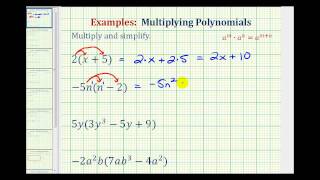Expanding Canvas Studio Analytics - By CanvasLMS
Transcript
| 00:00 | Mhm . Hello to all of our friends out there | |
| 00:04 | in canvas family and we are super excited to talk | |
| 00:08 | to our product marketing team this morning , a topic | |
| 00:12 | that everyone is just gushing about which is canvas studio | |
| 00:17 | these days . If you're not familiar with canvas studio | |
| 00:20 | , we've got a quick video to show before we | |
| 00:22 | jump right in and introduce today's guest , but we're | |
| 00:25 | going to specifically dive in to our canvas studio analytics | |
| 00:28 | today . Again , thanks for joining quick video about | |
| 00:31 | canvas studio if you've never heard of it before . | |
| 00:33 | A little uh a little preview of just what canvas | |
| 00:36 | studio does . Learning wasn't meant to be a one | |
| 00:44 | way street for learning to stick . Students need to | |
| 00:47 | do and make , not just watch and listen . | |
| 00:50 | They need interaction , collaboration feedback , canvas studio transforms | |
| 00:56 | video learning by turning content into conversation . Here's how | |
| 01:00 | it works . Educators can create a variety of media | |
| 01:04 | experiences for their courses , from self recorded video to | |
| 01:08 | interactive discussions around other content . Students can create videos | |
| 01:12 | to as assignment submissions , presentations , pure feedback or | |
| 01:17 | ways to practice . Everyone gets their own personal media | |
| 01:21 | library . I want to bring Youtube content into the | |
| 01:23 | mix . No problem . And accessibility is built right | |
| 01:27 | in focus . Students attention with timestamp comments , then | |
| 01:32 | turn those comments into conversations . Embed quiz questions to | |
| 01:36 | gauge understanding of key concepts at key moments , then | |
| 01:40 | send the scores straight to the grade book . Want | |
| 01:42 | a deeper look at engagement studio offers second by 2nd | |
| 01:46 | student by student analytics . See what sinking in and | |
| 01:50 | what's falling flat , personalized , refine , repeat . | |
| 01:54 | And of course canvas studio integrates seamlessly with the canvas | |
| 01:58 | LMS . That means studio can deliver videos exactly how | |
| 02:02 | students and teachers want to see them through canvas mobile | |
| 02:05 | apps . It means your institution gets full control of | |
| 02:09 | its video assets and a simple storage and bandwidth solution | |
| 02:13 | and your students get richer canvas courses , no extra | |
| 02:16 | Loggins and a more fluid learning experience , whether they're | |
| 02:20 | online in person or somewhere in between ready to make | |
| 02:24 | video learning more powerful , learn more about canvas studio | |
| 02:27 | at in structure dot com . Mhm Again , we | |
| 02:34 | are here to talk about expanding canvas studio analytics . | |
| 02:38 | I am joined by one of my all time favorite | |
| 02:41 | people in the company Ryan Lufkin and its team . | |
| 02:44 | I'm going to let this dude announced and introduce our | |
| 02:48 | guests because it is his team . He knows more | |
| 02:51 | about them than I do . But we have chatted | |
| 02:53 | over the last few days . I know that when | |
| 02:55 | Ryan , when I talk to people , I'm about | |
| 02:58 | canvas studio , they always as you know when you | |
| 03:02 | do product demos and you talk about product yourself , | |
| 03:04 | uh there's a lot of questions about , well why | |
| 03:07 | doesn't it do this where I , I really wish | |
| 03:09 | analytics could do this hard is someone that like that | |
| 03:13 | really understands how long it takes for you guys to | |
| 03:17 | work and engineer these tools to not say they know | |
| 03:21 | to write like you understand as well as anybody else | |
| 03:26 | how impactful those features would be and you're working on | |
| 03:30 | it . So I always tell people not yet . | |
| 03:32 | I guarantee it's probably being working not yet . And | |
| 03:36 | it's super exciting to have one of those days where | |
| 03:38 | the yet is kind of finally here in canvas studio | |
| 03:41 | analytics so I can't wait for you to share more | |
| 03:43 | . Yeah , I remember a couple of years ago | |
| 03:45 | we were at the edge of cause and we were | |
| 03:47 | demoing uh you know , studio for the first time | |
| 03:50 | and if you've ever been to edge because you know | |
| 03:53 | , the lines for lunch can be very long . | |
| 03:55 | And this year the line happened to wrap around our | |
| 03:57 | booth and people are actually getting out of line for | |
| 03:59 | lunch to come over and look at the studio demo | |
| 04:02 | . And I was like , that's something when people | |
| 04:04 | wait for their lunch to actually see this product . | |
| 04:07 | So we've just been building on it since then . | |
| 04:09 | So this team , let me introduce Zofia Gretzky and | |
| 04:13 | a coach Farago , they're , they're on our team | |
| 04:15 | and have been leading the charge with developing additional features | |
| 04:19 | for studio . But we're really excited . It just | |
| 04:21 | keeps , we just keep expanding the product and adding | |
| 04:23 | more features and functionality . And so so he's going | |
| 04:26 | to actually walk us through a demo of some of | |
| 04:28 | the new analytics features that are rolling out this week | |
| 04:32 | . Hey , good morning , everybody . It's great | |
| 04:35 | to be here . You Yeah , right , because | |
| 04:41 | you want to share your screen . Yeah , I | |
| 04:44 | can start sharing . Good morning everybody . Yeah , | |
| 04:46 | super excited to have you . Sophie and echoes again | |
| 04:49 | , we'll let you kind of take it away and | |
| 04:51 | kind of run things from here . Um , well | |
| 04:54 | let Echo share a screen here . There it is | |
| 04:56 | . Hey look at us . We thought Ryan , | |
| 04:58 | we had a little technical difficulties this morning , but | |
| 05:01 | we did not come through . We did it super | |
| 05:05 | excited if you have questions or comments during these product | |
| 05:08 | demos , especially with the product marketing team , let's | |
| 05:11 | save them till the end . So I kind of | |
| 05:13 | keep track of the comments coming in as always feel | |
| 05:15 | free to share . Like comment all of the things | |
| 05:18 | on all the social media pages , make sure you're | |
| 05:20 | subscribed to our channel . So you get these really | |
| 05:22 | cool product marketing features as they launch . So again | |
| 05:26 | , if you have comments , throw them down in | |
| 05:28 | the comments section of whatever player you happen to be | |
| 05:31 | watching from any social media platform , we'll let Sophie | |
| 05:34 | and echoes take it away , thank you guys so | |
| 05:36 | much for being here . Yeah , sure . So | |
| 05:39 | just before jumping to the demo , I think it | |
| 05:42 | would be worth mentioning a few words about like why | |
| 05:44 | we built this new feature in studio . So over | |
| 05:49 | the last couple of years we have seen an increasing | |
| 05:51 | demand for Ed means having visibility over there , instant | |
| 05:55 | studio usage . So previously it was really painful and | |
| 05:59 | cumbersome for them to gain access to any kind of | |
| 06:03 | usage data . As engineers needed to collect this information | |
| 06:07 | , send it to the different customer success managers or | |
| 06:11 | support agents who forwarded this information to admins and from | |
| 06:16 | now like Edmunds can follow studios adoption and engagement across | |
| 06:21 | their instance and keep track of its use it all | |
| 06:24 | by themselves so they can also check their storage usage | |
| 06:28 | and but there they are close to their limits that | |
| 06:30 | is established in contact and in generally like how much | |
| 06:34 | uh studio is utilized across their instance . So with | |
| 06:38 | anguish we are going to show you how you can | |
| 06:41 | access this feature and how you can get the most | |
| 06:44 | a bit . So if you open the studio menu | |
| 06:49 | you can find a new studio analytics option in the | |
| 06:52 | sidebar , clicking it opens genetics , Paged media tab | |
| 06:56 | . So at the top you can see two tabs | |
| 06:58 | , media and users and Beautiful . The media one | |
| 07:01 | opens at the top , you can find graphs showing | |
| 07:05 | trends for upload count stories used media length and of | |
| 07:12 | course is big media after . It doesn't really have | |
| 07:15 | a like a lot of data yet . But uh | |
| 07:19 | in your instance you will see data for all the | |
| 07:23 | time since the beginning you started to use uh studio | |
| 07:28 | at the bottom of the page you can find a | |
| 07:31 | table uh with some metrics that are in the transaction | |
| 07:34 | as well . But in this case it has a | |
| 07:36 | monthly breakdown . You can sort the table's data by | |
| 07:41 | clicking the title of the metric . All the different | |
| 07:44 | columns are sort herbal and the little arrows indicate if | |
| 07:47 | the column is sorted in ascending or descending order . | |
| 07:52 | So in case you are curious about which months most | |
| 07:55 | media let's say got uploaded . You can you can | |
| 07:58 | sort the uploaded media column in a descending order and | |
| 08:02 | you can find a month with the most uploads at | |
| 08:05 | the top . We also have uploaded media and the | |
| 08:11 | storage column where the media is actually counted in a | |
| 08:14 | way that we also count such media that has been | |
| 08:18 | deleted since then . So they do belong to specific | |
| 08:23 | month upload count . However , we also have a | |
| 08:28 | summary table above the monthly breakdown and here deleted media | |
| 08:33 | is filtered out . So if you are as an | |
| 08:36 | admin , you are interested in total media account or | |
| 08:39 | total uh storage used and you're interested in live accurate | |
| 08:44 | numbers . Check out the summary table and at a | |
| 08:48 | glance you can see some information about your instance on | |
| 08:54 | the right hand side . We also have a download | |
| 08:57 | CS the option and if you click it , it | |
| 08:59 | starts the download process and the CSB becomes available in | |
| 09:03 | your computer's downloads folder . CSC contains the same metrics | |
| 09:08 | and numbers that are in the table . Uh But | |
| 09:11 | without the summary section and there's another tab on this | |
| 09:17 | page . The users tab and clicking it . You | |
| 09:20 | can get the information on the instance . Studio users | |
| 09:24 | . The chart at the top shows the number of | |
| 09:26 | studio users by role . And if you hover over | |
| 09:29 | the bars , you can read the actual number of | |
| 09:32 | users of a specific role , in case the studio | |
| 09:36 | user has multiple roles that is considered in the chart | |
| 09:40 | . However , as for the total number of users | |
| 09:44 | , we count only just one roll , always the | |
| 09:47 | top role of that specific user . And we also | |
| 09:52 | have a top user section at the bottom . And | |
| 09:55 | this helps you identify the top studio users by uploads | |
| 09:59 | and by storage . Mhm . So this is what | |
| 10:04 | we have been working on for the last couple of | |
| 10:08 | months and we are really excited about it . Getting | |
| 10:13 | and going live uh tomorrow . So please watch out | |
| 10:17 | for any notification from your customer success manager or from | |
| 10:22 | any structural representatives . And they will send you the | |
| 10:26 | release notes and they will send you an update once | |
| 10:29 | it's life and it's available in production . Sophie this | |
| 10:33 | is super exciting because I think there's multiple layers where | |
| 10:36 | the state is really helpful right ? From a from | |
| 10:39 | a department or an institutional level you can see how | |
| 10:43 | , how well being adopted , right ? But then | |
| 10:46 | individual instructors can actually understand how the individual pieces of | |
| 10:50 | content are being consumed and delivered right ? How successful | |
| 10:53 | their right . So yes , this bit is for | |
| 10:56 | is for admins only and this kind of analytics allows | |
| 11:00 | them to understand like how studio is utilized across their | |
| 11:03 | instance . However , we are aware of some demand | |
| 11:08 | with regard to how certain specific media uh is used | |
| 11:12 | . So actually we are planning to work on more | |
| 11:15 | analytics capabilities in the second half of 2021 we will | |
| 11:21 | likely run a really thorough research on media level analytics | |
| 11:25 | as well and other possible data needs of our users | |
| 11:29 | . So please watch out for us , reaching out | |
| 11:32 | to you either we are the CSM or you know | |
| 11:35 | , on the community . Acquis has already posted some | |
| 11:38 | really nice community blog post in our forums . So | |
| 11:42 | please watch out for that because we will reach out | |
| 11:44 | to you , we will ask for your input and | |
| 11:47 | feedback when moving on and expanding the analytics capabilities . | |
| 11:52 | In fact a cash and I were editing a blog | |
| 11:55 | post this morning , but it's definitely , yeah , | |
| 12:04 | so make sure in the campus community that's one thing | |
| 12:06 | , you know , you'll see , you'll see both | |
| 12:08 | of these two very active in our campus community , | |
| 12:10 | very active collecting your feedback on the features that we | |
| 12:13 | want to see , um ways we can improve the | |
| 12:15 | product , all sorts of stuff . So um there | |
| 12:19 | are more active than I am in the community which | |
| 12:21 | is which is saying something . So um yeah , | |
| 12:24 | like look through there , we don't have a lot | |
| 12:26 | of questions right now . I know that we've got | |
| 12:29 | , I've seen the road map through the end of | |
| 12:30 | year , there's some very exciting things coming . We | |
| 12:32 | don't we don't always talk about them uh you know | |
| 12:35 | , very far out , but I'm really excited about | |
| 12:38 | studio and all the work you guys are doing . | |
| 12:39 | You guys have done an amazing job of continuing to | |
| 12:42 | build on an already great solution . So looking forward | |
| 12:44 | to seeing this more . Yes , actually , we | |
| 12:47 | are planning to work on a bunch of new capabilities | |
| 12:50 | in the second half of the year . So uh | |
| 12:53 | yeah , this is only the beginning more is the | |
| 12:57 | count . We're planning a lot . In fact , | |
| 12:59 | I think you guys will both representing during in structure | |
| 13:03 | con that is coming up . I think it's in | |
| 13:05 | october october 12th , october 15th , one of those | |
| 13:08 | two days . Yeah , So you guys will both | |
| 13:10 | be . I know because I've already volunteered you to | |
| 13:13 | do a session , but I know that you'll be | |
| 13:16 | presenting during that event , but we'll be talking about | |
| 13:19 | a lot more features than we are also looking forward | |
| 13:22 | to , you know , to meeting our customers , | |
| 13:24 | even if only virtually in october it's always really nice | |
| 13:29 | for us , you know , to talk to our | |
| 13:31 | customers directly and either get or some feedback or just | |
| 13:35 | , you know , to have a chat with them | |
| 13:37 | . So yeah , but it's also watch out for | |
| 13:39 | the structure called because that's something that it's really exciting | |
| 13:43 | for all the product people and one more time , | |
| 13:45 | virtually . And then maybe we'll move back to either | |
| 13:47 | in person or hybrid model and we'll get to meet | |
| 13:50 | our customers again , face to face , fingers crossed | |
| 13:53 | , I think all around on the sofa . And | |
| 13:56 | so I think the one thing that I always get | |
| 13:57 | questions on when I talk to people about product that | |
| 14:02 | I'd like you to just touch upon before we before | |
| 14:04 | we wrap up . And again , this was super | |
| 14:05 | quick session because we're launching this correct ? This is | |
| 14:08 | happening in a day or two , you said tomorrow | |
| 14:12 | , but you know , maybe maybe Wednesday , in | |
| 14:14 | case I want to give you a little , I | |
| 14:17 | want to give you a little lead time , at | |
| 14:18 | least right now , we are doing our best here | |
| 14:21 | . So yeah , we are aiming for tomorrow . | |
| 14:23 | You know , we will definitely notify all our stakeholders | |
| 14:27 | CSM everybody . So you will hear about its lunch | |
| 14:31 | for sure . I want our listeners to and viewers | |
| 14:34 | to see this , but when someone has a product | |
| 14:37 | idea , what's the best way to get a hold | |
| 14:40 | of your team ? So that when they're like , | |
| 14:43 | man , I really wish it did this thing now | |
| 14:45 | , they're probably not the only people in the world | |
| 14:47 | that ever thought to themselves , man , I really | |
| 14:49 | wish it did this thing , um , to to | |
| 14:51 | kind of submit that right to send that to your | |
| 14:54 | team so that you can say , Man , we | |
| 14:56 | have 100,000 canvas users that really want this new cool | |
| 14:59 | tool . Maybe we should spend some time on it | |
| 15:01 | . So what's the best way for their voices to | |
| 15:03 | be heard as as teachers ? Or I don't know | |
| 15:06 | if you take any student feedback or or not , | |
| 15:08 | but , you know , teachers and administrators and educators | |
| 15:11 | , anyone that uses the platform . What's the best | |
| 15:13 | way for them to submit ? Feature ideas um , | |
| 15:16 | to the platform ? So we already talked about our | |
| 15:19 | amazing community and in our community we also have an | |
| 15:23 | idea conversation section and a question . I go through | |
| 15:27 | that on a regular basis . And if you submit | |
| 15:30 | an idea that kind of , uh , you know | |
| 15:33 | , resonates with other schools and other admins and teachers | |
| 15:36 | as well , they can give kind of kudos , | |
| 15:38 | they can up vote that idea . So that is | |
| 15:41 | really helpful for us to see how big of a | |
| 15:45 | demand there is for the specific improvement idea . So | |
| 15:50 | if you submit your ideas there , that's really helpful | |
| 15:53 | for us , and it does get read . It | |
| 15:56 | is interesting because it does , I think sometimes we | |
| 15:59 | live in a very uh , uh , instant gratification | |
| 16:04 | society now , and I think sometimes because people don't | |
| 16:07 | see an instant gratification for those , you know , | |
| 16:09 | voting up the features they want , they think it's | |
| 16:11 | not happening , and , and you you need to | |
| 16:13 | understand that we're planning a road map really a year | |
| 16:15 | out in advance . And so , um , those | |
| 16:18 | those votes matter and we want to see them , | |
| 16:20 | they stay involved and keep putting those stuff up , | |
| 16:22 | because , you know , like this seems super involved | |
| 16:25 | , but all of our product teams across their different | |
| 16:27 | products and services really are involved in the community and | |
| 16:30 | are looking at that man . The one thing that | |
| 16:33 | I would add here is uh the way when or | |
| 16:36 | someone when reaching out through the idea , conversations or | |
| 16:39 | the CSM with the idea , just try to attach | |
| 16:42 | the the inner motivation . So what's the pain ? | |
| 16:46 | It's souls watch that feature idea does it for you | |
| 16:50 | ? That's the way how we project managers work and | |
| 16:52 | try to prioritize our work . These are problem solvers | |
| 16:55 | , right ? Yeah . You're looking at , you're | |
| 16:57 | looking at what you can streamline what you can improve | |
| 16:59 | and understanding the problem is Yeah , that's great . | |
| 17:03 | Well , we don't have it , we didn't have | |
| 17:05 | a ton of questions coming , which is fantastic , | |
| 17:07 | which means you guys did a fantastic job really . | |
| 17:09 | That's that's typically what that means . Um , excellent | |
| 17:13 | presentation , love all of the new stuff coming out | |
| 17:15 | . I'm telling you a lot of these things I | |
| 17:17 | don't know about Ryan , but sometimes I see stuff | |
| 17:19 | and I'm like , I should go back into the | |
| 17:21 | classroom my life more easier . Uh , it was | |
| 17:26 | , you know , four or five years ago , | |
| 17:27 | but thank you guys so much for sharing your knowledge | |
| 17:30 | , for sharing the cool with us , excited to | |
| 17:32 | see what's to come as always with tons of live | |
| 17:35 | streams coming up this week , we will be launching | |
| 17:38 | those on social media very shortly . Stay tuned , | |
| 17:41 | lots of content coming up . If you have questions | |
| 17:43 | , contact your CSM , contact your training teams , | |
| 17:46 | contact your sales people , whatever you need to do | |
| 17:48 | to learn more about studio is always greatly appreciated our | |
| 17:51 | end or make sure to like share all the things | |
| 17:53 | on all social media . We will catch you on | |
| 17:55 | the next livestream . Ryan's ofI echoes . Thank you | |
| 17:57 | very much for joining us . Thank you so much | |
| 17:59 | for having us . Thank you so much . Thank | |
| 18:01 | thanks everybody . |
Summarizer
DESCRIPTION:
OVERVIEW:
Expanding Canvas Studio Analytics is a free educational video by CanvasLMS.
This page not only allows students and teachers view Expanding Canvas Studio Analytics videos but also find engaging Sample Questions, Apps, Pins, Worksheets, Books related to the following topics.
GRADES:
STANDARDS: