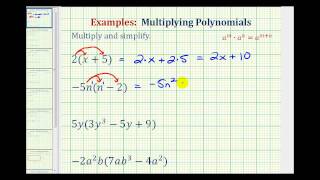The Fully Informed Administrator: Distance Learning Basics and Best Practices - Session 1 (part 2) - By Lumos Learning
Transcript
| 00:0-1 | that regard . Okay , so let's move ahead . | |
| 00:03 | Now . Let's get into the meat off . This | |
| 00:07 | this is the beast . This is what you need | |
| 00:11 | to master Andi . Uh , this is not easy | |
| 00:17 | . So let's take a look . Um , hold | |
| 00:22 | on one second . Okay ? So , distance learning | |
| 00:26 | , this is our subject . And we've got five | |
| 00:30 | spokes on this wheel learning systems delivery systems , instructional | |
| 00:35 | and curriculum system management systems and security , cybersecurity and | |
| 00:40 | support systems . So we're gonna through the next 30 | |
| 00:45 | minutes , we're gonna take them one by one , | |
| 00:47 | and we're gonna go through . What do they do | |
| 00:50 | ? Who are the providers of this ? What are | |
| 00:53 | the key management issues that you need to address ? | |
| 00:58 | Um , so , you know , just to give | |
| 01:02 | a little bit of a preview , you know , | |
| 01:04 | learning systems or learn learning management systems . You know | |
| 01:07 | , digital assistance , professional development programs , the delivery | |
| 01:13 | systems or classroom management . Virtual classroom . So we're | |
| 01:17 | using zoom here . That's one of these things . | |
| 01:20 | Uh , instructional and curricular systems of curricular management , | |
| 01:26 | instructional design tools , management systems . This is keeping | |
| 01:32 | the school running , keeping track of attendance and grades | |
| 01:38 | . Um , commute , setting up a system where | |
| 01:40 | everybody can communicate with each other and cybersecurity and hardware | |
| 01:45 | cybersecurity to keep you out of trouble . Hardware systems | |
| 01:49 | so that everything works . Uh , everything works beautifully | |
| 01:54 | . So what if people used as they've made the | |
| 01:59 | the switch ? Um , during the co vid , | |
| 02:04 | uh , epidemic recently ? You know , the recent | |
| 02:08 | switch Thio Thio online classes is the most common tools | |
| 02:14 | were operational , and this kind of makes sense . | |
| 02:19 | So , you know , 50% were using these kind | |
| 02:21 | of operational tools . So this is sort of along | |
| 02:24 | the idea of we're going to just take our class | |
| 02:27 | and move of it online . So now , instead | |
| 02:30 | of meeting in room 204 at nine o'clock , we're | |
| 02:35 | going to meet in a zoom meeting A to that | |
| 02:40 | time . And so there was more focused on that | |
| 02:45 | than there was on none . The curriculum developing new | |
| 02:49 | curriculum , changing the curriculum , adapting the curriculum . | |
| 02:52 | And it makes sense , right ? This was I'm | |
| 02:54 | sure this , you know , for you to this | |
| 02:57 | was the system . You have to just get it | |
| 02:59 | working in some regard . But I think as the | |
| 03:03 | system develops as we spend more time online , the | |
| 03:08 | effort is gonna The technol technology system is going to | |
| 03:14 | get less focus and the curriculum and , uh , | |
| 03:19 | learning tools are gonna get mawr focus . So let's | |
| 03:23 | take a look . Learning Management Systems is the first | |
| 03:28 | module . Um , it's for both students and teachers | |
| 03:33 | , and it creates a central hub where educators can | |
| 03:37 | upload organized , of course , material for student access | |
| 03:41 | . Um , usually does not include the content on | |
| 03:46 | bond . You know it provides you with the ability | |
| 03:50 | to integrate content creation platforms . It generates reports on | |
| 03:55 | participation , grades , quizzes , course activities , etcetera | |
| 04:00 | . And here are some of the big providers of | |
| 04:03 | this so Google classroom least what I've seen . Maybe | |
| 04:08 | some of you can comment on this . If you're | |
| 04:09 | currently using Google Classroom , Google has made this free | |
| 04:14 | Andi . They have a very particular strategy in mind | |
| 04:19 | . This is they want to get you and the | |
| 04:21 | students and everybody and for the whole world , for | |
| 04:24 | that matter , into their ecosystem . And this is | |
| 04:26 | a tool to do that . So it integrates Google | |
| 04:30 | documents , it integrates Gmail . It integrates , You | |
| 04:35 | know , I don't know everything else that Google does | |
| 04:38 | . YouTube , obviously . And so this is a | |
| 04:41 | strategy that technology companies have used for decades , starting | |
| 04:46 | with IBM , so I B M gave mainframe computers | |
| 04:54 | to universities when they got going with that product in | |
| 04:58 | the 19 sixties and seventies . And the idea was | |
| 05:02 | , they want students and teachers so learn on their | |
| 05:06 | platform so that when they left school they would go | |
| 05:09 | out and they would buy IBM computers for businesses and | |
| 05:14 | government wherever they were working . Apple did the same | |
| 05:17 | thing with giving giving schools , um , pro giving | |
| 05:21 | schools there , uh , Mac on earlier than Mac | |
| 05:27 | , whatever Apple something or other . And so , | |
| 05:30 | you know , Google is just taking a page out | |
| 05:33 | of their book and doing something similar . You know | |
| 05:36 | , it's a good program . There's no , you | |
| 05:38 | know , no way around it . I've used blackboard | |
| 05:41 | in canvas . Very similar blackboard . Um , I | |
| 05:47 | find sort of uh huh . I don't know , | |
| 05:51 | overly confusing . I mean , it has every functionality | |
| 05:54 | , but it z a little bit confusing . It's | |
| 05:57 | not free . It's not cheap . Um , they've | |
| 06:00 | just come out with a new version 9.1 . Um | |
| 06:03 | , is much more like canvas , which is a | |
| 06:05 | cleaner version of it . So these air , you | |
| 06:09 | know , mood Eliza is a Google product , a | |
| 06:12 | z well , and , um , but Google classroom | |
| 06:17 | , a school can get an account and then it | |
| 06:19 | sort of integrates with the whole school . That's what | |
| 06:22 | they're looking to dio to get everybody . Okay , | |
| 06:28 | so digital learning programs , eso these deliver content online | |
| 06:36 | . They're interactive . They have a large range of | |
| 06:38 | learning . Resource is , um they integrate with the | |
| 06:42 | learning management system and the curriculum management system to supplement | |
| 06:48 | students needs . They track progress on bond on you | |
| 06:55 | know , these air . Also , some of these | |
| 06:57 | names will be familiar to you , and so they're | |
| 07:01 | basically focused on the content that's going in the system | |
| 07:07 | . Yeah . Um , let me stop here to | |
| 07:11 | take a look at the chat , see if anyone's | |
| 07:15 | had any questions , comments , um , and yes | |
| 07:21 | . So let's see . Julie said yes . She's | |
| 07:22 | a G suite school , so they use Google classroom | |
| 07:26 | for everything . So that's great . We'll call , | |
| 07:29 | you know ? Well , you know , look for | |
| 07:31 | you and others to tell us how that experience has | |
| 07:35 | has been . Um , Okay , so next let | |
| 07:43 | me just go back . Where are we on our | |
| 07:45 | clock here . So you know , we started here | |
| 07:48 | . We're talking about delivery systems now . We're getting | |
| 07:51 | into this area . Curricular curriculum management , digital learning | |
| 07:57 | , um , programs , uh , digital learning programs | |
| 08:03 | . So This is for teachers and students . And | |
| 08:06 | what does it dio ? It makes virtual lessons engaging | |
| 08:09 | . It's adaptive . It assesses students performance . It | |
| 08:13 | tracks progress online . Um , they integrate with less | |
| 08:17 | , um , and curriculum management systems . And here | |
| 08:21 | are Oops , I did this already . I'm sorry | |
| 08:24 | . I'm one slide behind . Okay . Sorry . | |
| 08:28 | Digital Assessment Solutions Serves me right for rolling back the | |
| 08:35 | slides . Digital Assessment solutions . This is for school | |
| 08:41 | leaders , for for district superintendents , for teachers , | |
| 08:47 | for parents . So , basically , for everybody , | |
| 08:49 | it creates customized tests incorporating a variety of questions that | |
| 08:54 | administers the tests that provide security systems for this for | |
| 08:59 | these tests , such as rotating the way the questions | |
| 09:02 | are providing a rigid clock to answer the questions , | |
| 09:08 | minimize the ability for students . Thio , get outside | |
| 09:15 | ball . They're doing a test . And who were | |
| 09:19 | some of the companies that do this ? You know | |
| 09:22 | , Renaissance Study island . And you elastic Ramos . | |
| 09:27 | You know , I ready , which is a big | |
| 09:29 | one . So online programs for teacher training as we | |
| 09:34 | move along online training for teachers . So obviously we | |
| 09:39 | want to expand teachers skill sets . We can't bring | |
| 09:43 | all the teachers together in a class for an hour | |
| 09:47 | a day . of training in a computer room . | |
| 09:51 | Eso we need to use online tools for this , | |
| 09:55 | and so we want to expand their skills . We | |
| 09:59 | need to do this constantly , Absolutely constantly . Um | |
| 10:04 | , it boost their productivity's and performance . The more | |
| 10:07 | they know , the more depth they are . The | |
| 10:09 | Mawr this gets wired into their thinking , and the | |
| 10:12 | more it gets wired into their into their hands so | |
| 10:16 | that they do this all automatically without without thinking about | |
| 10:21 | it . And these online programs can be done anywhere | |
| 10:25 | , right ? They can be , you know , | |
| 10:27 | done while you're riding the bus . So here a | |
| 10:30 | few of them , Um course Sarah , which I | |
| 10:34 | mentioned or , you know , has a bunch of | |
| 10:36 | them , um , Otis for educators Simple k 12 | |
| 10:41 | . There's a bunch of these Andi , uh , | |
| 10:46 | you as as a leader , need toe . Have | |
| 10:50 | an opinion about which one you think is best for | |
| 10:54 | your teachers in the system that you're using . Okay | |
| 11:00 | . Delivery systems were moving along virtual classroom tools , | |
| 11:04 | so this is like zoom live video streaming . This | |
| 11:09 | creates is much interaction is possible between the teachers on | |
| 11:16 | the students and also between the students and each other | |
| 11:19 | . So live video screen sharing , um , rich | |
| 11:24 | media interactive presentations . Uh , students can collaborate online | |
| 11:30 | by using , you know , side rooms or other | |
| 11:33 | tools . You can record a session , which then | |
| 11:37 | students who couldn't attend class or students who want to | |
| 11:40 | review it , or parents who want to go back | |
| 11:43 | to find out what something meant can access it . | |
| 11:47 | Onda . It can also be used for real time | |
| 11:50 | . This is an interesting , you know . So | |
| 11:53 | these air names you all should know , right ? | |
| 11:55 | Google meat , which is , um , you know | |
| 11:58 | their competitors to Zoom Zoom , which we're using now | |
| 12:02 | Cisco Wet X , go to meeting . I think | |
| 12:05 | this is one that is becoming a , uh , | |
| 12:11 | commodity . So in the beginning , with Skype , | |
| 12:15 | this was novel Theo . The the hardware systems didn't | |
| 12:21 | handle it very well . Those of you who were | |
| 12:24 | early Skype use ALS users will knows extremely frustrating to | |
| 12:28 | use . And the pictures were very fuzzy and you | |
| 12:31 | lost connections . Often , this has all gotten better | |
| 12:35 | partially because of these programs and partially because of the | |
| 12:38 | Internet backbone has gotten more robust . Um , I | |
| 12:42 | think basically we're going to a point where any , | |
| 12:46 | uh , classroom management software that you use is gonna | |
| 12:49 | have this already built into it . But in the | |
| 12:52 | meantime , you may have to use one of these | |
| 12:55 | one of these systems as a separate , Um , | |
| 12:59 | you know , separate platform . Um , one of | |
| 13:04 | the things we've provided for you is a list of | |
| 13:09 | , you know , we call it in the slide | |
| 13:11 | collaborative learning tools . You know , this is because | |
| 13:13 | we want to sound very professional , but I think | |
| 13:17 | really these air , like cool learning tools . Um | |
| 13:20 | , these are little things . Widgets , apple . | |
| 13:24 | It's , um , uh , specialized things that really | |
| 13:30 | can create personality in an online learning environment . Um | |
| 13:35 | , most of them are quite simple . They're not | |
| 13:38 | essential . I think teachers who are mawr comfortable with | |
| 13:44 | technology and who wanna put mawr of their own personality | |
| 13:48 | into it will be more likely to use these . | |
| 13:53 | This is also a great way for you as a | |
| 13:55 | manager to suggest something to a teacher that simple and | |
| 14:00 | easy . And then when they use it to give | |
| 14:04 | them praise and reinforcement for for doing that . Um | |
| 14:14 | Okay . Okay . Okay . Some other . Okay | |
| 14:24 | , let me move ahead . Okay . Instruction and | |
| 14:26 | curriculum design systems . So , uh , these air | |
| 14:35 | for teachers and department heads and curriculum . Uh , | |
| 14:41 | and instructors and developers on . Do you know these | |
| 14:47 | handle the development and implementation so you can map your | |
| 14:51 | curriculum you can create . They provide you with lesson | |
| 14:53 | planning templates . They have standard alignment guides . They | |
| 14:57 | have a resource library . That's part of their system | |
| 15:01 | on bond . Here are some of them , uh | |
| 15:07 | , that you can use the links toe . All | |
| 15:10 | of these things that we provide here are in the | |
| 15:13 | notes on the slides , which you'll have access to | |
| 15:18 | . So if you want to go through and and | |
| 15:21 | and look at their websites and see some demonstrations , | |
| 15:25 | you can just , uh , you know , scroll | |
| 15:27 | through that that list . Okay . Management systems us | |
| 15:35 | for this is , you know , basically for running | |
| 15:39 | your multiple subsystems . Andi , uh , for maximizing | |
| 15:44 | stakeholder information and making communication as easy as possible . | |
| 15:51 | One thing I've seen as a manager is that if | |
| 15:55 | you don't communicate with people , they assume the worst | |
| 16:00 | . So if they haven't heard from you in a | |
| 16:02 | while , they assume things were not going well , | |
| 16:05 | and it kind of triggers fear with them . It | |
| 16:08 | triggers the lack of confidence . So these communication tools | |
| 16:13 | are valuable to you as a manager , a za | |
| 16:17 | leader you wanna be on these all the time ? | |
| 16:21 | You wanna be communicating with parents ? You wanna be | |
| 16:25 | coordinating with teachers with your management team ? Eso these | |
| 16:32 | , um , these systems , you know , create | |
| 16:35 | report card . They managed Karen access basically their communication | |
| 16:40 | managers , um , in a school setting . Here's | |
| 16:44 | a bunch of them . I'm sure you've heard of | |
| 16:46 | a bunch of these , Um and this is an | |
| 16:51 | essential part of your playbook . Student information systems . | |
| 16:57 | So some schools prefer integrating with enhanced student information systems | |
| 17:03 | to take advantage of additional features . But what Basically | |
| 17:11 | doing Milan Probably not relevant . If you are moving | |
| 17:15 | totally to an online , um , online environment , | |
| 17:18 | they the attendance management records , great book management . | |
| 17:26 | Some other systems have great books , you know , | |
| 17:29 | built into them is well , ah , compliance in | |
| 17:31 | reporting . Maybe we'll talk about more of this in | |
| 17:34 | a later class . Um , what I've seen is | |
| 17:38 | that during this time , government required compliance and reporting | |
| 17:43 | gets more onerous on , But at the time when | |
| 17:47 | when you really don't have the time your own time | |
| 17:50 | Thio work on this , the government is asking form | |
| 17:55 | or , you know , this is sort of unfunded | |
| 17:58 | government requirements and eso these systems . These student information | |
| 18:04 | systems interface with that . Here are a bunch of | |
| 18:08 | them . Great link . Um , Alma . Infinite | |
| 18:13 | campus . All right . Um , are you regretting | |
| 18:19 | having become a , uh , education administrator yet ? | |
| 18:24 | All of this stuff , it's a lot other communication | |
| 18:28 | platforms . This is , you know , automate reminders | |
| 18:32 | . Set up parent teacher meetings , allow for reporting | |
| 18:36 | of problems , allow for messaging . Um , on | |
| 18:42 | collaboration available to basically everybody in the system . Um | |
| 18:49 | uh , generally not for students . And here's a | |
| 18:53 | bunch of these , um , you know , so | |
| 18:59 | again , part of your your tool , kid . | |
| 19:03 | All right , let's talk about security . Um , | |
| 19:08 | security is no joke . So the data we had | |
| 19:16 | is that a couple of years ago , there were | |
| 19:19 | 712 reported cyber attacks on schools in the United States | |
| 19:26 | . That number is certainly low . A lot of | |
| 19:29 | people don't report them . Um , all kinds of | |
| 19:32 | problems from them . Um , data breach . Right | |
| 19:36 | . You have a responsibility to keep your data confidential | |
| 19:39 | . This is for pa . You people can use | |
| 19:42 | ransom , your system and your data , and you | |
| 19:45 | can see this is not rare . Accidental disclosure , | |
| 19:50 | right ? Somebody sends the wrong file to the wrong | |
| 19:53 | computer and you've got a problem . People fishing . | |
| 19:57 | Um , in your admitted with administrators looking to get | |
| 20:02 | to get into into their into the access to their | |
| 20:06 | system through them etcetera , you know , other malware | |
| 20:11 | eso This is no joke . Um , so let | |
| 20:17 | me say this about it is that if you end | |
| 20:20 | up having a cyber security problem , this will be | |
| 20:25 | laid at your door . Eso you need to focus | |
| 20:29 | on it . This may not be what you care | |
| 20:34 | much about , but it's important . You need to | |
| 20:37 | have a team that handles it . You need to | |
| 20:40 | charge them with the mission of keeping current on tools | |
| 20:45 | and making sure that there's cybersecurity every step of the | |
| 20:50 | way . So , fundamentally , there are two types | |
| 20:53 | of security systems and encryption systems , and this is | |
| 20:57 | data that's sitting in a file could be encrypted , | |
| 21:01 | and data that's moving between systems can be encrypted when | |
| 21:06 | it leaves and then de encrypted when it arrives . | |
| 21:10 | Onda . So there are systems for each of these | |
| 21:15 | , and you need to make sure that all of | |
| 21:18 | these are in place . Um , like I say | |
| 21:22 | , you've got a major problem . You'll have parents | |
| 21:24 | screaming . Um , you'll have students who tell you | |
| 21:27 | . They can't do any work . They can't get | |
| 21:28 | onto their system and you'll have , You know your | |
| 21:33 | boss is all over you . So here's a bunch | |
| 21:37 | of these that provide cybersecurity solutions . Some of them | |
| 21:42 | are built into other systems that you might use . | |
| 21:45 | But I would say you need to be at least | |
| 21:49 | familiar with what the's cybersecurity issues and solutions are , | |
| 21:55 | and you need to manage the process on and on | |
| 00:0-1 | . |
Summarizer
DESCRIPTION:
OVERVIEW:
The Fully Informed Administrator: Distance Learning Basics and Best Practices - Session 1 (part 2) is a free educational video by Lumos Learning.
This page not only allows students and teachers view The Fully Informed Administrator: Distance Learning Basics and Best Practices - Session 1 (part 2) videos but also find engaging Sample Questions, Apps, Pins, Worksheets, Books related to the following topics.
GRADES:
STANDARDS: