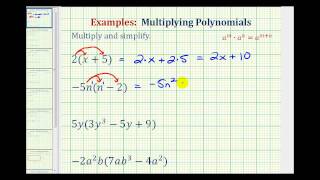Creating Consistent, Engaging and Interactive Learning Experiences with Loree for Canvas - By CanvasLMS
Transcript
| 00:01 | Welcome canvas fans to another exciting edition of the live | |
| 00:06 | stream with our partners on this thursday afternoon , we | |
| 00:11 | typically do these thursday at 12 30 Eastern time . | |
| 00:13 | We're super excited to welcome Crystal Delta who actually owns | |
| 00:19 | the platform , which is what we're going to spend | |
| 00:21 | a lot of time talking about today . And we're | |
| 00:24 | joined by our Crystal Delta partner , uh Deena here | |
| 00:27 | , she is very excited to run this session . | |
| 00:30 | She's waving . That's fantastic . So everybody knows . | |
| 00:32 | Uh , and then we have new Caney I . | |
| 00:34 | S . D . From texas . We were talking | |
| 00:37 | a little bit about the storms earlier and they have | |
| 00:39 | been relocated to home because of storms earlier , which | |
| 00:43 | is uh , not ideal . But um , welcome | |
| 00:46 | back to welcome back to the home life with Krista | |
| 00:49 | , Greta Sonya and Melissa with us . We're so | |
| 00:52 | glad you guys have joined us . And I am | |
| 00:54 | thrilled because I'll be honest with you as somebody who | |
| 00:57 | has used a lot of canvas lTI tools and programs | |
| 01:01 | Laurie I'm not that familiar with . So I'm going | |
| 01:03 | to be taking a ton of notes and I know | |
| 01:05 | we have a lot of viewers with us today that | |
| 01:06 | will be doing the same . So we're going to | |
| 01:08 | jump right in and talk a little bit about who | |
| 01:10 | we have today in our session from new Caney I | |
| 01:14 | . S . D . Again , we have Greta | |
| 01:15 | Lasagna Krista and Melissa . Greta is the director of | |
| 01:19 | Digital Learning . Lasagna is the coordinator of digital learning | |
| 01:22 | christa Learning specialist . Digital learning specialist and Melissa is | |
| 01:25 | also a digital learning specialist and I have the pleasure | |
| 01:28 | of introducing team Lori , our product owner here at | |
| 01:33 | Dina . She is a lorry product owner , so | |
| 01:36 | we're thrilled to have her as she can tell you | |
| 01:38 | all about the product before we jump into the session | |
| 01:41 | and then she'll kind of run things as we go | |
| 01:43 | . But I appreciate you guys being here . Thank | |
| 01:45 | you so much for giving us some time to discuss | |
| 01:48 | Laurie and how it can help people use canvas . | |
| 01:52 | Awesome . Thank you . Everybody from joining us from | |
| 01:55 | all corners of the world . Myself included down from | |
| 01:58 | Melbourne Australia . Uh , super , really quick intro | |
| 02:02 | , I guess to to myself and the team . | |
| 02:05 | As Eddie said , I'm the product owner of Laurie | |
| 02:07 | uh , and we're located down here in Melbourne Australia | |
| 02:11 | . So Crystal Delta is the company that has developed | |
| 02:15 | Laurie the product . And I've been working with canvas | |
| 02:18 | and canvas users for upwards of four years and it's | |
| 02:21 | really throughout these experiences and these interactions that's led to | |
| 02:26 | us developing lauri and lauri in a nutshell is a | |
| 02:29 | wheezy wig course editor that allows educators and course designers | |
| 02:34 | and Tia's hop into canvas create bold interactive learning experiences | |
| 02:40 | with absolutely zero code , which was kind of key | |
| 02:44 | for us watching some people go through those motions . | |
| 02:47 | I wanted to really thank the new county team for | |
| 02:49 | joining us today and I'll try and do as little | |
| 02:52 | talking as possible , which those who know me know | |
| 02:54 | that's a struggle . Um , but I really want | |
| 02:56 | to kind of explore new candy and their journey with | |
| 02:59 | Lori and how it's helped enhance their , their learners | |
| 03:04 | experience , especially in particular over 2020 . And I | |
| 03:09 | want to start off by , um , we've done | |
| 03:11 | sort of a little bit of that high level intro | |
| 03:13 | with Eddie and the slide , but um , for | |
| 03:16 | those who don't know , new canny , extremely innovative | |
| 03:20 | and you guys have been on on the canvas livestream | |
| 03:23 | circuit before , so you're not newbies like myself today | |
| 03:27 | , but I know you're forever innovating and I just | |
| 03:29 | wanted to get a sense of , you know , | |
| 03:31 | especially , and in particular the the last 12 months | |
| 03:34 | , what are some of the tools or one of | |
| 03:37 | the main tools that you've introduced in your canvas environment | |
| 03:41 | ? That's helped you along the way to deliver more | |
| 03:44 | consistent content or service . You're educators that little bit | |
| 03:48 | better . Yeah , so , um , so I'm | |
| 03:50 | Greta and I'm the director of digital Learning for new | |
| 03:53 | Caney iced tea . And um , we have been | |
| 03:56 | canvas users for about six years and um , we're | |
| 03:59 | a 1 to 1 district and we were pre pandemic | |
| 04:02 | and then , um , and that was all grades | |
| 04:05 | , but then great . 6 to 12 took them | |
| 04:07 | home and elementary , they used to stay in the | |
| 04:09 | classroom when Covid hit , we decided to send all | |
| 04:13 | of our devices home . Then we completely went 1 | |
| 04:15 | to 1 P . K . To 12 and my | |
| 04:19 | team , I have an amazing team . Um , | |
| 04:21 | all the ladies that are with me here today . | |
| 04:23 | Um , and we knew from our past experiences of | |
| 04:27 | campus where we wanted to go , we had a | |
| 04:29 | five year plan and creating more consistent of course is | |
| 04:33 | had more design , interaction . Accessibility was on our | |
| 04:37 | roadmap and we were just kind of getting to that | |
| 04:40 | point where we were starting to revamp a lot of | |
| 04:42 | things , so this kind of propelled us way forward | |
| 04:44 | on that timeline and um we are heavy users in | |
| 04:48 | terms of we adopt products that we know that we | |
| 04:51 | can sustain long term and that we adopt partners that | |
| 04:55 | are that are partners with us in growing our new | |
| 04:58 | Caney I . S . D . Visions , so | |
| 05:01 | when we look at something that we knew we needed | |
| 05:04 | a design platform , something that was easy to use | |
| 05:06 | , we had some teachers dabbling in html , things | |
| 05:09 | would break , things would go a little crazy things | |
| 05:11 | wouldn't be accessible and we really just needed to have | |
| 05:15 | some consistency , especially since now we were thrusting our | |
| 05:18 | parents into the environment and our parents needed to know | |
| 05:22 | , especially for the little guys , Where do I | |
| 05:24 | go , what do I click on ? Because canvas | |
| 05:26 | is amazing in that you can make it look like | |
| 05:29 | whatever you need . So we can really custom tailored | |
| 05:31 | things for our pre K students all the way through | |
| 05:35 | our , our seniors , but still that parent who | |
| 05:38 | has a peek , a student and a high school | |
| 05:40 | student needs to know that it's similar in terms of | |
| 05:43 | where do I go to get the information ? And | |
| 05:45 | so as a district , we needed to make that | |
| 05:48 | happen . We knew we needed a tool . Um | |
| 05:51 | , so we are really big in terms of LTI | |
| 05:53 | doctors , we have a lot of different tools that | |
| 05:55 | we use and we really want to make sure that | |
| 05:57 | we adopt a tool that it fully function . That's | |
| 05:59 | not just like an LTI light tool that it's a | |
| 06:01 | deep linking , integrated um tool that really becomes the | |
| 06:04 | native part of campus . And Laurie , we looked | |
| 06:08 | at lower , we saw it at in structure come | |
| 06:10 | maybe a year before . We have a big pretty | |
| 06:12 | bird and we're like , oh that's really exciting . | |
| 06:13 | You know , we just knew that it was that | |
| 06:16 | we could do at that time . Um it was | |
| 06:18 | kind of like in the back of our minds like | |
| 06:19 | that , something that we need . Um when Covid | |
| 06:22 | hit , we really said these are the things we | |
| 06:24 | need to make this successful , we're going to go | |
| 06:26 | online learning and we're going to deliver a positive experience | |
| 06:30 | for all of our users , we have to have | |
| 06:32 | something . Um so we reached out to Lori , | |
| 06:35 | we looked at a couple of different things , but | |
| 06:37 | Lori by far was just super friendly , easy to | |
| 06:42 | use . The product team is amazing and support is | |
| 06:45 | really huge with us and communication um and we're up | |
| 06:49 | front in terms of like what we get today is | |
| 06:52 | not what we want tomorrow , We want to know | |
| 06:54 | that this is a constantly expanding platform and we want | |
| 06:57 | to be on that journey with you , We considered | |
| 06:59 | a journey partner together and um after having a lot | |
| 07:03 | of demos conversations , we really felt that we were | |
| 07:07 | meshing with with Laurie's vision and it fits with ours | |
| 07:10 | and they have beyond exceeded our expectations for design platform | |
| 07:15 | and really listening to our needs , especially coming from | |
| 07:18 | a K 12 institution . Um I think there were | |
| 07:20 | already higher end users of Lori , but now we're | |
| 07:23 | going into the K 12 spectrum and there are things | |
| 07:25 | that are different that need to be tweeting for us | |
| 07:27 | to use it and that's really what brought us to | |
| 07:29 | Lori . And if you look on this slide here | |
| 07:32 | , you're seeing this is what our homepages looked like | |
| 07:35 | . Um prior prior to Lori . So it was | |
| 07:38 | a lot of um we knew it stuff open , | |
| 07:41 | we were using tables to put things in , we | |
| 07:42 | knew that wasn't right and we took tables out and | |
| 07:44 | we just had buttons and the buttons kind of got | |
| 07:47 | out of hand with color schemes that it just really | |
| 07:51 | wasn't a consistent user feel . I felt like students | |
| 07:55 | were going into courses and somewhere well had a lot | |
| 07:58 | of lot of buttons , somewhere too many buttons , | |
| 08:00 | we really just need it to make it clean . | |
| 08:03 | Um and so with Lori we were able to , | |
| 08:07 | this is our first version of things . Um so | |
| 08:10 | we wanted a lot too , since we started using | |
| 08:12 | it . Uh we make district wide home pages . | |
| 08:15 | So now when a parent goes to a secondary course | |
| 08:19 | in elementary course there is a homepage , there is | |
| 08:21 | a consistent flow um and and that makes it , | |
| 08:25 | we got a lot of feedback from parents and students | |
| 08:28 | to and that really helped us to adjust . What | |
| 08:31 | do we need this to do , what do we | |
| 08:32 | need to say ? Um and making sure that it | |
| 08:35 | was something that everybody could follow along with . Okay | |
| 08:39 | , so I'm gonna let , I'm gonna like chris | |
| 08:41 | to kind of talk about this . Um Krista and | |
| 08:44 | and Melissa really are the ones that are Laurie in | |
| 08:47 | house experts and lasagna and I kind of just give | |
| 08:50 | a lot of feedback on a lot of vision . | |
| 08:51 | I'm like , we need to look like this , | |
| 08:53 | this is what we need to look like to function | |
| 08:56 | and they take it run with it . And my | |
| 08:59 | team is a very collaborative team and I'm gonna let | |
| 09:01 | them kind of talk about how we went from the | |
| 09:04 | before to the after . Um using Laurie . Thanks | |
| 09:09 | to these are actually melissa's designed . So Melissa , | |
| 09:12 | do you wanna do your thought process behind taking that | |
| 09:15 | chemistry ? Uh , the teacher created without Lori and | |
| 09:19 | into the district wide design that they have now . | |
| 09:22 | Sure . So one of the biggest struggles we had | |
| 09:25 | when Covid hit was all of our students . When | |
| 09:27 | they went remote , they had anywhere from 9 to | |
| 09:30 | 10 courses inside of canvas . And it was finding | |
| 09:33 | consistency across those courses for our students , especially for | |
| 09:37 | our special pop students and the language barrier as well | |
| 09:40 | . Since we have a large dual language population , | |
| 09:42 | I'm here in New Katie . And so the one | |
| 09:45 | on the left is the original . What would be | |
| 09:47 | an example of a chemistry homepage that the teacher created | |
| 09:50 | um , with the buttons for the course And then | |
| 09:53 | the one on the right is the one that we | |
| 09:55 | were able to develop for the district . So every | |
| 09:58 | course at the secondary level 6-12 started with the same | |
| 10:02 | page . When the kids open it , there's the | |
| 10:03 | header up at the top that will quickly get the | |
| 10:06 | attention of their eyes so they can see what course | |
| 10:08 | they're in . And then the buttons are the same | |
| 10:10 | . So the student always knows where to go for | |
| 10:13 | teacher contact information where the syllabus is with their assignments | |
| 10:17 | as well as the modules for all of their work | |
| 10:19 | . So it added that consistency that we needed , | |
| 10:22 | but not just for our students , but now for | |
| 10:24 | our parents , because our parents , we had more | |
| 10:28 | and more parents now involved in canvas with their students | |
| 10:31 | work . And a lot of the support tickets we | |
| 10:33 | were getting from parents was that they didn't know what | |
| 10:36 | their students were doing in their class um last spring | |
| 10:39 | because they didn't know how to find the content . | |
| 10:41 | So by adding these buttons that were real simple with | |
| 10:43 | the pops of color , it was able for our | |
| 10:45 | kids and parents to see exactly what they needed inside | |
| 10:48 | . Of course . Okay . And you Krista . | |
| 10:54 | Yeah , so we did , we follow kind of | |
| 10:56 | the same pattern for elementary and then one thing , | |
| 10:59 | um , if we can skip to , let's see | |
| 11:01 | , slide eight , I think . So , one | |
| 11:04 | of the other things that we did was we utilize | |
| 11:07 | those canvas guides , both for students and for parents | |
| 11:10 | , and we put those into a lorry interactive . | |
| 11:13 | Uh , so Melissa actually created this page and it's | |
| 11:16 | in every course across our instance , this navigating canvas | |
| 11:19 | and it just has a little intro video for them | |
| 11:22 | . And then we use a lorry interactive accordion to | |
| 11:26 | build out those links to the guides . And so | |
| 11:28 | when parents or students need help , this is their | |
| 11:31 | first place that they go . So if they don't | |
| 11:34 | know how to submit an assignment , they know that | |
| 11:36 | they can come to this interactive , they can click | |
| 11:39 | on the drop down menu for that and then linked | |
| 11:43 | to the guides there . Um so adding in just | |
| 11:46 | the aesthetic consistency , but also adding in those um | |
| 11:49 | canvas help guides and making it really quick and easy | |
| 11:52 | for them to access them . And these interactives we | |
| 11:56 | found out were really great by accident because we Melissa | |
| 12:00 | created this one . And then uh there was the | |
| 12:05 | the moment in time where canvas had renamed all of | |
| 12:09 | their help documents . And so some of those links | |
| 12:11 | changed . Well , Melissa was able to go in | |
| 12:14 | and change it on that one accordion . Change every | |
| 12:17 | link one time . And it changed in every location | |
| 12:20 | across our instance simultaneously . So we have used those | |
| 12:25 | glory Interactive a lot specifically for that reason and that | |
| 12:29 | we know we're able to really quickly change and correct | |
| 12:32 | if there's anything that needs to be switched in that | |
| 12:34 | information . Uh , so that has been a lifesaver | |
| 12:38 | this year too . I love during this sort of | |
| 12:43 | introduction here , you've all mentioned at some point some | |
| 12:47 | of the different pains that you have incurred along the | |
| 12:50 | way , whether it be trying to edit html , | |
| 12:53 | trying to create consistency using tables and to your point | |
| 12:57 | christa probably not . Um , you know the most | |
| 13:00 | exciting way that you could present the content to your | |
| 13:03 | learners and I wanted to get a real sense of | |
| 13:06 | seeing the journey that you've gone on . What would | |
| 13:09 | you say are some of the biggest impact that you've | |
| 13:13 | seen in establishing consistent look and feel and addressing that | |
| 13:17 | quality and navigation and across all of your users , | |
| 13:22 | beit students or parents or teachers . And have you | |
| 13:25 | seen an organizational benefit in going down that path as | |
| 13:29 | well ? I think it's really been beneficial for for | |
| 13:33 | of course our students , but also I can't underestimate | |
| 13:37 | the importance of the teacher as well . Um It's | |
| 13:41 | we're asking our teachers to do a lot right now | |
| 13:45 | and designing something that doesn't always come natural to everybody | |
| 13:49 | , but their content masters like our teachers , are | |
| 13:51 | experts in what they do um in teaching in the | |
| 13:54 | classroom and giving them templates to work with . And | |
| 13:57 | that's mean that we're working going forward is providing libraries | |
| 14:01 | of template so they can just plug in their content | |
| 14:03 | . It really helps them to see that . How | |
| 14:05 | do I deliver um an effective online lesson ? How | |
| 14:11 | do I take it from just being a worksheet online | |
| 14:14 | ? How do I up the rigor of it ? | |
| 14:16 | How do I make it something that is more than | |
| 14:18 | that ? Because that's when they were working with our | |
| 14:20 | teachers as well . It's not just you can't do | |
| 14:22 | what you did face to face on on canvas , | |
| 14:26 | it's not the same thing . Um , yet , | |
| 14:28 | now that we're back , um , primarily face to | |
| 14:31 | face , we still use canvas every day in the | |
| 14:34 | classroom and all of our , all of our classrooms | |
| 14:37 | and we need to make it in a way that | |
| 14:38 | a teacher knows where to click , student knows where | |
| 14:41 | to click where to plug in my content and then | |
| 14:43 | give them examples for this is how you use canvas | |
| 14:46 | in a face to face environment . This is how | |
| 14:48 | you still have students interacting in a classroom talking . | |
| 14:53 | Yet they have a device to help them to navigate | |
| 14:55 | and discover things on their own . So giving them | |
| 14:58 | these templates and then a structure I think releases some | |
| 15:01 | of the burden on that teacher to really have to | |
| 15:03 | come up with all these things . And I know | |
| 15:06 | that like there's a lot of teachers that we have | |
| 15:07 | a lot of creative teachers as well and we want | |
| 15:10 | to incorporate um cute design and things like that . | |
| 15:12 | But then there are some things that go way too | |
| 15:16 | far to one side um where its design overtakes the | |
| 15:22 | importance of the lesson and the interaction and communication between | |
| 15:26 | the students and teachers . So this really helps to | |
| 15:28 | kind of pare that down . Um you also give | |
| 15:31 | them a nice um classroom feel to canvas . So | |
| 15:34 | I'm gonna let Krista and melissa treatment on that as | |
| 15:36 | well . And lasagna . Yeah . I was on | |
| 15:39 | a campus this morning for attending a planning session . | |
| 15:43 | And I think the one thing that that don to | |
| 15:45 | me about the importance of the consistency across the across | |
| 15:50 | all of our instance are instances that it's easier for | |
| 15:54 | the administrators for them too . Okay , because we're | |
| 15:57 | going they're going from one grade level to the next | |
| 16:01 | , and um they just are in and able to | |
| 16:04 | get directly to the content and the ease of use | |
| 16:07 | for someone that has to view multiple campus , multiple | |
| 16:11 | um subjects in multiple grade levels . And so it's | |
| 16:15 | easy for everyone to navigate that c the different content | |
| 16:20 | across their campus or across the district , it helps | |
| 16:23 | with that tremendously . Yeah . Mhm . Mhm . | |
| 16:30 | Uh I was mute . The tagline of 2020 is | |
| 16:37 | carried into 2021 . I really I'm loving hearing all | |
| 16:42 | of the stories and all of the things that you've | |
| 16:44 | been doing that have helped lead to navigation to ease | |
| 16:48 | of of use and finding a way around the course | |
| 16:51 | and also just how important that is for for learners | |
| 16:55 | , but also to your point greater how the important | |
| 16:57 | role that educators play in that in creating that really | |
| 17:01 | remarkable online experience so that it can be mixed with | |
| 17:05 | face to face and then , you know , learning | |
| 17:08 | direct from home , you've talked a little bit about | |
| 17:10 | interactives and how you've used those and greater . You | |
| 17:13 | mentioned briefly their templates and creating that pack of templates | |
| 17:17 | and wanting to share that and roll it out . | |
| 17:19 | Are there any other sort of um either features of | |
| 17:22 | Lori or other things that you've done using Laurie that | |
| 17:26 | have helped you establish some of those global best practices | |
| 17:29 | across new canny ? So I know one of the | |
| 17:34 | things with Lori two point oh , that , you | |
| 17:37 | know , we're just starting to roll out two point | |
| 17:39 | oh , uh , to our teachers because they've they've | |
| 17:41 | been using Original Lori this year . But one of | |
| 17:44 | the things that we went through and did is uh | |
| 17:47 | , we chose uh like our , what are they | |
| 17:51 | called in here , Adina , Help me out . | |
| 17:53 | We chose our fonts and kind of made our brand | |
| 17:56 | kit in there . So like I put in all | |
| 17:58 | of our district colors , so those colors are available | |
| 18:01 | for teachers to use . We chose fonts and there's | |
| 18:06 | thousands . Maybe we've integrated a group of font libraries | |
| 18:11 | . So there's a lot of them going through and | |
| 18:14 | finding fonts that are appropriate for our students . So | |
| 18:17 | , um , with Lasagna . Now we're talking about | |
| 18:20 | this yesterday with our lower grade . It's it's really | |
| 18:23 | important for our pre K one students especially who are | |
| 18:28 | using canvas because they are like our pre K kids | |
| 18:31 | use canvas . Um , but it's really the font | |
| 18:34 | is important to them . So a single story versus | |
| 18:37 | a double story A is important and the shape of | |
| 18:40 | the tail on a G . Is important . So | |
| 18:43 | going through and finding those fonts and making sure that | |
| 18:45 | our teachers and for elementary this year , um , | |
| 18:49 | we had a group of writers of curriculum writers in | |
| 18:52 | canvas . So they didn't have students in a classroom | |
| 18:56 | , but they wrote lessons in canvas and we pushed | |
| 18:59 | out to the entire district through blueprints , but making | |
| 19:02 | sure that they have was the the pieces that they | |
| 19:08 | need to be successful and then also to provide accessible | |
| 19:11 | content for all of our students . Um , and | |
| 19:13 | it's , you know , the single story A doesn't | |
| 19:16 | seem important until you're talking frequent kids . I don't | |
| 19:19 | know that letter . Yeah , so I love that | |
| 19:23 | and I didn't help you out because I didn't want | |
| 19:26 | to interrupt . But you're referring to the lorry admin | |
| 19:28 | portal so that ability to set your style manager , | |
| 19:31 | your tags you want tell us uh and all of | |
| 19:34 | that so that it's universal across your whole instance . | |
| 19:38 | I wanted to you just touched on briefly there christa | |
| 19:41 | accessibility and I wanted to ask a question around accessibility | |
| 19:45 | because I know it's something that's really important and has | |
| 19:48 | become really prevalent , especially during a time where learners | |
| 19:51 | did not always have they're educated there by their side | |
| 19:55 | . Over the past 12 months would have been some | |
| 19:58 | of the accessibility challenges that you faced across your team | |
| 20:01 | or that you found some of your teachers have faced | |
| 20:05 | and how have you gone about addressing these ? Mm | |
| 20:08 | I think I'll start off then I'm going to cause | |
| 20:11 | it to chris so accessibility is something that um it's | |
| 20:15 | not new , but but I feel like um making | |
| 20:18 | things accessible has not been a primary focus for teachers | |
| 20:23 | . I feel like they didn't um uh they just | |
| 20:27 | didn't know how to how to what what is that | |
| 20:29 | , what do we do with accessibility ? Um and | |
| 20:32 | when we have our students that are at home , | |
| 20:34 | we have to think about accessibility for not only our | |
| 20:37 | student learners but also our parents as well . So | |
| 20:40 | we needed something that we have to make sure that | |
| 20:42 | we are thinking of uh you know , our links | |
| 20:45 | or they put in properly , who knows that it | |
| 20:47 | is a link . Um is the content appropriate for | |
| 20:49 | a screen reader ? Do our videos of captions . | |
| 20:52 | Um it's do RPGS , are they accessible ? Um | |
| 20:55 | really thinking about those things now , um when we | |
| 20:59 | choose our content um and choosing things that we work | |
| 21:02 | with has become a key , it's a vital thing | |
| 21:06 | . It's like the forefront of what we do now | |
| 21:08 | as we're building something out . Um Is this something | |
| 21:11 | that is now accessible for everybody that interacts with canvas | |
| 21:15 | ? So um and that that it was a struggle | |
| 21:17 | for everybody . Um and we kind of like had | |
| 21:20 | to put people on the spot and say like we | |
| 21:22 | can't do that , we got that may look cute | |
| 21:25 | , but that is not accessible , and that's what | |
| 21:27 | we're focusing on . We're focusing on making sure that | |
| 21:31 | our learners are able to access what they need , | |
| 21:34 | understand what they're supposed to do . And we wanted | |
| 21:37 | to do it in a beautiful way . We understand | |
| 21:39 | that the teachers like really cute , but we have | |
| 21:42 | to do it in a way that that are that | |
| 21:44 | are learners and our parents are able to access the | |
| 21:47 | content so I let everybody else try men on that | |
| 21:51 | . I know for elementary , one of the big | |
| 21:54 | things like that was a huge thing for us because | |
| 21:57 | we wanted to be cute and pretty and um eye | |
| 22:01 | catching and I love all of that also . But | |
| 22:04 | when we started in the spring , one of the | |
| 22:06 | challenges that we face is that we we were putting | |
| 22:10 | the content out for the students , but we didn't | |
| 22:12 | know who was at home helping support students what they're | |
| 22:16 | learning . And so , um , when we were | |
| 22:18 | , when we initially put things out , like one | |
| 22:21 | of the things that we had to go back and | |
| 22:23 | say to our writers that were writing the content , | |
| 22:25 | Well , yes , this student may not , but | |
| 22:28 | we don't know parents or grandma or who's supporting them | |
| 22:32 | at home . So , um , it's been at | |
| 22:34 | our floor front . This has helped us tremendously because | |
| 22:37 | now they say , I know you're going to say | |
| 22:39 | this , so how , what are some other ways | |
| 22:43 | that we can do it ? So I'm just proud | |
| 22:44 | of all of our writers and our teachers , um | |
| 22:48 | , and how well they adapted in such a short | |
| 22:51 | amount of time because there is a lot of information | |
| 22:54 | thrown to them and like chris has said , our | |
| 22:56 | writing team , um , they've been phenomenal because there | |
| 22:59 | are lots of changes and it was , we were | |
| 23:02 | learning as we went and um , now they're fantastic | |
| 23:05 | . Like they're , the things that they are creating | |
| 23:08 | are absolutely amazing . I want to ask a bit | |
| 23:13 | of a maybe loaded question . But do you feel | |
| 23:15 | like over the past 12 months that you've seen an | |
| 23:20 | uptake in student engagement and also staff engagement ? Maybe | |
| 23:25 | parent engagement , especially over the past 12 months . | |
| 23:29 | And some of the initiatives that you've been doing . | |
| 23:31 | Yeah . If we look at our usage in uh | |
| 23:34 | in our programs across the board , um , yeah | |
| 23:37 | , everything is up and we , we aim to | |
| 23:39 | put every single thing that we have in canvas . | |
| 23:42 | Um , so it's a 12 district . We use | |
| 23:44 | things like clever as well , but we put our | |
| 23:46 | clever in canvas and we used two weeks and we | |
| 23:48 | put them in campus so that that is the sole | |
| 23:51 | point for everything . And um , and we , | |
| 23:54 | like I said like Lori is one of the things | |
| 23:56 | like if we're gonna make this successful , we need | |
| 23:58 | a design program . This is the one um that | |
| 24:00 | we need . Uh , so there were several things | |
| 24:02 | that we add it um , to our library . | |
| 24:05 | Whenever we add something , we make sure that um | |
| 24:09 | , like I said , like we're looking at long | |
| 24:10 | term vision , we're not just looking for short term | |
| 24:12 | we added and disappears . We wanna make sure that | |
| 24:14 | our teachers know these are things that are here to | |
| 24:15 | stay . So we added a number of key resources | |
| 24:19 | and we talked to our partners and things are like | |
| 24:22 | , we've never seen usage like this in the first | |
| 24:24 | year and I understand it's a company here , but | |
| 24:26 | I think it's also how we design our content . | |
| 24:29 | Um , in terms of structuring it in a way | |
| 24:31 | that our students are going to be able to access | |
| 24:33 | and use it and it's not just like , oh | |
| 24:35 | , you can go to the portal and click on | |
| 24:36 | a link there . We , We embed everything for | |
| 24:39 | our lessons . Um , you know , combined the | |
| 24:41 | best of every tool that we have and give our | |
| 24:44 | students lots of different ways to um , to learn | |
| 24:46 | and interact with the content . So we've definitely seen | |
| 24:49 | an uptick in um , in our canvas usage . | |
| 24:51 | I mean we look at our usage numbers , it's | |
| 24:53 | pretty steady across the board were enrollments about 16,000 And | |
| 24:57 | so that usage is pretty steady across the board . | |
| 25:00 | 16,000 Logging in on a regular basis . Um and | |
| 25:04 | they're like , I said , there were primarily about | |
| 25:06 | like 85% back to school . Now . We have | |
| 25:08 | just a small portion that's strictly virtual and um , | |
| 25:12 | it's still , our usage is still that high even | |
| 25:14 | faster and they know the importance of it using , | |
| 25:17 | making sure that our students are prepared for whatever happens | |
| 25:20 | in the future . There now prepared for that . | |
| 25:22 | Um , and our elementary students , you know , | |
| 25:24 | I was looking at my , my daughter is a | |
| 25:25 | first grader and she came home yesterday and she got | |
| 25:29 | out her from book and she was going , she | |
| 25:31 | just goes on , goes to canvas , click something's | |
| 25:33 | our homepage . And she's like , look other than | |
| 25:35 | this in science . And then she went to some | |
| 25:37 | little thing they did because it was Saint Patty's Day | |
| 25:39 | and they did a leper con thing . She's like | |
| 25:41 | , I want to I want to tell you how | |
| 25:42 | to catch a leprechaun and she's clicking on her interactive | |
| 25:45 | books and another in canvas . But she knows where | |
| 25:47 | to go because the design is so consistent and the | |
| 25:52 | first grader , she knows like the imagery that we | |
| 25:55 | put on our our buttons and things . She knows | |
| 25:58 | that maybe if she can't recall , um , she | |
| 26:01 | knows that that is her science course and she knows | |
| 26:04 | that I'm here . It's going to take me into | |
| 26:05 | my content and what exactly she's she's looking for . | |
| 26:09 | So as a first grader , she's able to quickly | |
| 26:11 | navigate and see everything she she gets and she's using | |
| 26:14 | it on her own . No pressure for mom . | |
| 26:16 | It's just like , mom , can I show you | |
| 26:18 | this ? You certainly can . So yeah , we're | |
| 26:21 | seeing more engagement with our students . And like I | |
| 26:23 | said , are we perfect , We're not perfect . | |
| 26:26 | We're beyond , You know , when it's right now | |
| 26:28 | , every time we strive for what can we do | |
| 26:33 | , what can we do to be better ? Like | |
| 26:35 | I said , we have a five-year plan , we | |
| 26:36 | fast forward at least three years on that in a | |
| 26:39 | matter of 12 months . Our goal now is to | |
| 26:42 | really refine what we are doing . Um as terms | |
| 26:46 | of activities in the classroom , how are we getting | |
| 26:48 | our students to collaborate more ? How are we getting | |
| 26:51 | them to be the owners of their learning ? They're | |
| 26:53 | learning , how are we getting them to be the | |
| 26:56 | creators and then as teachers learning how to assess what | |
| 27:01 | they are , what they are able to develop on | |
| 27:03 | their own , their own path . Um , and | |
| 27:06 | , and really give them some , um , some | |
| 27:08 | choice , um , and what they are doing . | |
| 27:10 | So that's kind of path Ron now . But um | |
| 27:13 | , Laurie is essentially like canvases , like our foundation | |
| 27:15 | for everything . Lori is a key fine into that | |
| 27:19 | foundation that we need , um , to build out | |
| 27:22 | to make that experience happen inside the campus . Yeah | |
| 27:28 | , I love that . Did anybody else in the | |
| 27:31 | team ? Lasagna kristen melissa have any other thoughts they | |
| 27:35 | wanted to share before ? Maybe we dive into a | |
| 27:38 | little bit of a demo and get and get a | |
| 27:40 | sense of how are you using Lori ? What are | |
| 27:42 | you doing there ? Um , you know , show | |
| 27:45 | us all , what are some of the things that | |
| 27:48 | you kind of think about and go through on a | |
| 27:50 | day to day when you use it all like Lori | |
| 27:53 | within your cameras space . Yeah . No , I | |
| 27:57 | think I can share my screen real quick and I | |
| 28:00 | can run through a quick demo of what our elementary | |
| 28:03 | writers are currently doing on a daily basis . I | |
| 28:07 | know we had one of them um , share a | |
| 28:09 | comment earlier . Like I'm using glory right now . | |
| 28:12 | Uh , that's exciting . I sent her a message | |
| 28:15 | and I was like , hey , nice . And | |
| 28:16 | you know what you're watching on a little webinar thing | |
| 28:20 | . That's cool . But this here , you can | |
| 28:23 | see it . It's all in spanish Adina . We | |
| 28:25 | have a huge dual language program in our district where | |
| 28:29 | our students receive instruction in both english and spanish . | |
| 28:33 | And it's , I think For most of it , | |
| 28:36 | most grade levels , it's a 5050 split . So | |
| 28:38 | it's happen English spanish and it just continued its day | |
| 28:41 | to day . They just switch languages . It's really | |
| 28:44 | fascinating to me because I could not a magic . | |
| 28:47 | Um but this is a lesson that was created uh | |
| 28:51 | pre Laurie . So you can see , you know | |
| 28:53 | , it looks on the page , I mean all | |
| 28:55 | of the information is there , but um , we're | |
| 28:58 | really struggling . This is for I believe kindergarten . | |
| 29:02 | So as a five year old logging in and seeing | |
| 29:04 | this like this , this is not holding my attention | |
| 29:07 | at all . Um so what we did was we | |
| 29:10 | created than some templates . Uh the templates are are | |
| 29:14 | really easy or real simple actually , that's what I'm | |
| 29:18 | trying to say . Not easy . They are easy | |
| 29:19 | also , but they're they're just really simple um because | |
| 29:24 | we want them to add in those interactive pieces , | |
| 29:27 | whether it's the lorry interactives or one of our other | |
| 29:30 | programs to make it engaging for the students , but | |
| 29:33 | keeping it simple on the page and nice and clean | |
| 29:37 | . So when I train our teachers , I tell | |
| 29:39 | them to open two windows . Because when Adina did | |
| 29:44 | this with us the first time she said , Rule | |
| 29:46 | number one is open to windows . So that's what | |
| 29:48 | we do . Rule # one , Right , Adina | |
| 29:52 | . That's pro tip one . You're right the rules | |
| 29:58 | . So they would just do it . That's just | |
| 30:00 | not . That's just kind of pro tip on laura | |
| 30:02 | . I think that's a pro tip on life . | |
| 30:06 | A and then like our writers , uh well , | |
| 30:12 | this is loading our elementary writers are all working with | |
| 30:15 | one screen all year . And so every time I | |
| 30:17 | say something I'm like , wait , what do you | |
| 30:18 | mean ? You only have one screen ? That doesn't | |
| 30:20 | make sense . How are you functioning with only one | |
| 30:22 | screen ? But they are . So that's amazing in | |
| 30:25 | itself . All right . So I'll just open up | |
| 30:29 | this blank page that I made to rebuild on and | |
| 30:34 | what we're gonna do is we're going to take this | |
| 30:37 | content that they created and we're going to put it | |
| 30:40 | into our Laurie uh Laurie template . So pulling in | |
| 30:45 | the template is really quick . I created all of | |
| 30:47 | these at the district level um and push them down | |
| 30:50 | their global templates that any teacher can access . Let's | |
| 30:57 | see , this is going to be I created different | |
| 31:00 | ones . So they have assessment or like if it's | |
| 31:05 | a quiz assignment direct teach , these are all things | |
| 31:08 | that they words that they know and are used to | |
| 31:12 | . And I went ahead and created all of them | |
| 31:13 | in a one column version and then in a two | |
| 31:15 | column version . Um So that way they have some | |
| 31:20 | options there and the teachers can always edit and you | |
| 31:23 | know , change the number of columns if they want | |
| 31:25 | to add a third column , whatever they want . | |
| 31:28 | But this is just a quick starting point for them | |
| 31:31 | . So I just select my template that I want | |
| 31:33 | to use and click add . Mhm . All right | |
| 31:38 | . So now this is kind of the layout for | |
| 31:39 | the templates that we made . Like I said , | |
| 31:41 | we kept it as simple as possible . Um these | |
| 31:44 | little icons are the things that Greta was talking about | |
| 31:47 | that her daughter knows what they mean . So they | |
| 31:49 | know there's a different icon or assignments and assessments . | |
| 31:53 | So they know that those are by looking at that | |
| 31:55 | icon and the header right off the bat and that | |
| 31:58 | banner up there . They know this is something that | |
| 32:00 | I have to submit and so teachers have gone over | |
| 32:02 | it with them . If you see this , then | |
| 32:04 | make sure that you click submit at the bottom because | |
| 32:07 | that is something that you're gonna have to turn in | |
| 32:11 | and for our riders , what they're doing currently as | |
| 32:15 | they are simply just copy and pasting their old continent | |
| 32:19 | into this template . So we put in our objectives | |
| 32:24 | and I said earlier before the call , this is | |
| 32:27 | all in spanish . I don't know if it is | |
| 32:30 | grammatically correct , I am trusting them , so hopefully | |
| 32:36 | it is then that they build things and they review | |
| 32:46 | and I'm just like , wow , yes , I | |
| 32:48 | understand that . We are looking at our letters . | |
| 32:51 | That's all I know , like like and one thing | |
| 32:55 | that's another good thing that's really great about the templates | |
| 32:58 | for teachers to is to make sure that they have | |
| 33:00 | all the elements in here . Like they have an | |
| 33:02 | objective , there are directions and this is where the | |
| 33:04 | content goes because that's also think it's really important for | |
| 33:08 | our our parents at home to what are we trying | |
| 33:11 | to do . So it's making sure that those elements | |
| 33:13 | are contained within all of our lessons . Yes . | |
| 33:17 | And then you'll see here this original , the writer | |
| 33:20 | who did this originally . Um , one of the | |
| 33:22 | things that we've talked about this is the beginning of | |
| 33:25 | the year identifying the out the letters of the alphabet | |
| 33:27 | , But you'll see here , like she has her | |
| 33:29 | direction spread out around the page . So she has | |
| 33:32 | like direction number one , and then some content and | |
| 33:34 | the direction number two and then some content . Uh | |
| 33:37 | , so as they've been going through and redoing that | |
| 33:39 | we've been consolidating all of our directions in one spot | |
| 33:43 | , um , which really helps our parents . So | |
| 33:45 | it's like , and our and our students to , | |
| 33:47 | but with the littles , our parents because now they're | |
| 33:49 | not like , okay , I did the first step | |
| 33:52 | and then they click submit at the bottom and they | |
| 33:53 | didn't notice that there were four other steps below that | |
| 33:56 | . Um , so this just tells him up front | |
| 33:58 | like this , we're going to practice our letters and | |
| 34:00 | then we're gonna watch this video , right ? Um | |
| 34:03 | , and then I tell them I like to do | |
| 34:07 | my videos side by side with some content , which | |
| 34:10 | is why I chose the to column in this case | |
| 34:13 | . Um , so I'll put all of my letters | |
| 34:16 | over here as examples and switched to a single story | |
| 34:21 | A because this is kindergarten , right ? Lasagna . | |
| 34:25 | Yeah . Great job . Krista . I know Lasagna | |
| 34:29 | was a kindergarten teacher , she , she's teaching me | |
| 34:31 | things this year . I have a kindergartner for a | |
| 34:33 | daughter and I'm like , Lasagna , is this normal | |
| 34:36 | ? Um , but we'll we'll pull in this content | |
| 34:40 | and then I , instead of putting that video there | |
| 34:42 | , I actually made a little interactive for us today | |
| 34:47 | . So let me add that in here . I | |
| 34:53 | texted a friend and I said , if you're watching | |
| 34:56 | this , I hope you're proud of me because I | |
| 34:57 | made a little abc flip card with the A . | |
| 35:01 | B . CS in spanish to add in here . | |
| 35:03 | Um so this is a real cute little interactive for | |
| 35:06 | the littles , especially because , you know , they | |
| 35:09 | have all their letters and they can be formatted , | |
| 35:11 | but you know , you flip it over and you | |
| 35:13 | have your uh your bumble bee and your picture on | |
| 35:16 | the on the other side . And so that's just | |
| 35:18 | something fun for them to do while they practice . | |
| 35:21 | Um and then for our teachers , we actually use | |
| 35:25 | studio as our video platform , which is not directly | |
| 35:30 | linked in Lori . However , we have been able | |
| 35:33 | to make that work . So what we have our | |
| 35:38 | teachers do from here , we add our objectives are | |
| 35:41 | directions , content , everything here on the template and | |
| 35:44 | then we save , so we tell them , you | |
| 35:46 | know , I tell them make sure there's two icons | |
| 35:48 | on the bottom of Lori two point oh , and | |
| 35:50 | they're very different from each other and it is very | |
| 35:52 | clear which one is the trash can . So I | |
| 35:56 | don't like the trash can click the little bull check | |
| 36:00 | mark that says save to LMS and we'll save that | |
| 36:03 | over and then we can go view it on our | |
| 36:07 | page actually . So let me go open this in | |
| 36:11 | another tab and then we'll look here what it looks | |
| 36:18 | like on our campus page . It's not over yet | |
| 36:23 | . Refresh . Yeah , I guess . Yeah , | |
| 36:29 | yeah . All right . So on our cameras page | |
| 36:31 | it looks like this uh the other thing that we | |
| 36:33 | found really great with Lori and something that was not | |
| 36:37 | possible before . Lori just are our teachers are not | |
| 36:42 | coding experts . They cannot create pages that automatically change | |
| 36:48 | when the window size changes . That is not something | |
| 36:51 | that , that they have the knowledge to do , | |
| 36:53 | nor should they , because that's not their focus , | |
| 36:55 | that's not their job . So in Lori were able | |
| 36:58 | to create these templates and have them put their content | |
| 37:01 | in there and it doesn't matter what device they're students | |
| 37:04 | are using , you know , we're 1 to 1 | |
| 37:06 | . All of our students have a Chromebook , however | |
| 37:09 | , when they're at home , they might be on | |
| 37:12 | an ipad or they might be on mom's cell phone | |
| 37:14 | or whatever device they are using to access the content | |
| 37:17 | at that time . We make sure with this , | |
| 37:20 | that it is going to look beautiful no matter what | |
| 37:23 | size that window that they're looking at . Um And | |
| 37:25 | that is that has been one of , I think | |
| 37:28 | , to add to the other list of positive we've | |
| 37:30 | had come from Lori this year , that's one of | |
| 37:32 | them , for sure . Um And then from here | |
| 37:35 | because we use studio , like I said , our | |
| 37:37 | teachers can go in and edit on the page and | |
| 37:41 | not change any of the other the other layout here | |
| 37:47 | . Just leave it how it is , but we | |
| 37:49 | can add in a placeholder , add that video that | |
| 37:53 | we uh that we needed to link from studio , | |
| 37:55 | so I'm just gonna grab the first video that pops | |
| 37:58 | up whatever it happens to be , and then we | |
| 38:08 | save and so now our our students can have access | |
| 38:14 | to that video , we can have it side by | |
| 38:16 | side with um some content or some reflection questions , | |
| 38:19 | they can watch it here um and see the questions | |
| 38:23 | and then go below that and do an activity . | |
| 38:25 | And I could put below this in Lori side by | |
| 38:27 | side with this interactive , some more questions or examples | |
| 38:30 | to go along with that . Mhm . And one | |
| 38:34 | of the things that were we're making sure that the | |
| 38:37 | students have , they have a way to practice what | |
| 38:40 | it is that they're learning . So it's not necessarily | |
| 38:42 | where we're doing something for a grade , per se | |
| 38:44 | . Not everything has to be a grade , but | |
| 38:46 | it's a way for students practice their learning to self | |
| 38:49 | check things like that . Um And it's a it's | |
| 38:51 | a really great way to add that interactivity um into | |
| 38:54 | the courses . Did I miss anything in that Dina | |
| 39:00 | that you wanted to see ? I think that is | |
| 39:03 | awesome . It's just um yeah , really cool seeing | |
| 39:07 | other people in there playing and building . And I'm | |
| 39:11 | looking at some of the comments and I want to | |
| 39:13 | encourage anybody who might have any questions , please feel | |
| 39:16 | free to ask them . Either address them to to | |
| 39:19 | myself . Um The lorry t if you will , | |
| 39:23 | or to the new county team . But I really | |
| 39:25 | just want to thank everybody for joining this session today | |
| 39:28 | and you touched on on a couple of points during | |
| 39:31 | the session and one was around um the support , | |
| 39:35 | I guess that you received glory and how important that | |
| 39:38 | was . And I just want to say up front | |
| 39:41 | honestly , um you know , we did a couple | |
| 39:44 | of virtual training sessions and and refreshes after , you | |
| 39:47 | know , the holiday , turkey christmas period , you | |
| 39:53 | know , when we all come back in my days | |
| 39:55 | interviews . Um But outside of that , I think | |
| 39:58 | it's just such a dream watching um you guys dive | |
| 40:02 | on in and I think more than anything we felt | |
| 40:04 | like that's supportive friend in the corner going , you | |
| 40:08 | guys got this , you can do it . Um | |
| 40:10 | and it's been so wonderful for us to have that | |
| 40:13 | experience and go on that journey with you . Um | |
| 40:16 | , and see what you've been able to achieve their | |
| 40:19 | within the space of 12 months , probably less than | |
| 40:22 | just under 12 months having worry and , and the | |
| 40:26 | impact that that has had and made , um , | |
| 40:30 | to your learners and , and to your staff and | |
| 40:33 | to the parents . Um , I just , I'll | |
| 40:36 | pause for a moment and see if anybody does have | |
| 40:38 | any questions outside of this session . You can also | |
| 40:42 | always email or contact us separately . If you do | |
| 40:46 | want to learn a little bit more Adina , just | |
| 40:49 | I'm going to just let her run the live chats | |
| 40:51 | the rest of the day . Way normal . It's | |
| 40:58 | early there , correct ? It is , it's nice | |
| 41:02 | and early . It's approaching for 15 . This is | |
| 41:07 | my prime time though . Hey , we've got lots | |
| 41:13 | of comments coming in . Thanks for a great session | |
| 41:16 | . New companies use of lori to facilitate canvas content | |
| 41:18 | development looks quite impactful , awesome from will on youtube | |
| 41:23 | veronica here said earlier , I love the templates , | |
| 41:25 | keep everything so organized and she's , she's one of | |
| 41:29 | our writers . We didn't even know , we can't | |
| 41:40 | even tell if we were doing this . It was | |
| 41:41 | just magic . Yeah , we've got some thank you's | |
| 41:44 | coming in and rolling . We obviously appreciate your time | |
| 41:47 | . We know it's very busy right now in education | |
| 41:51 | . We hope everyone is doing well and we really | |
| 41:54 | appreciate Laurie and , and new Caney for being on | |
| 41:57 | today on our partner Livestream . Until next time we | |
| 42:01 | have another live stream today . I got to shamelessly | |
| 42:03 | plug this at the end . Here we're rolling at | |
| 42:06 | two p.m. Eastern talking career in tech Ed , remote | |
| 42:09 | learning and career in tech Ed . It's been a | |
| 42:11 | full day with johnson city schools and we're going to | |
| 42:13 | do that once again coming up at two o'clock more | |
| 42:16 | . Thank you's rolling in as always . Thank you | |
| 42:19 | guys . We really appreciate you being on the livestream | |
| 42:21 | . Thank you so much . Thank you . |
Summarizer
DESCRIPTION:
OVERVIEW:
Creating Consistent, Engaging and Interactive Learning Experiences with Loree for Canvas is a free educational video by CanvasLMS.
This page not only allows students and teachers view Creating Consistent, Engaging and Interactive Learning Experiences with Loree for Canvas videos but also find engaging Sample Questions, Apps, Pins, Worksheets, Books related to the following topics.
GRADES:
STANDARDS: