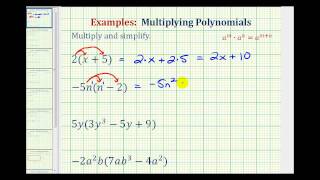Engaging all Learners Through Canvas Studio & Studio Quizzes - By CanvasLMS
Transcript
| 00:02 | well to say after spending five or six minutes probably | |
| 00:07 | with these guys beforehand , I am more than excited | |
| 00:12 | because not only is canvas studio one of my absolute | |
| 00:16 | favorite topics in the history of all of canvas . | |
| 00:20 | I know I probably shouldn't play favorites but I do | |
| 00:23 | canvas studio is my one and only true love in | |
| 00:26 | canvas . It has been something that I have longed | |
| 00:29 | for for a long time and when it came out | |
| 00:32 | and I was a customer and client was a no | |
| 00:34 | brainer for us to add canvas studio to our instance | |
| 00:38 | and I have two very dynamic presenters with me today | |
| 00:42 | , Teresa and ricardo . But before we get to | |
| 00:44 | them , let me introduce our guest introduction ist I | |
| 00:49 | just made that word up . I don't know if | |
| 00:50 | it's right . Um but we're just going to go | |
| 00:52 | with it cure it . Let me let me kick | |
| 00:54 | it off to you , announce our presenters here . | |
| 00:57 | If you are interested in canvas studio . If you | |
| 00:59 | are thinking about canvas studio , if you are currently | |
| 01:02 | using canvas studio and you feel like you need more | |
| 01:06 | . I've already seen some of these resources that they're | |
| 01:08 | about to share . Don't go anywhere . Do not | |
| 01:11 | leave for the next half an hour . Although I | |
| 01:14 | did extend that to them and said listen on about | |
| 01:17 | two hours about campus studio , let's go , I'm | |
| 01:19 | in . Um so we'll see how this goes . | |
| 01:22 | But they have tons of resources and tons of things | |
| 01:25 | to share with you today so stick around and I | |
| 01:28 | can't wait to see what they have in store . | |
| 01:30 | So we're kicking off to you . Can I appreciate | |
| 01:31 | you being here and introducing our guests . Thank you | |
| 01:35 | , Eddie . Good afternoon . My name is carol | |
| 01:37 | channing the project director . One of the team canvass | |
| 01:41 | implemented at the Los Angeles County Office of Education As | |
| 01:45 | technology has evolved , it has become a part of | |
| 01:48 | a connected everyday life Technology has also slowly permeated into | |
| 01:53 | an instructional environment while online learning was being locked to | |
| 01:58 | supplement classroom instruction , the closure of schools during the | |
| 02:01 | pandemic in our need to provide remote instruction has been | |
| 02:05 | an accelerant in using digital devices . It has allowed | |
| 02:10 | us to think about how to deliver content in a | |
| 02:12 | different way . We are a California canvas collaborative , | |
| 02:16 | pardon ? And we are so excited to introduce this | |
| 02:20 | awesome team from one of our districts , we have | |
| 02:23 | ricardo casinos and Teresa Mukpo Castro from Hacienda La puente | |
| 02:29 | Unified School District as they share their amazing work of | |
| 02:33 | how they use in canvas . Thank you so much | |
| 02:39 | for that wonderful introduction . Welcome everybody you are here | |
| 02:43 | with us . We are going to be going over | |
| 02:45 | engaging all learners with cannabis , studio and studio quizzes | |
| 02:49 | again , my name is Teresa Mukpo Castro and I | |
| 02:52 | am ricardo racinos and we are tech doses from hacienda | |
| 02:56 | , La puente Unified School District . So thank you | |
| 02:59 | so much for joining us today . Before we get | |
| 03:01 | started , I just want to share a little bit | |
| 03:02 | about our story . Um we have been using candles | |
| 03:06 | for a little over a year now and we are | |
| 03:08 | so excited to be here because this is one of | |
| 03:10 | our favorite tools and we have seen our teachers and | |
| 03:13 | our students just fly with you using canvas studio and | |
| 03:17 | studio quizzes as well . So we're used to doing | |
| 03:19 | more of a tutorial type of training here , but | |
| 03:22 | we're going to be focusing on a story today and | |
| 03:24 | kind of giving you some tips as we go along | |
| 03:30 | . So I think Eddie is going to go ahead | |
| 03:32 | and put our resources for you on the chat but | |
| 03:36 | we do have a QR code and also a billy | |
| 03:39 | that will take you there is just bitterly backslash studio | |
| 03:42 | quizzes and when you click on that and when you | |
| 03:44 | go there , what you are going to see is | |
| 03:47 | a canvas resource page that we have created for . | |
| 03:50 | You . Do not worry about the presentation is going | |
| 03:53 | to be available for you right here . We also | |
| 03:55 | wanted to make this interactive . So we do have | |
| 03:57 | a paddling and here that Theresa is going to speak | |
| 03:59 | a little bit about . All right . So we | |
| 04:01 | put this path in here because we notice in our | |
| 04:03 | trainings it's really great to go back and see the | |
| 04:06 | feedback from all the people who are attending . So | |
| 04:08 | if you have any questions for us , questions for | |
| 04:11 | one another , this is a great spot . So | |
| 04:13 | right here there's a place to put questions and if | |
| 04:16 | we get to it today , that would be great | |
| 04:17 | . But if we don't have a chance , we | |
| 04:19 | promise to go back into this and answer your questions | |
| 04:21 | . Um , we also have a place where you | |
| 04:23 | can put your Aha moments , anything that you want | |
| 04:25 | to try for the future , anything we want to | |
| 04:26 | share and all the way to the right . We | |
| 04:28 | also have , sorry , recorder to the right . | |
| 04:30 | We're also going to be sharing resources here as well | |
| 04:33 | . We know you have a lot of great ideas | |
| 04:35 | we would love to share . You can add them | |
| 04:37 | here . We have our presentation here As well and | |
| 04:39 | Ricardo was reminding me , yes , the very 1st | |
| 04:41 | 1 . I didn't skip it . Um , what | |
| 04:44 | is your comfort level in using canvas ? This kind | |
| 04:47 | of helps us out as we do our training today | |
| 04:49 | . If you are in here with us , please | |
| 04:51 | feel free to share with us what level of comfort | |
| 04:54 | level is . So I'm going to pause for a | |
| 04:56 | second . Are we good ? Okay . So um | |
| 04:59 | so as you do that , then we're just going | |
| 05:01 | to kind of glance here and see um are we | |
| 05:02 | beginners in here ? Are you intermediate ? Are you | |
| 05:05 | advanced ? And that will kind of help us as | |
| 05:07 | we do our training today along with the paddle . | |
| 05:11 | It we do have a sample of what a studio | |
| 05:15 | video will look like in here . We also had | |
| 05:17 | the chance to present studio to our teachers at sandy | |
| 05:21 | Lapuente and we recorded that particular P . D . | |
| 05:24 | So it's available for you . Um a couple of | |
| 05:26 | months ago we were lucky enough to be invited to | |
| 05:30 | present a canvas caravan L . A . And we | |
| 05:32 | did something similar where we actually did more how to | |
| 05:35 | use both of the tools . So you'll see that | |
| 05:37 | in here , the recording is in here . We | |
| 05:39 | have created all these resources for you that you can | |
| 05:42 | access and they're all applicable for you . And finally | |
| 05:44 | we have our contact info again , our emails are | |
| 05:47 | here . All of our social media is here we | |
| 05:49 | are from Hacienda la puente Unified School District under our | |
| 05:53 | Assistant Superintendent , dr judy Fincher . Let me go | |
| 05:57 | ahead and go back and so it's really great that | |
| 06:00 | we put our resources therapies again , we won't have | |
| 06:02 | as much time to go over the nitty gritty of | |
| 06:04 | um canvas studio today , which we love to do | |
| 06:07 | and so you can always go back to that and | |
| 06:09 | watch our videos as well . So here is our | |
| 06:11 | objective , here is the reason why we're here . | |
| 06:13 | We want to discover meaningful ways to use canvas studio | |
| 06:17 | to make connections , build relationships , increase engagement and | |
| 06:21 | active book and drive learning and instruction . That is | |
| 06:25 | why we're here today . This is what this tool | |
| 06:27 | has done for us . And so we're going to | |
| 06:28 | just give you a little taste of um one of | |
| 06:30 | our T . K . Teachers . Can you imagine | |
| 06:32 | T . K . These are kids that you know | |
| 06:34 | they're used to seeing being together face to face . | |
| 06:37 | And this year it was distance learning . What a | |
| 06:38 | challenge . And this teacher has come a long way | |
| 06:41 | and she's used studio all year long . So here's | |
| 06:44 | a little little snippet of our teacher here Miss Adam | |
| 06:48 | . Hi . Okay so we're me , not you | |
| 06:52 | but me , I am going to read to you | |
| 06:55 | the story of Herman the helper . And so j | |
| 07:00 | you know if you know mr she's wonderful , she's | |
| 07:02 | one of the best teachers out there but her and | |
| 07:05 | technology we're not best friends but she found it so | |
| 07:08 | easy to use and we are so amazing . We're | |
| 07:10 | going to share a little bit more of her work | |
| 07:11 | later on with you . Um , but let's go | |
| 07:14 | ahead and show you one of the students as well | |
| 07:16 | . And if I can add about adam , just | |
| 07:18 | , just studio gave her that go to tool , | |
| 07:21 | the major , successful , I have to say that | |
| 07:23 | studio and you'll see it later on when , when | |
| 07:25 | Theresa shares start with you . But we do have | |
| 07:27 | a student over here actually showing us what he was | |
| 07:30 | being , working with , what he's been working on | |
| 07:33 | . Hi , my name is Albert and today I'm | |
| 07:37 | gonna be explaining about beast . Yeah . Mm . | |
| 07:47 | And uh , you know , as a , as | |
| 07:49 | a high school teacher and also a soccer coach , | |
| 07:52 | I understand that making those connections and building those relationships | |
| 07:56 | always help me create a conductive learning environment in creating | |
| 08:00 | that class culture that was conducted for my students to | |
| 08:03 | learn . So it was very difficult for me to | |
| 08:05 | recreate that during distance learning . How do I get | |
| 08:08 | my kids to have that sense of belonging and honestly | |
| 08:12 | , from our district point of view , our teacher's | |
| 08:14 | point of view , studio data for us . Studio | |
| 08:17 | was the key for our teachers to make us learn | |
| 08:19 | that learning personal to create interactive content . And we | |
| 08:23 | did it in many , many ways from building relationships | |
| 08:26 | when one video had one comment and all of a | |
| 08:29 | sudden he became a conversation with the entire class from | |
| 08:33 | our kids , increasing engagement by just not doing , | |
| 08:38 | I mean not just sitting there but actually doing creating | |
| 08:41 | videos for us . And also Theresa mentioned that driving | |
| 08:44 | the learning and instruction , collaborating , also feedback from | |
| 08:48 | our teachers . So definitely studio being used to the | |
| 08:52 | fullest potential was a huge key for us during distance | |
| 08:54 | learning . Absolutely . Um Studio is just so amazing | |
| 08:59 | because it really gave our students the voice . And | |
| 09:02 | you know , sometimes we have um emerging readers are | |
| 09:05 | struggling readers and even though they're not readers yet , | |
| 09:07 | it doesn't mean they're not thinkers . And so studio | |
| 09:09 | gave them a vehicle on ways to show their knowledge | |
| 09:13 | without having to use the regular pencil paper or to | |
| 09:17 | read something to you . They are able to express | |
| 09:19 | their thoughts and um it's just been really amazing . | |
| 09:22 | So we're really excited to share that with you . | |
| 09:24 | So here , our purpose and non purpose here , | |
| 09:26 | just to be clear , we're going to be exploring | |
| 09:28 | the elements of canvas studio today and discover the capabilities | |
| 09:31 | of studio quizzes . We do not expect you to | |
| 09:35 | be experts at the end of this training because we | |
| 09:37 | are even not experts . Um , here please do | |
| 09:40 | not feel limited to what is shared today because this | |
| 09:43 | is what works for us . But again , we | |
| 09:44 | all have our own needs . I'm sure you have | |
| 09:46 | lots of ideas of your own to that's why we | |
| 09:48 | we would love for you to share that in our | |
| 09:49 | pad . That whenever you get the chance , click | |
| 09:55 | the advantages of canvas studio , like we mentioned before | |
| 09:59 | , it's a super user friendly interface . Even our | |
| 10:03 | teachers were who were more apprehensive about technology , found | |
| 10:06 | this easy to use . And for our students it | |
| 10:09 | was very self explanatory . So it's a really easy | |
| 10:12 | way for them to um , do visual media . | |
| 10:15 | Like we see at the end over here , being | |
| 10:16 | able to do visual media to show what they know | |
| 10:19 | . And a big thing to in this middle is | |
| 10:21 | digital collections . Being able to share videos that you | |
| 10:24 | found videos that you've created with other teachers very easily | |
| 10:29 | by creating collections , which we're going to show you | |
| 10:30 | in about a minute . Yes , I think Theresa | |
| 10:33 | said it best that interactive content not only from our | |
| 10:36 | teacher's point of view , but also from our students | |
| 10:38 | point of view where their classmates are not watching their | |
| 10:40 | videos and commenting and being involved in being engaged on | |
| 10:44 | what their classmate has to say . Definitely . So | |
| 10:48 | where can you find canvas studio ? So , um | |
| 10:52 | , we didn't notice . Not everyone has canvas studio | |
| 10:55 | , but this is something we we definitely for us | |
| 10:57 | . It's definitely necessity . So if you're interested in | |
| 11:00 | , I would say definitely ask more about it . | |
| 11:02 | Talk to someone about it and get it because it's | |
| 11:04 | amazing . Um , canvas , let me just say | |
| 11:08 | , I see a comment right here . We're going | |
| 11:10 | to need you to thank you . Marcus . Very | |
| 11:13 | nice . Very kind of you . All right . | |
| 11:15 | So where can we find canvas studio , cannabis Global | |
| 11:17 | navigation menus where we usually find it ? Um , | |
| 11:20 | that's where I go . You can also go to | |
| 11:22 | the course navigation link in the menu right there , | |
| 11:25 | but that's going to show you the studio for the | |
| 11:28 | actual course . You can go to the R . | |
| 11:30 | C . E . Or the rich content editor , | |
| 11:32 | which ricardo is going to go over later on and | |
| 11:34 | also the studio site . I think you want to | |
| 11:37 | speak on that . Yes . One of the , | |
| 11:38 | one of the greatest assets with our district Getting studio | |
| 11:41 | is that canvas actually creates your own website that basically | |
| 11:46 | it's your school name for our H . L . | |
| 11:48 | P . Schools . That instruction dot com . So | |
| 11:51 | our teachers and students can be completely away from canvas | |
| 11:54 | and just be specifically in studio and creating content inside | |
| 11:57 | of the studio website . Great , great tool to | |
| 12:00 | have . All right . So , um , let's | |
| 12:04 | get down to business . I'm going to go ahead | |
| 12:07 | and go into canvas studio right now and take you | |
| 12:10 | through . So I'm going to share . There we | |
| 12:19 | go . Alright , so here we are on my | |
| 12:21 | dashboard for canvas and on the global navigation on the | |
| 12:24 | left , I'm going to enter studio through that way | |
| 12:27 | . So I'm just going to click on that right | |
| 12:28 | now and it brings me into my own studio . | |
| 12:32 | So I love to spend tons of time here . | |
| 12:34 | But then ricardo might uh disown me if I take | |
| 12:37 | up all his time . So I'm not gonna spend | |
| 12:39 | too much time , but we're just gonna talk about | |
| 12:41 | navigating through here very easily . So on the very | |
| 12:45 | top , I like to call this a little hamburger | |
| 12:46 | here are the three lines you can click on that | |
| 12:49 | and you can access your studio and you can also | |
| 12:51 | access videos that were shared with you . So if | |
| 12:53 | you click on that shared with me at some teachers | |
| 12:55 | share some dance videos with me recently and you can | |
| 12:58 | go to those videos and if you want to keep | |
| 13:00 | this for yourself and want to make sure that you | |
| 13:02 | have a coffee , just make sure that you copy | |
| 13:05 | it to your library . We're just gonna add little | |
| 13:06 | tidbits of advice here and there . That can be | |
| 13:08 | helpful to you . So copy that to your library | |
| 13:10 | if you don't want to use it . So I'm | |
| 13:12 | gonna go back to my library right now down here | |
| 13:14 | . You can see the course , media that we | |
| 13:15 | mentioned earlier . These are my actual studios inside of | |
| 13:18 | my courses , but I'm going to go to my | |
| 13:20 | library which shows everything . But before I continue on | |
| 13:23 | , I just wanted to feature again that teacher that | |
| 13:25 | we we showed you earlier , we were looking at | |
| 13:28 | her studio earlier were like , wow , we were | |
| 13:29 | blown away and we just want to show you um | |
| 13:32 | , what's possible . Let me bring that over to | |
| 13:35 | you . It's loading right now . There you go | |
| 13:40 | . And you can see it , wow , Amazing | |
| 13:43 | . Right ? I'm not going to go through the | |
| 13:44 | whole thing , but I'm going to go through more | |
| 13:48 | . Go ahead . You can go from the first | |
| 13:51 | day of school back on August five all the way | |
| 13:54 | to the last day of school where she was using | |
| 13:55 | studio . She was creating collections . But what a | |
| 13:58 | great resource . She doesn't have to recreate these tools | |
| 14:01 | again . Everything she's done is sitting here ready for | |
| 14:03 | her to use again next year . And that's what | |
| 14:05 | I told ricardo . I said , if I was | |
| 14:07 | a teacher using studio for the first time I saw | |
| 14:09 | this , I probably would want to pass out because | |
| 14:11 | it looks like so much work . But just like | |
| 14:14 | what he said , just imagine next year when she | |
| 14:16 | teaches this grade , she's going to be able to | |
| 14:18 | reuse everything she did this year . And the great | |
| 14:20 | thing about this , like I mentioned , this was | |
| 14:22 | a T . K teacher as a parent . This | |
| 14:23 | was so powerful to be able to go in here | |
| 14:25 | and review these lessons with my students on our own | |
| 14:28 | time . Um , so just imagine she found all | |
| 14:31 | these great videos on Youtube , any videos she found | |
| 14:33 | , and she also created videos on her own her | |
| 14:35 | own lessons in here . So again , this is | |
| 14:37 | just , you know , evidence of teachers really flying | |
| 14:41 | with it and she's not the only one . We | |
| 14:42 | have several teachers out there doing this too . Okay | |
| 14:45 | , so let me go ahead and go back . | |
| 14:47 | So here at the very top , I'm just going | |
| 14:48 | to go in order so I don't lose my shoulder | |
| 14:50 | here . So here at the very top we just | |
| 14:52 | have some filtering options here . You can filter by | |
| 14:54 | date by name , you can view everything . You | |
| 14:57 | can view collections . And um collections are just kind | |
| 15:01 | of like a folder where you can put different types | |
| 15:04 | of videos , you can just organize your things that | |
| 15:06 | way . So and you can also share collections to | |
| 15:08 | so for example , um if I want to share | |
| 15:12 | with ricardo , I can share with him . And | |
| 15:14 | the great thing about that is that he can add | |
| 15:16 | things into the collection and so can I . So | |
| 15:18 | instead of sending videos one by one to each other | |
| 15:21 | , we can just put them in the collection , | |
| 15:22 | which makes things so much easier . I'm just going | |
| 15:25 | to view all again here . So this is all | |
| 15:28 | of individual videos and it's also the collections down here | |
| 15:31 | . And if you have an individual video , I | |
| 15:34 | try to drag it into a collection . It didn't | |
| 15:36 | work that way . You have to click on the | |
| 15:38 | three dots and you have to move to and then | |
| 15:40 | you choose the collection you want to put it in | |
| 15:41 | . Okay . Just a bit of advice if in | |
| 15:43 | case you're wondering how to put it in a collection | |
| 15:45 | . All right over here on the right , we | |
| 15:47 | have our plus collection or add collection . You click | |
| 15:51 | on that and simply give your collection a name and | |
| 15:53 | you can create it right there . I'm not going | |
| 15:54 | to go through the steps with you for the sake | |
| 15:56 | of time , but I think you get it . | |
| 15:58 | Okay , so let me just make sure I'm covering | |
| 16:01 | what I need . Perfect . Alright , so we're | |
| 16:04 | actually going to go into a video right now just | |
| 16:07 | to see the different features that are in there . | |
| 16:09 | So I'm going to click on , let me just | |
| 16:13 | click on this one . So once you click on | |
| 16:15 | the video you have some options here . You have | |
| 16:17 | your sharing your downloads , you can delete it . | |
| 16:19 | Hopefully you don't have to but you can if you | |
| 16:22 | want to I'm not going to go over all these | |
| 16:23 | things because we're going to cover those a little bit | |
| 16:25 | later but I did want to go over captions because | |
| 16:27 | this is so , so important and a lot of | |
| 16:30 | tears didn't know this was here . Imagine having your | |
| 16:33 | videos and actually having your captioning on the bottom . | |
| 16:36 | This really helps our students in their reading and maybe | |
| 16:38 | those students who need the reinforcement to read . You | |
| 16:41 | know , if they can't listen um things like that | |
| 16:43 | . So you just simply choose what language I'm speaking | |
| 16:45 | in english and that's what I would choose . I | |
| 16:47 | would request it and it takes some time for it | |
| 16:50 | to actually appear . So I'm going to find one | |
| 16:52 | that I already did it for . Let's see if | |
| 16:54 | it worked . Crossing our fingers here . Here's another | |
| 16:57 | one . I'm going to go to captions . Perfect | |
| 17:00 | . So this one I requested a little bit earlier | |
| 17:03 | and it says right here , review and publish the | |
| 17:06 | , I click on that and watch . It actually | |
| 17:08 | took everything I said and it typed it out and | |
| 17:12 | I have a tendency to mumble a little bit so | |
| 17:14 | I can go in here and I could fix it | |
| 17:17 | and then when I'm ready I can publish it . | |
| 17:19 | And it puts it perfectly with my video . So | |
| 17:21 | just you know , that is an option for you | |
| 17:23 | . I thought that was really , really powerful . | |
| 17:25 | And going back to the captions , I know we | |
| 17:28 | had students that were home with three or four other | |
| 17:30 | siblings at home and having the captions because their environment | |
| 17:35 | was very loud . It was just a huge tool | |
| 17:37 | to be able to be part of that classroom . | |
| 17:40 | Mhm . Okay , thank you . Alright , so | |
| 17:44 | here I am back in my library again and um | |
| 17:47 | whenever I get lost in here , which still happens | |
| 17:49 | today , I'd like to use these tools that help | |
| 17:51 | me these three dots . I like to call them | |
| 17:52 | snowmen ricardo , probably calls them something else . Um | |
| 17:55 | and then the three lines here , the hamburger to | |
| 17:57 | , it really helps me get to where I need | |
| 17:59 | to go . So let's go to these three dots | |
| 18:02 | . So here are some options that you have , | |
| 18:03 | where you can create a quiz , which record is | |
| 18:05 | going to show us a little bit later . You | |
| 18:07 | can also annotate video . This is amazing . I'm | |
| 18:10 | just going to click on it and let's see what | |
| 18:11 | happens . So when you click on an update video | |
| 18:14 | , we can actually add an annotation anywhere in a | |
| 18:18 | video . We can add a headline description , even | |
| 18:21 | a link . So just think of the possibilities in | |
| 18:24 | your video . You can link them somewhere else while | |
| 18:28 | they're watching . So I'm just gonna show you just | |
| 18:30 | really quickly , let me go back . Um Let's | |
| 18:36 | see when I think I did one already . Let's | |
| 18:41 | see if it's this one . If not just kidding | |
| 18:44 | . Well it's not that one . One more try | |
| 18:48 | there . It is , everyone I'm and there you | |
| 18:55 | go . So that just stopped my video and it | |
| 18:57 | popped up right there in annotation and I'm just playing | |
| 18:59 | around with it . So I put a zoom link | |
| 19:01 | that's not really what I would do , but I | |
| 19:02 | would probably link them to another piece of material that | |
| 19:05 | relates to what I'm going over . If you just | |
| 19:07 | think of recording , can you think of other things | |
| 19:09 | to use that for additional resources ? Right . Additional | |
| 19:12 | content for that student might maybe want to go more | |
| 19:15 | in depth on what you're covering . Just it gives | |
| 19:17 | you a lot of different possibilities . Absolutely , thank | |
| 19:20 | you . Okay , so that's annotating video . You | |
| 19:23 | can also share this media . You can share it | |
| 19:25 | publicly using a link . You can use it as | |
| 19:27 | a big code . Um Again , we removed to | |
| 19:30 | replace them . Now , if you're like me , | |
| 19:32 | I always get captured at a weird , awkward , | |
| 19:34 | you know , pose , you can change your thumbnail | |
| 19:36 | as well and again , you can delete if you | |
| 19:39 | want to . All right , okay . So I'm | |
| 19:40 | gonna go ahead and move on now to my favorite | |
| 19:42 | part , which is all the way at the top | |
| 19:45 | . Right ? So once you have a lot of | |
| 19:47 | videos in here , which I'm sure you will soon | |
| 19:50 | , you can search for them instead of going through | |
| 19:53 | your whole collection . So , you can search for | |
| 19:55 | them here and they'll pop right up . So , | |
| 19:57 | that's a great feature . This is a great one | |
| 19:59 | to add . I'm going to click on that . | |
| 20:01 | So , if you have videos you've already created , | |
| 20:04 | don't think you have to do things over again . | |
| 20:05 | You can upload videos that you already have of yourself | |
| 20:09 | , of students of anything . I'm just upload them | |
| 20:11 | from your computer . And you can even paste uh | |
| 20:14 | your l for Youtube video in here . You might | |
| 20:17 | wonder why would I do that ? Can I just | |
| 20:18 | stick the Youtube video in my rich content editor and | |
| 20:21 | do things like that ? But there's a reason why | |
| 20:23 | we would prefer you to use this one instead . | |
| 20:26 | Yes . Uh as Theresa mentioned , yes , you | |
| 20:29 | can put it on your rich content editor , but | |
| 20:30 | you will have to probably do that every year trying | |
| 20:32 | to find that particular resource . If you do it | |
| 20:35 | in studio again , you're creating collections where you can | |
| 20:38 | have everything together . But not only that I know | |
| 20:40 | as a teacher , I was always very concerned about | |
| 20:43 | was inappropriate ads that might show up before or after | |
| 20:46 | for my students . So being able to bring the | |
| 20:48 | video in studio and having it and here from Youtube | |
| 20:51 | avoids all of that . So it's it's a great | |
| 20:53 | tool . Perfect . Thank you . And yeah , | |
| 20:55 | so once our teachers realize that because we had a | |
| 20:57 | lot of teachers going to outside sites to try to | |
| 21:00 | minimize , you know , those ads and things that | |
| 21:02 | went around and they didn't realize we actually had a | |
| 21:03 | tool to do it right in here and they were | |
| 21:05 | like blown away . So if you didn't know it | |
| 21:08 | did that now , you know ? All right . | |
| 21:09 | So here is actually my favorite one that I won't | |
| 21:11 | get to spend much time with demonstrators today . But | |
| 21:14 | it is record if any of you have ever used | |
| 21:17 | , um , any kind of recording , but screen | |
| 21:19 | cast a Matic to be exact , I've used being | |
| 21:22 | charismatic for years and years and they must have partnered | |
| 21:25 | with canvas or something because it is exactly exactly the | |
| 21:28 | same and not just exactly the same . It is | |
| 21:30 | the full version . I've been paying for it , | |
| 21:33 | but this is actually the full version here . I'm | |
| 21:34 | just gonna click it . It doesn't always work for | |
| 21:36 | me while I'm sharing a screen , but I'm going | |
| 21:38 | to go ahead and try . So you can webcam | |
| 21:40 | capture if you just want to record yourself doing a | |
| 21:42 | lesson , something like that . Um , you can | |
| 21:43 | also screen capture if you're demonstrating something , I'm going | |
| 21:46 | to give it a try cross our fingers . And | |
| 21:49 | if not , I have a Plan B as usual | |
| 21:55 | . All right . And not only not only the | |
| 21:57 | teacher , but also the students having the ability to | |
| 22:00 | capture their screen and to show mastery or something , | |
| 22:03 | you know , annotating demonstrating steps in a math problem | |
| 22:07 | . I mean , there's so many uses to use | |
| 22:08 | that tool . So I'm just gonna bring Plan B | |
| 22:12 | right now . This is a screenshot of it right | |
| 22:15 | here . So , um , what it does is | |
| 22:18 | it captures your screen and then you have some options | |
| 22:21 | . Let me go down a little bit right down | |
| 22:23 | here . This is just like screen cast thematic . | |
| 22:25 | You can um , get your screen , your web | |
| 22:27 | count , you can do both . You could do | |
| 22:29 | narration , and this is a big one . It | |
| 22:31 | can also record computer audio . If you have screen | |
| 22:33 | systematic , just the basic version . You can't do | |
| 22:35 | that . So just know that you actually have this | |
| 22:37 | full version in here if you have studio . Okay | |
| 22:40 | . So I can take you through all those steps | |
| 22:41 | . But once you record it , ask you if | |
| 22:43 | you want to upload it into studio and it works | |
| 22:46 | just as easily as that . But before we go | |
| 22:49 | on , I think we want to show you some | |
| 22:50 | awesome examples we have of um , actually somewhere kids | |
| 22:55 | using studio because that's how easy it is for them | |
| 22:57 | to use . Yes . If we can switch the | |
| 23:00 | screen share and we can show you that hopefully that's | |
| 23:05 | going to switch for us . There we go . | |
| 23:12 | So we've seen our teachers use it in L . | |
| 23:15 | A . And and matt . All of those core | |
| 23:17 | classes . We're also seeing teachers using in band . | |
| 23:19 | Uh , we have a teacher over here that is | |
| 23:21 | working with a student and I'll just play just a | |
| 23:24 | bit of it . But what a powerful tool for | |
| 23:26 | kids should be very similar to . So make sure | |
| 23:39 | you guys are so incredible . I mean we have | |
| 23:43 | so many samples , we're going to highlight just a | |
| 23:45 | few in addition to having the ability to have studio | |
| 23:49 | with you on your desktop . Something that we've noticed | |
| 23:52 | our teachers are starting to use is that they actually | |
| 23:55 | have discovered that they have um studio with them at | |
| 23:59 | all times via mobile . So a lot of our | |
| 24:02 | teachers have actually um downloaded , download the canvas teacher | |
| 24:06 | app and then uh right now the summer is coming | |
| 24:09 | . Maybe we're outside , maybe we're enjoying with our | |
| 24:12 | family . A lot of a sudden that particular learning | |
| 24:14 | moment shows up . Guess what ? I can come | |
| 24:16 | in here , I can click on my hamburger and | |
| 24:19 | studio is right there for me to click on it | |
| 24:21 | and be able to record something that is gonna go | |
| 24:23 | directly into my campus studio . So having the ability | |
| 24:26 | to have studio on with me at all times , | |
| 24:29 | it's such a great , great tool . We're gonna | |
| 24:32 | go ahead and move on . So now that you've | |
| 24:34 | seen canvas studio , we want to talk a little | |
| 24:36 | bit about canvas studio quizzes and I'm gonna go ahead | |
| 24:39 | and go to our presentation again and let me go | |
| 24:42 | forward a little . Should have been there already , | |
| 24:44 | but it went back . But now that we have | |
| 24:47 | our collections now that we have our video now that | |
| 24:49 | we created all that content , guess what ? We | |
| 24:51 | can take that content and we can turn those videos | |
| 24:54 | into quizzes and why would you want to do this | |
| 24:57 | ? Uh It could be from just emphasizing details in | |
| 25:00 | the video uh to maybe just creating an act of | |
| 25:03 | learning environment and I'm going to show you what that | |
| 25:05 | looks like from a teacher's point of view . Or | |
| 25:06 | you could use this video quizzes as a type of | |
| 25:09 | formal assessment where you actually grading the kids and this | |
| 25:12 | is going in the campus grade book . And if | |
| 25:14 | you're thinking with uh with an S . I . | |
| 25:16 | S . Is going to those grades too . So | |
| 25:18 | you do have the ability to do that . These | |
| 25:20 | are just some images of what that looks like . | |
| 25:22 | We're actually going to go in the teacher's campus course | |
| 25:24 | to see it . But the analytics that you get | |
| 25:27 | out of the quizzes and the ability to use those | |
| 25:29 | analytics and maybe re plan or go back and we | |
| 25:33 | teach something are just amazing . So we'll see that | |
| 25:35 | in a second . Um Again , how do we | |
| 25:38 | use canvas studio quizzes ? There's two ways of using | |
| 25:41 | it as an engagement tool . You can use it | |
| 25:43 | anywhere that the rich content editor is available on a | |
| 25:46 | page , on a discussion on an assignment . But | |
| 25:49 | if you want to use it as an actual formative | |
| 25:52 | assessment , you do have the ability to use it | |
| 25:54 | via external to assignments . And if we have time | |
| 25:57 | we will show you how to do that at the | |
| 25:59 | end . Um A great , great , great way | |
| 26:03 | to differentiate for our students , create more than one | |
| 26:07 | quiz with the same video and a lot of our | |
| 26:09 | teachers are doing this where maybe they have a group | |
| 26:11 | of students that are already reading at grade level , | |
| 26:14 | but there might be one or two that maybe need | |
| 26:16 | additional support and with the same video you can create | |
| 26:19 | more than one quizzes , more than one quiz and | |
| 26:22 | deploy to those students . So a great way to | |
| 26:24 | differentiate again as an engagement tool and also as a | |
| 26:28 | formal assessment . And we're going to actually get to | |
| 26:31 | look at it now . So let me go ahead | |
| 26:32 | and switch my screen and then we're gonna go to | |
| 26:35 | it and I think I have to go here . | |
| 26:39 | Let me go to that . Okay . And then | |
| 26:41 | here we are . So maybe that's not that one | |
| 26:45 | . Sorry about that . So here we are . | |
| 26:46 | So we have over here a social science teacher that | |
| 26:50 | you're going to see , just like Theresa showed you | |
| 26:52 | . He has created tons and tons of materials here | |
| 26:57 | that he has available . You can tell which was | |
| 26:59 | our quizzes because you can see the little rocket ship | |
| 27:01 | on the top . Right ? So he's turned this | |
| 27:03 | video into quizzes that can be used to assess or | |
| 27:06 | to engage and just to give you an idea of | |
| 27:08 | what this looks like . Okay , I'm not gonna | |
| 27:10 | spend much time over here , but I'm going to | |
| 27:13 | go to one of his quizzes because I want you | |
| 27:14 | to see this . Okay , So we're gonna load | |
| 27:16 | this quiz that he decided to use over here and | |
| 27:20 | it's going to load . And then as our students | |
| 27:22 | watch the video you're going to see , he was | |
| 27:25 | very intentional . He decided to hide the markers . | |
| 27:28 | So the kids have to watch the video . They | |
| 27:30 | don't know where the questions are and as they go | |
| 27:32 | through it , I do know where the question is | |
| 27:34 | . I'm going to forward a little bit , but | |
| 27:38 | all of a sudden the kids are watching and here | |
| 27:39 | comes the first question and the kids can respond . | |
| 27:42 | We do have the option of doing true or false | |
| 27:44 | . We have the option of multiple choice and we | |
| 27:46 | do have the option of multiple answers in here . | |
| 27:49 | Our kids , can we watch or continue ? But | |
| 27:51 | what I want you to see is that this particular | |
| 27:53 | teacher had crossed listed his classes . He had 100 | |
| 27:56 | and five kids in this class . And if I | |
| 27:58 | go to incite , I want you to see how | |
| 28:00 | amazing this is . I can see that all of | |
| 28:03 | my kids throughout the entire video , 100 and five | |
| 28:06 | kids , 104 kids were engaged . They were watching | |
| 28:09 | , they were part of the video and you can | |
| 28:11 | see throughout the entire video they were there maybe because | |
| 28:15 | he hit the questions and they don't know where they | |
| 28:16 | were , but they were all watching . They were | |
| 28:18 | engaged with the , with the quiz . Also the | |
| 28:22 | results to be able to come in here and see | |
| 28:25 | how my kids did and analyzed by item and see | |
| 28:28 | what I need to go back and we teach or | |
| 28:31 | what my kids are grasping and mastering . This gives | |
| 28:33 | me great , great data for me to see and | |
| 28:35 | go back and we teach something or maybe move on | |
| 28:38 | . Great . Great . And you also have the | |
| 28:39 | ability to see student results and I'm not gonna show | |
| 28:42 | you what that looks like , but it's right there | |
| 28:44 | too . Great tool . So how do we use | |
| 28:47 | canvas studio quizzes ? Simple . I'm just going to | |
| 28:50 | go back to campus . I'm going to go to | |
| 28:53 | my studio as a spanish teacher . Um , oh | |
| 28:57 | you know what , let me go back to class | |
| 28:59 | . This is actually our oral history teacher . So | |
| 29:01 | let me switch it . Let me go back over | |
| 29:03 | here and let me go to my studio . So | |
| 29:05 | I have some videos . I have some collections that | |
| 29:07 | I created not as vast as Teresa's collections , but | |
| 29:11 | right here and I have , I was a spanish | |
| 29:13 | teacher so maybe I'm teaching announced and articles in spanish | |
| 29:17 | , right ? You'll notice that I do have some | |
| 29:18 | quizzes that I created , talking about differentiating for our | |
| 29:21 | students . Right ? I'm going to add another quiz | |
| 29:23 | for uh maybe a group of students . And then | |
| 29:26 | here you would just come in here and you will | |
| 29:27 | basically go and enter the name of the quiz . | |
| 29:29 | And I'm just gonna call it test today just to | |
| 29:31 | do it . You will do a description for it | |
| 29:34 | . And this is what I was talking about . | |
| 29:35 | You can decide to hide the markers or you might | |
| 29:38 | want to turn that on maybe at elementary level , | |
| 29:40 | you might want to have a month . So the | |
| 29:42 | kids can see what they're trying to do , what | |
| 29:44 | they have to complete . But you can turn that | |
| 29:46 | on or off . Also notice that Theresa mentioned the | |
| 29:49 | annotations before and now they're in here to to provide | |
| 29:52 | that additional resources , additional support for our students . | |
| 29:55 | You can turn those on too . And I'm gonna | |
| 29:57 | get started so I'm creating a quiz . So I | |
| 29:59 | decided that around 20 seconds I want to have my | |
| 30:03 | first question . So I'm going to come in here | |
| 30:05 | , I'm gonna click on it and I'm going to | |
| 30:07 | have the plus that is going to allow me to | |
| 30:09 | click and decide if I want to do a multiple | |
| 30:11 | choice two of us or multiple answer questions . So | |
| 30:15 | if I go to multiple choice it's going to open | |
| 30:18 | . I would just type my question right here . | |
| 30:20 | Uh and I just do uh what do announce name | |
| 30:24 | and then choose one . Right ? Sorry . And | |
| 30:29 | then I will put my answers . I like to | |
| 30:32 | leave it by default . Campus studio chooses the first | |
| 30:34 | answer is the correct answer . I don't want to | |
| 30:36 | be looking for my correct answer , moving things around | |
| 30:38 | and pick and see and then picking D . And | |
| 30:40 | so on and so on . So I like to | |
| 30:41 | just keep it always on the top because I do | |
| 30:44 | have the ability to shuffle choices back here . So | |
| 30:47 | I don't have to basically be switching that Theresa has | |
| 30:49 | something different to say about this . Go ahead . | |
| 30:51 | Teresa , we don't agree about a lot of things | |
| 30:53 | . But I think from the elementary and especially if | |
| 30:56 | you're using this for the very first time , I | |
| 30:58 | would probably um I wouldn't shuffle choices , let's say | |
| 31:01 | I'm doing true and false and I want them to | |
| 31:02 | practice it . I would keep it in the same | |
| 31:04 | place . So I'm not testing them on their reading | |
| 31:06 | abilities , but they're really ability to choose true versus | |
| 31:09 | false . So I would have to remember to make | |
| 31:11 | sure I choose the correct answer . So it depends | |
| 31:13 | on your purpose and when the students are using it | |
| 31:16 | as well . But that's a good idea when the | |
| 31:17 | students Right . Right . Yes and again , uh | |
| 31:20 | it's all about driving the learning and the instruction , | |
| 31:22 | right ? And the ability for you to add feedback | |
| 31:25 | for our students right ? With the correct answer or | |
| 31:27 | an incorrect answer or maybe just provide general feedback . | |
| 31:29 | It allows you to do this . So again , | |
| 31:31 | if this was the question that I was created , | |
| 31:33 | I would just press save and it will put it | |
| 31:35 | for me . Obviously I didn't put him in there | |
| 31:36 | and I would just continue . I'm just going to | |
| 31:38 | resume editing and I'm let me continue . Sorry this | |
| 31:41 | card is and I would just continue with my video | |
| 31:43 | and I will keep adding questions whether it be a | |
| 31:45 | true or false or multiple choice and so on and | |
| 31:48 | so on . And now that I've created this quiz | |
| 31:51 | , I'm gonna get out of it now . I | |
| 31:54 | have the ability to deploy it again . We have | |
| 31:56 | two ways of doing it . I'm just going to | |
| 31:57 | go to one of my courses so you can see | |
| 31:59 | this . So let's stay here . Let me go | |
| 32:02 | to one of my courses . We go to my | |
| 32:03 | dashboard so you can actually see it and we're gonna | |
| 32:07 | go into our course . And now I have the | |
| 32:09 | ability again as an engagement tool , I can come | |
| 32:11 | and put it on the page . If I wanted | |
| 32:13 | to ask them , is going to go to a | |
| 32:13 | page . Anything that has a rich content editor and | |
| 32:16 | I'm going to go to pages and I'm going to | |
| 32:19 | create a new page and now I can't put my | |
| 32:21 | video quiz here . I would just add it in | |
| 32:23 | here . I will go to the rich content editor | |
| 32:25 | . I will go to the plug fine Studio . | |
| 32:31 | Remember the ones with the rocket ship our quizzes ? | |
| 32:34 | So it's right here . I'm gonna click it select | |
| 32:36 | and I do want to select the video . So | |
| 32:38 | I will embed it this way and I will embed | |
| 32:40 | it . This would be a way to do it | |
| 32:41 | just for engagement . Now if you wanted to to | |
| 32:43 | do it as a formal assessment as I mentioned , | |
| 32:46 | you will have to do that through assignments . I'm | |
| 32:48 | not gonna say this right now but you will go | |
| 32:50 | to assignments . You will create a new assignment as | |
| 32:53 | we've done this year . You will give it a | |
| 32:55 | name instructions for our students . Uh the amount of | |
| 32:59 | points that you have and now because you wanted to | |
| 33:01 | be part of your grade , you do want to | |
| 33:03 | use this as an external tool . I will find | |
| 33:07 | studios studio here and I will do basically the same | |
| 33:12 | thing that I did before . Just find my quiz | |
| 33:14 | , which is right here and select the studio , | |
| 33:16 | the quiz and embedded . And now my students will | |
| 33:19 | get this quiz that is going to be sent to | |
| 33:21 | them and it's also going to be put on the | |
| 33:24 | great book . So this is the way that studio | |
| 33:26 | will be used . And I know we cover a | |
| 33:28 | lot of information and , and , and very , | |
| 33:30 | very , uh , a small amount of time , | |
| 33:32 | Teresa , you want to go ahead and go back | |
| 33:33 | to maybe the paddle it or maybe these questions ? | |
| 33:36 | Uh , no , I think , I think we're | |
| 33:38 | good . I think we've explained everything and we've given | |
| 33:41 | them the resources they need . We didn't get as | |
| 33:43 | many friends in the public , public probably because we | |
| 33:45 | didn't put the , put their early enough . But | |
| 33:48 | that's okay . But thank you so so much . | |
| 33:51 | Is there anything else recorded that you wanted to add | |
| 33:54 | ? And I think that was it . And we're | |
| 33:56 | just so thankful to have the opportunity to join you | |
| 33:58 | guys today . Yeah , this is fantastic . I | |
| 34:01 | I I'm so jealous . Uh the studio page with | |
| 34:06 | the 900,000 videos over the course . Holy wow . | |
| 34:12 | You know , here's the thing . Um that's fantastic | |
| 34:15 | . And like you said , she now doesn't have | |
| 34:17 | to recreate that content for the following year . Very | |
| 34:20 | overwhelming for the for the new people in the room | |
| 34:22 | that are just now starting in studio . But imagine | |
| 34:26 | without collections what that might look like , right , | |
| 34:31 | The ability to folder that content now is invaluable . | |
| 34:35 | Um you know , she doesn't about a year ago | |
| 34:38 | and it's just a laundry list and Eddie just just | |
| 34:42 | to add , she was a teacher that was scared | |
| 34:44 | of technology and studio was the one that gave her | |
| 34:47 | the key to feel comfortable to be able to tackle | |
| 34:50 | distance learning . It was , well , lots of | |
| 34:53 | love for you guys coming in on the Youtube channel | |
| 34:57 | . Obviously we had this awesome , awesome training Kristen | |
| 35:01 | comes in with you two are awesome theme coming back | |
| 35:05 | in . You have to start somewhere but setting up | |
| 35:07 | right as a great time with collections . We love | |
| 35:09 | that . Thank you so much for joining us today | |
| 35:11 | . These two are absolute rock stars in canvas studio | |
| 35:15 | . I did honestly when I , when they shared | |
| 35:18 | the resource at the beginning and that is all in | |
| 35:20 | the comments below . Uh , immediately I was like | |
| 35:23 | , whoa , big time . Like this is this | |
| 35:25 | is legit happening . So so excited you guys were | |
| 35:28 | able to share your story today and just incredible passion | |
| 35:32 | for a tool that is probably a little underutilized globally | |
| 35:36 | . So we're really excited to to kind of talk | |
| 35:39 | a lot more about canvas studio in the coming weeks | |
| 35:41 | . So be looking out for that content , everybody | |
| 35:43 | out there as a viewer that's watching today . Also | |
| 35:46 | , we put down into the comment section of this | |
| 35:50 | live stream , The California campus collaborative , which is | |
| 35:54 | kind of a statewide collaborative that they're trying to start | |
| 35:57 | here at the conference is can be found at this | |
| 35:59 | bit the link and it's just bit that L Y | |
| 36:02 | slash C three Conference 21 . If you'd like to | |
| 36:05 | get more information either about C three , which is | |
| 36:07 | the California campus collaborative or get in touch with any | |
| 36:10 | of our presenters today , please email chris Durant and | |
| 36:13 | her email is also in the comment section below Teresa | |
| 36:17 | ricardo . You crushed this . Couldn't be happier as | |
| 36:22 | a host of doing these every week to have just | |
| 36:25 | to absolute pros come in here and just this was | |
| 36:29 | awesome . Thank you so much . Thank you . | |
| 36:31 | Thank you for having us . Thank you |
Summarizer
DESCRIPTION:
OVERVIEW:
Engaging all Learners Through Canvas Studio & Studio Quizzes is a free educational video by CanvasLMS.
This page not only allows students and teachers view Engaging all Learners Through Canvas Studio & Studio Quizzes videos but also find engaging Sample Questions, Apps, Pins, Worksheets, Books related to the following topics.
GRADES:
STANDARDS: