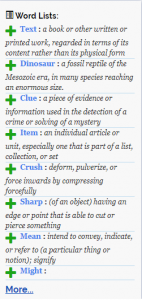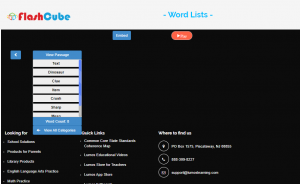This page answers frequently asked questions about the Assign Practice-Vocabulary practice in the Teacher Portal
How to assign a vocabulary lesson?
Step – 1 : From the menu items, click on Assign Practice and then on Vocabulary Practice
Click on Assign Practice
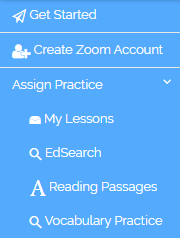
Step 2 : Select Reading Passages from the menu
Step 3 : PASSAGES page will be displayed.
Step 1 : Click on Assign Practice

Step 4 :CLick on the Assign icon. Fill in all required details, select the students to assign to and click on the Assign button.

Step 5: The passage is assigned.
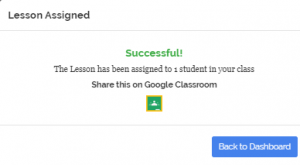
What types of reading passages can you assign/What categories can you assign within the Reading Passages
The categories within the Reading Passages are :
● Lumos Passages
● Poem
● Fable
● Short Story
● Informational Text
● Speech
● Folk Tale
● Source Document
● Interview
● English Literature

Do the Reading passages come with vocabulary words ?
Yes, the Reading passages come with vocabulary words

What are the FlashCubes within a Reading Assignment?
Lumos FlashCube is an easy and fun way to improve your vocabulary. Our teachers have carefully selected word lists for each grade. FlashCube allows students to explore words and visually explore different aspects of mastering a new word. Each face of the cube provides useful information ranging from the word definition, parts of speech, pronunciation, to usage.
Step 1 : Click on More. This is found at the end of the WordList of a passage.