
Teachers are often upset or confused when they are handed a pacing chart by their principal, curriculum director or central administration. As teachers, they know what to teach and when to teach each objective that needs to be covered in their grade level and/or content area. So why do they need a chart? One more piece of paper they have to keep up with!!
Research has proven that greater student achievement occurs when the class flows smoothly and is well organized without being regimental. Pacing charts can help teachers become better organized. In fact, many schools now send home simplified pacing charts for parents and students to view what lesson topics are being covered, as well.
Organization is a must in any classroom situation. The more organized the teachers are, the better chance that they can actually teach the students the course curriculum within the scope and sequence of the calendar school year.
Therefore, we can see another reason supporting the validity of pacing charts being available and readily accessible for teacher implementation.
However, there do exist pacing charts that are so complicated and detailed that teachers cannot use them effectively. The design and precise language used in developing pacing charts is the key to assisting teachers.
The following is a list of important, yet simple elements that need to be included in designing and implementing successful pacing charts.
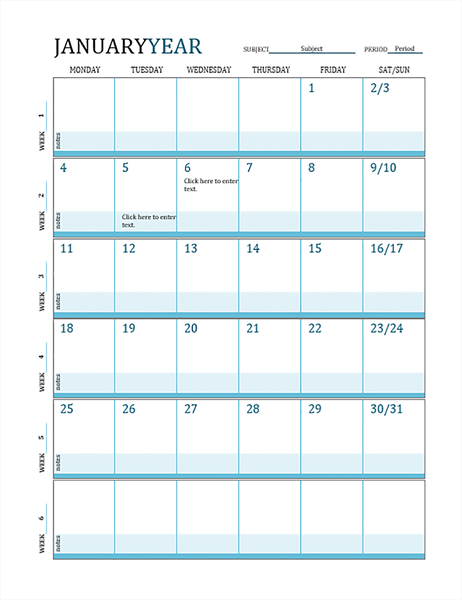
1. Design the chart so that it is divided into segments used in your school by weeks and/or district grading periods.
2. Do not overload the chart with the entire detailed standard or objective.
3. Include in the pacing chart, the types of assessment to be use and when to assess within each given grading period if the district/ school mandates benchmark periodic testing or review of previously taught standards.
4. The pacing charts should be in large enough font to be easily read by the teachers. (Even displayed in the classroom as a reminder for the teacher- within eyesight.)
5. Do not include more than one subject or grade level on each chart.
6. Be sure to note in the chart if the subject material is new to the students or if it is a review.
7. As most educators are aware, there may be a time where the teacher has to reteach an objective or spend more time than allotted. Allow for such adjustments to be built into the pacing charts.
8. Above all remember to use pacing charts as guides for instruction, not for criticism of the staff member.
9. Allow input from the staff in making revisions to any suggested pacing chart, thereby insuring the buy-in of teachers by accepting their ideas and recognizing their credibility as educators.

Remember that pacing charts/guides are a teaching tool originated to be a help for the teacher, not designed to add additional stress to the teacher workload.
