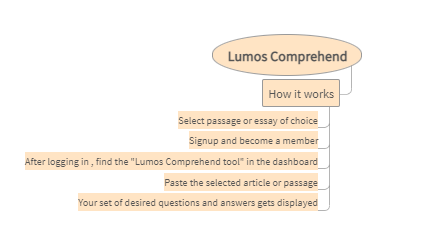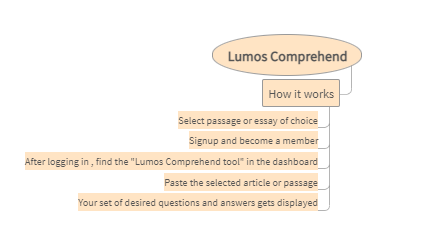With the advent of the pandemic, life has evolved and helped us accommodate the advanced use of technology to make our lives better!
Every time we go through a long passage or a blog, we try to articulate our thoughts to make the best set of questions! As a teacher, we spend several hours finding the appropriate passage and getting the right set of questions to assign to the class. It is exhausting! I’ve always wondered what if there was a way to solve this problem?
The answer is ‘yes’!
The key to the successful quest for curating questions and answers lies in this tool – “Lumos Comprehend – Question & Answer Generator!”
Powered by Artificial Intelligence, the question generator creates questions and answers based on any text such as an essay, story, passage, or even a student response to an extended constructed response.
No one knows your content as well as you do. ‘Lumos Comprehend’ tool helps you curate and design questions as per your need.
Select the questions you like! Then, edit the ones that require some tweaking!
Students can utilize this tool to self-assess their understanding of a particular concept. Teachers can customize questions and reinforce concepts whenever necessary.
Do it all with Lumos Comprehend – Question & Answer Generator! It saves all your time invested in making questions and answers relevant to the topic.😀
So, who all can use it?
Students, Teachers, Publishers, Authors, and anyone seeking a set of questions or answers can use the Lumos Comprehend – The Question & Answer Generator!
How does the Lumos Comprehend work?
You can get your set of questions in these easy steps below:
- Step 1: Select a passage or an essay of your choice [ It could be of any genre! ]
- Step 2: Log onto the ‘Lumos Learning Website, if you’re a member already then: Generate questions and explore Lumos Comprehend Tool usingLumos Comprehend
- Step 3: Sign up and become a member
- Step 4: Once you log in, on the Dashboard, you will find the ‘Lumos Comprehend’ tool
- Step 5: Paste the selected Passage or Article – Give it a few seconds!
- Step 6: Taddaa! Your set of desired questions and answers is right before you!
Experience and Enjoy the Lumos Comprehend feature on our website! Be a master in making questions and answers using the Lumos Comprehend!
Mind Map