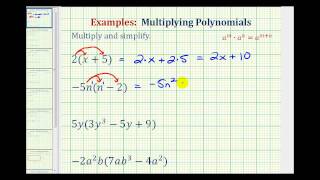Synchronous Teaching Wellness and Fitness - By CanvasLMS
Transcript
| 00:01 | livestream number three from johnson City Schools . We got | |
| 00:07 | Doctor Tim's down there , grinning from ear to ear | |
| 00:09 | . This is this is an all johnson City Schools | |
| 00:12 | day here on the canvas live streams . We are | |
| 00:14 | highlighting maybe some non traditional programs at that district that | |
| 00:20 | are really using canvas innovatively and effectively . And we | |
| 00:25 | love talking to each one of these teachers this morning | |
| 00:27 | , we talked to the counselors at nine o'clock Eastern | |
| 00:30 | time and then at 10 o'clock we followed that up | |
| 00:32 | with a fantastic world language session . My goodness ! | |
| 00:36 | And I just can't wait to get started right now | |
| 00:40 | with our physical education lifetime wellness teachers , kelly missing | |
| 00:45 | . David , thank you guys so much uh for | |
| 00:48 | taking a little portion out of your day in the | |
| 00:50 | craziness that happens in your courses and classes , uh | |
| 00:53 | , to talk to us about how you're using canvas | |
| 00:56 | in a phys ed uh slash wellness class . And | |
| 00:59 | this is gonna be a great session and I know | |
| 01:01 | we're gonna start with kelly again . As always those | |
| 01:04 | viewers out there , please make sure you comments tell | |
| 01:08 | us where you're from , tell us what you'd like | |
| 01:10 | to get out of this session . If you have | |
| 01:11 | any comments , use the chat feature on your platforms | |
| 01:14 | or use the comment feature and we would love to | |
| 01:16 | interact with you during this session . These guys are | |
| 01:18 | fantastic . Got a chance to meet them right before | |
| 01:21 | the stream . Missy might be a little nervous , | |
| 01:23 | but that's okay . There's always one missy and it | |
| 01:26 | can be you , uh she's very excited uh and | |
| 01:30 | kelly and David , you guys are gonna be fantastic | |
| 01:33 | . So I'm going to jump out of here and | |
| 01:35 | let Keli lane takeover on this exciting session on how | |
| 01:40 | to use canvas in phys ed and wellness . Very | |
| 01:44 | excited to have you guys . Thanks kelly and thanks | |
| 01:46 | missy , thank you David for being here . Eddie | |
| 01:49 | and everyone in Kansas , thank you so much for | |
| 01:51 | having us today . Really looking forward to this session | |
| 01:54 | and touching on the different things we've been able to | |
| 01:56 | do with canvas this year . I'm like Eddie said | |
| 01:58 | , my name is kelly Lane . Um , this | |
| 02:00 | is a picture here of me and my wife . | |
| 02:02 | We've been married a little bit over five years and | |
| 02:04 | there's a picture of our baby girl , Miss Everly | |
| 02:06 | is eight months old . She is our entire world | |
| 02:09 | right now . I'm a little bit about me . | |
| 02:12 | I graduated from east Tennessee State University And for the | |
| 02:15 | past seven years I've been teaching at Indian Trail , | |
| 02:18 | which is our 5th and 6th grade school here in | |
| 02:22 | Johnson City . We have over 1100 students . And | |
| 02:26 | through this pandemic coming into this school year , We've | |
| 02:29 | had a couple different times where all 1100 plus students | |
| 02:32 | have been fully remote . Um , when we were | |
| 02:34 | able to transition back into in person learners , we | |
| 02:37 | still had a couple of 100 students that were what | |
| 02:40 | we've been calling , registered remote students . And so | |
| 02:42 | for the most part that's where our main canvas use | |
| 02:45 | has been . But like I said there were a | |
| 02:46 | couple of times that all of our students were able | |
| 02:47 | to get on their through P . E . And | |
| 02:49 | access our canvas course . And then I had a | |
| 02:51 | science to look over their exams . Boys tennis coach | |
| 02:53 | um at sign seal . So that touches a little | |
| 02:56 | bit about me . Um This would be our homepage | |
| 03:00 | when a student has PE and they get on their | |
| 03:02 | canvas . What we've done is with our 10 year | |
| 03:06 | olds , 11 year olds are 5th and 6th graders | |
| 03:07 | . Like I mentioned , we really want to make | |
| 03:10 | this really visually appealing to our kids . So in | |
| 03:13 | a google science presentation we created the indian trail virtual | |
| 03:16 | gym . This is an exact picture of our gym | |
| 03:19 | actually have TVs up top , which is cool . | |
| 03:22 | So we're able to run a video that kids when | |
| 03:24 | they first get on here , they would watch that | |
| 03:26 | . And then over here you can see um they | |
| 03:28 | would watch this second , It talks a little about | |
| 03:30 | the class , it talks about how to navigate through | |
| 03:33 | this google slides presentation . We have three pE teachers | |
| 03:36 | here in Indian Trail myself , Miss C and coach | |
| 03:40 | Smelser . And so they learn that they can click | |
| 03:42 | on us and they can find out specific information about | |
| 03:45 | their teachers . Let me stop you kelly , I | |
| 03:47 | gotta stop . Uh and here's already already already , | |
| 03:51 | already that we are , we are three minutes into | |
| 03:54 | this live stream . And if you are not , | |
| 03:56 | a lot of people probably say , well I'm not | |
| 03:58 | a phys ed teacher , I'm gonna wellness teacher probably | |
| 04:00 | not a lot of information run the tape because whatever | |
| 04:04 | this is , is happening on the screen , the | |
| 04:07 | most engaging slide I have seen in a physio or | |
| 04:12 | wellness environment , maybe in a traditional classroom environment mike | |
| 04:16 | , we have got so much goodness happening on this | |
| 04:20 | . Um , and you said that you hit the | |
| 04:22 | nail on the head , right , We've got , | |
| 04:24 | You know , 11 year olds , 12 year olds | |
| 04:25 | , how in the world do we engage them to | |
| 04:29 | write ? You know , I mean , I think | |
| 04:32 | I will spare you , but if you click on | |
| 04:34 | my , my icon here , my little bit emoji | |
| 04:36 | guy , it's actually me doing the same exact dance | |
| 04:38 | moves , but we do not have enough time . | |
| 04:40 | We've got , we've got to get this role , | |
| 04:43 | we gotta get this thing . I'm actually like I | |
| 04:44 | said , this is our home page , this would | |
| 04:46 | be our week one home page . This is our | |
| 04:50 | one page where students , when they go into modules | |
| 04:52 | . This is exactly what they would see Now . | |
| 04:55 | We're a little bit different than Liberty Bell and coaching | |
| 04:57 | under who you're going to hear from . He's at | |
| 04:59 | our middle school , 7th and 8th grade and then | |
| 05:01 | Missy Cutlet is a representative from science school with the | |
| 05:03 | high school kids . Um I know they had some | |
| 05:05 | more synchronous options , but for indian trail , our | |
| 05:08 | administration wanted um there related arts classes through campus to | |
| 05:12 | be asynchronous . So what we've set up here and | |
| 05:14 | this , it looks a little busy at first . | |
| 05:16 | Like I said , we had an intro video that | |
| 05:17 | kids watch and that showed them how to navigate this | |
| 05:21 | . And again , it's a synchronous , so we | |
| 05:22 | put out the different daily fitness activities . This was | |
| 05:25 | what was required um for our kids , whether they | |
| 05:28 | could get to it on monday or not , they | |
| 05:30 | could click that . You know , if they couldn't | |
| 05:31 | get to everything until Wednesday , it's totally up to | |
| 05:33 | them . But when you click this , you can | |
| 05:35 | see we have our standards here . They could access | |
| 05:38 | , give you an option , um , an example | |
| 05:40 | of a day . Now this is just two different | |
| 05:42 | videos that we've embedded in , but we've also created | |
| 05:45 | a lot of different games . Oh no . Did | |
| 05:56 | we lose kelly ? Oh , is he there ? | |
| 06:01 | Did we lose him ? No , I cannot believe | |
| 06:05 | it . We might have lost what happened over there | |
| 06:08 | in that gym . Does anybody need to check on | |
| 06:10 | him ? I'll tell you what we're going to do | |
| 06:14 | . I'm sure coach Notre is checking on him right | |
| 06:16 | now . I'm like , where are you ? We | |
| 06:19 | can hear , that's okay . We can first fear | |
| 06:24 | just realize where educators we can be flying . This | |
| 06:27 | is what happens in the classroom all the time , | |
| 06:29 | kelly kelly is not gonna love . There he is | |
| 06:32 | . He's a live stream that jump off for a | |
| 06:37 | second . Yeah , we lost you for a few | |
| 06:39 | . But that's what it is . The most important | |
| 06:41 | part . I'm going to go back to this point | |
| 06:43 | . Did you hear anything about here ? This lapse | |
| 06:45 | ? Absolutely not . We're completely lost . Okay , | |
| 06:48 | you go back to this page . There you go | |
| 06:51 | . You saw the daily fitness activities , is that | |
| 06:53 | correct ? Yep . Can you hear me ? Eddie | |
| 06:57 | ? Yeah , we're good . Yeah . So we | |
| 07:00 | , like I said , we give them different options | |
| 07:02 | on the days . That's something that's required for them | |
| 07:03 | to do . And then one thing that our kids | |
| 07:06 | love are these optional games that we put out ? | |
| 07:08 | So here's a slide . Are we still good ? | |
| 07:11 | It's perfect . So we just have these random cones | |
| 07:13 | and tennis balls spread out across our gym . Talking | |
| 07:16 | about how do we get kids moving ? How do | |
| 07:17 | we get kids still active engaged and not just sitting | |
| 07:19 | out of screen all day ? So when they come | |
| 07:21 | to this page , they're actually looking to try to | |
| 07:24 | find the correct cone or tennis ball , that's gonna | |
| 07:26 | lead them to a game that we have made . | |
| 07:28 | So they were going to click around , try to | |
| 07:30 | remember where they were , but eventually they would find | |
| 07:32 | the correct cone and like I said , this is | |
| 07:35 | a game that we had called cone trap . We | |
| 07:37 | try to find objects that they're going to have around | |
| 07:38 | their house . And if they don't , we tell | |
| 07:40 | them some different options they could use . But essentially | |
| 07:42 | , you know , you're taking a ball taking socks | |
| 07:44 | and make it as a ball and you're rolling and | |
| 07:45 | there's different points involved . Kids really enjoyed this one | |
| 07:49 | . The other one is the tennis game . This | |
| 07:50 | one gave me so many laughs because we made it | |
| 07:52 | tough on our students and we even gave them a | |
| 07:54 | hint because if you keep looking the tennis balls , | |
| 07:56 | you might think you see it . But in reality | |
| 07:58 | the hint says sometimes tennis club gets stuck on top | |
| 08:01 | of the bleachers and so way up here in this | |
| 08:04 | top corner , there's a tiny tennis ball and you | |
| 08:08 | can find that . And again , that's a game | |
| 08:09 | that you can play at your house . We had | |
| 08:11 | a lot of messages from students laughing saying how long | |
| 08:13 | it took them to find it , or some would | |
| 08:14 | say I found it without the hit . But what's | |
| 08:16 | cool is they would find that and they would play | |
| 08:18 | that game and they really enjoyed it . But by | |
| 08:21 | far the most popular thing on our campus page where | |
| 08:25 | the pe challenges that we put out each week , | |
| 08:28 | you see this down here , we have a water | |
| 08:29 | bottle . And by clicking this , they would find | |
| 08:33 | out that this weekly p challenge , you need a | |
| 08:35 | water bottle . We had a fitness element into it | |
| 08:37 | to where they're doing jumping jacks in between and here | |
| 08:40 | . If you click on a teacher , you will | |
| 08:41 | actually get to see them participate in this challenge and | |
| 08:46 | you'll watch , we're doing jumping jacks were trying to | |
| 08:48 | land the bottle flip . Kids could watch us participate | |
| 08:51 | in this and then we give them an option . | |
| 08:53 | If they want to try to match or try to | |
| 08:55 | be our scores , they could send in a video | |
| 08:58 | , which I'll show you where that was in a | |
| 08:59 | little bit and this leader board , I had to | |
| 09:01 | remove the names . But in reality this leaderboard takes | |
| 09:04 | up about half the screen at the end of the | |
| 09:06 | week because we have so many students that are sending | |
| 09:08 | in videos , They absolutely just kelly . Are these | |
| 09:12 | just the remote students or these everyone ? So like | |
| 09:16 | I said at one point indian trail , we started | |
| 09:18 | off the year in august with everybody was remote and | |
| 09:21 | so those students had a chance to access this and | |
| 09:23 | then it kind of phased into just our registered remote | |
| 09:26 | . But one thing that we found when we had | |
| 09:28 | to go back fully remote in january when we put | |
| 09:31 | this out there , it was such a big hit | |
| 09:33 | that we're going to continue to do this . Even | |
| 09:35 | for our in person learners , we can have these | |
| 09:37 | challenges on our canvas page that they can access . | |
| 09:39 | Again , it's just a fun . It's a brain | |
| 09:40 | break from all the different rigor of their , their | |
| 09:43 | core subjects , but getting a chance to come in | |
| 09:45 | here and like they love to try to beat our | |
| 09:47 | scores . You'll get messages like , hey take that | |
| 09:49 | coach lane , missy , I'm coming for your score | |
| 09:52 | . And like I said , this leaderboard ends up | |
| 09:53 | being huge by the end of it because there's so | |
| 09:54 | many student names . The final thing I just want | |
| 09:57 | to show you here . I'm not necessarily looking to | |
| 10:00 | make this a tutorial on how to do this , | |
| 10:01 | but the best thing of our canvas is how easily | |
| 10:04 | you can integrate this google slides presentation . I'm all | |
| 10:07 | I've gone to , I've just published this to the | |
| 10:09 | web . You can see this as it's rolling . | |
| 10:11 | You're gonna get an embed code and I think that's | |
| 10:14 | what's so cool is the three teachers , we would | |
| 10:16 | all use the same embed code and once I've copied | |
| 10:19 | it , you'll notice how it goes to this demo | |
| 10:21 | page that I have . But if you're ever on | |
| 10:23 | campus and you're making pages , you can , like | |
| 10:25 | I said , make it as a homepage which you | |
| 10:27 | saw earlier . This is a page down in the | |
| 10:28 | module , this button down here , you can click | |
| 10:31 | and then you can hit raw html editor and the | |
| 10:34 | three of PE teachers at Indian Trail would copy that | |
| 10:36 | embed code and paste it there , click it back | |
| 10:38 | over and boom , there's that page automatically in canvas | |
| 10:42 | . If I updated it once it would update across | |
| 10:45 | all of our canvas courses , it would update for | |
| 10:47 | Miss C . And Coach Smelser . So they could | |
| 10:48 | see the student names on the leader board . And | |
| 10:51 | again , this is just a screenshot here of what | |
| 10:52 | our models would look like . There's that p page | |
| 10:55 | that we just talked about , the hazard , daily | |
| 10:56 | fitness activities , the optional games that kids and parents | |
| 10:59 | and sisters and brothers could play in . They love | |
| 11:02 | these um , weekly challenges where they wanted to , | |
| 11:05 | they could send in a video so we could verify | |
| 11:07 | their score . And if they sent the video and | |
| 11:09 | we would put them on the leaderboard at the end | |
| 11:11 | of the week as an assessment and accountability , they | |
| 11:13 | would turn in a weekly physical activity log and that | |
| 11:16 | would give us a chance to see exactly what all | |
| 11:19 | they've done . How much time they could set goals | |
| 11:21 | and reflect on the week and talk about what they | |
| 11:23 | could do to get better from there . Hey , | |
| 11:26 | the html stuff , I didn't know I was going | |
| 11:28 | to get that kelly . You are a U R | |
| 11:30 | A P . E teacher , right ? Physical wellness | |
| 11:33 | , Right Teacher . That is using . Html . | |
| 11:36 | Oh , something that even got a comment from Marcus | |
| 11:39 | Painter , I might call dr tim's because I just | |
| 11:42 | didn't I didn't I didn't see that coming . Um | |
| 11:45 | that was fantastic . Yes . That using that embed | |
| 11:48 | code and throwing that right into a page . Save | |
| 11:51 | yourself the trouble of having to consistently right , change | |
| 11:56 | that one link somewhere in a page that you buried | |
| 12:00 | , you know , to a google form or a | |
| 12:02 | google slide . Right . Using that because the google | |
| 12:04 | slides here using that embed code just allows you to | |
| 12:06 | just because you change that in your google slide and | |
| 12:09 | that updates across all those platforms . You do it | |
| 12:11 | once . All your phys ed teachers aren't worried about | |
| 12:14 | like who's got the right version ? Who can access | |
| 12:17 | it ? Uh That was the tip of the day | |
| 12:20 | so far . You can change it for us just | |
| 12:24 | having it where we can just upload it once on | |
| 12:25 | my computer and it goes across the seas and coach | |
| 12:27 | smelters . And I'll be honest , before the school | |
| 12:30 | year we thought we'd heard about canvas , john city | |
| 12:31 | schools have done a great job . We were out | |
| 12:33 | in front of this pandemic . When it came to | |
| 12:35 | technology , it felt like didn't really apply to us | |
| 12:38 | . But with the work of David tim's tina Faust | |
| 12:40 | to hold technology team , they had us prepared for | |
| 12:42 | this school year and I would have no clue hadn't | |
| 12:44 | done that before . This , this caesar , this | |
| 12:46 | school year started . But through their help , all | |
| 12:48 | of johnson city schools or school board Superintendent all the | |
| 12:50 | way down , just getting us ready . And that | |
| 12:52 | way we could put our best foot and put out | |
| 12:54 | the best content and learning different tips and tricks like | |
| 12:56 | that . So , shout out everybody there for helping | |
| 12:58 | us and getting us ready . Absolutely , It's clear | |
| 13:01 | David dr tim is that you guys really um , | |
| 13:04 | did some some legwork here , and uh it's because | |
| 13:07 | of these guys , you can you can see Eddie | |
| 13:09 | as the morning has gone on . Uh We've we've | |
| 13:12 | got the best teachers you can find . Yeah , | |
| 13:15 | these guys are rocking the house , right , And | |
| 13:17 | we even have some folks here from , from California | |
| 13:20 | joining us . Uh , so there are people all | |
| 13:22 | over the country and all over the world . They | |
| 13:24 | get to see these and they are , they're gonna | |
| 13:27 | learn today . That's all I can say . Uh | |
| 13:30 | , David nutter is up next . Uh , there | |
| 13:32 | was a lot of Rasin happening before the session about | |
| 13:35 | David and how this session would go . So , | |
| 13:37 | I'm I'm a little excited to see him , actually | |
| 13:40 | just crushed this and put kelly in his place , | |
| 13:43 | because , you know , a little bit David , | |
| 13:45 | we were talking about tech issues with you kelly is | |
| 13:48 | the only one that's dropped out of this live stream | |
| 13:50 | . And that's all I'm gonna say . I'll just | |
| 13:52 | you save the best for last . Can I mean | |
| 13:55 | that's that's all there is to it . So actually | |
| 13:57 | that's why we put this cutlet last because she's gonna | |
| 14:00 | she's gonna realist in . But so my name is | |
| 14:03 | David nutter . I live here in johnson city . | |
| 14:05 | I moved up here in 2000 to attend the east | |
| 14:07 | Tennessee State University with earned my Bachelor of Science um | |
| 14:11 | there in 2000 and four went on and got my | |
| 14:13 | Master of art in teaching from E . T . | |
| 14:14 | S . U . And then I went on a | |
| 14:17 | few years later after I had a few kids and | |
| 14:19 | and earn my um E . D . S . | |
| 14:22 | Administration at Lincoln Memorial University where dr tim's was actually | |
| 14:25 | one of my professors I think in one of the | |
| 14:27 | summer classes . But this is a picture of my | |
| 14:29 | family , my wife and I , we have four | |
| 14:32 | kids , one is an eighth grader , Once 1/6 | |
| 14:34 | grader wants a third grader and one's in pre K | |
| 14:37 | . So as far as the full gamut of education | |
| 14:40 | , if you come to my house late at night | |
| 14:42 | , we have almost every about half the grades of | |
| 14:45 | john city schools within our home . So to see | |
| 14:48 | canvas and see how it's played out this year with | |
| 14:50 | Covid . Um , and the online learning platform of | |
| 14:54 | canvas . It's really neat for me as an educator | |
| 14:57 | , um to see what different teachers are doing at | |
| 15:00 | different levels of of of school here in johnson city | |
| 15:04 | . Um years of teaching , 15 years , 11 | |
| 15:07 | years in the classroom , teaching health . Four years | |
| 15:09 | in P . E . Actually talked with MR Lane | |
| 15:12 | in the gym there for three years and has transitioned | |
| 15:16 | transitioned over to Liberty Bell , which is the 7th | |
| 15:18 | and 8th grade school . So having Mr lane um | |
| 15:21 | , kind of laying the ground the groundwork , the | |
| 15:23 | framework of canvas at the 5th and 6th grade level | |
| 15:26 | at the , it's kind of like an elementary level | |
| 15:29 | style pE . They're learning the basics , but it's | |
| 15:31 | definitely , definitely , he's laying the groundwork , you | |
| 15:35 | know , paving the right path for when they get | |
| 15:38 | to me in the 7th and 8th grade . So | |
| 15:40 | occupations teacher and the youth director of the church , | |
| 15:43 | Science high school , cross country coach , Liberty Bell | |
| 15:46 | Middle school wresting coach , Science high school track coach | |
| 15:49 | in the spring . And the hobbies hiking with family | |
| 15:51 | , traveling with family . And I'm currently trying to | |
| 15:54 | find time to train for a half Ironman on the | |
| 15:56 | whole Iron Man . So just very busy . So | |
| 15:59 | when I say when I list all these things occupation | |
| 16:01 | and hobbies , I do that so that you , | |
| 16:05 | the viewer can see Rome wasn't built in a day | |
| 16:08 | . So when you see when you see Mr lanes | |
| 16:11 | , um , his canvas courses , when you see | |
| 16:13 | mine , when you see miss cut lips , we | |
| 16:16 | have taken over the course of times , you know | |
| 16:18 | , back a year and a half ago when we're | |
| 16:21 | learning the online platform of how to , how to | |
| 16:23 | incorporate PE and health , you know , in the | |
| 16:25 | canvas , it can be overwhelming . And so for | |
| 16:28 | you , the view are looking into this what we're | |
| 16:30 | presenting for me personally , I took baby steps , | |
| 16:35 | I had smaller goals to reach the big goals that | |
| 16:37 | we're achieving and we're continuing , you know , continuing | |
| 16:40 | to change and revamp the things that we're doing um | |
| 16:44 | , on our campus courses . So let me just | |
| 16:46 | dive right into where we are with 7th and 8th | |
| 16:49 | grade here . Um , let's see . Alright , | |
| 16:55 | so here we are . obviously , you may have | |
| 17:00 | seen something identical to this . Just click on this | |
| 17:03 | and going straight into my module . Actually , let | |
| 17:06 | me go into my homepage here . Here's what my | |
| 17:09 | homepage looks like . Wait for it . Here it | |
| 17:12 | is . And it's just kind of repeating what I've | |
| 17:15 | just said , kinda introducing myself , kind of introducing | |
| 17:18 | the class . Um A little video here that I've | |
| 17:21 | embedded going on down here for the parents Note um | |
| 17:25 | that leads into my canvas courses . So let's jump | |
| 17:28 | right into my modules for MR Lane . His is | |
| 17:32 | very interactive with the other students within his , either | |
| 17:36 | online learning um are the remote learners and into in | |
| 17:41 | person . He talked about how once they went back | |
| 17:44 | to full in person , they still have students wanting | |
| 17:46 | to uh dabble with the online competitions for me at | |
| 17:50 | the 7th and 8th grade level , our students are | |
| 17:53 | going in a lot of this on canvas is very | |
| 17:56 | , I don't want to say repetitive , but between | |
| 17:59 | each of my modules , you'll see they're set up | |
| 18:01 | pretty much the same . It's very user friendly because | |
| 18:03 | I know being a dad of an eighth grader , | |
| 18:06 | 1/6 grader , a third grader . Um If you | |
| 18:09 | have a routine , they thrive on routine . So | |
| 18:13 | in seeing all the responsibilities that they have with their | |
| 18:16 | other classes , I want them to open up a | |
| 18:19 | ped module and think , okay , this is user | |
| 18:22 | friendly . I can knock out this assignment and still | |
| 18:24 | have time to do my my sciences , math social | |
| 18:27 | studies . You know , you like L . A | |
| 18:30 | . So going right in um you know , I'm | |
| 18:34 | not gonna give you a quick rundown of everything I | |
| 18:38 | do , but let's just look at let's say module | |
| 18:40 | to starting an exercise program and I've already opened it | |
| 18:42 | up here . So what I've done is uh It's | |
| 18:45 | more individual at this point . 7th and 8th graders | |
| 18:49 | um Mr Lane , like I said , he has | |
| 18:51 | laid the groundwork for um just learning the basics of | |
| 18:56 | how to navigate through canvas . So here , I've | |
| 18:59 | had my students and Mr Lane hit on this to | |
| 19:02 | like , instead of sitting at a computer and living | |
| 19:04 | a sedentary lifestyle . This is what I've created for | |
| 19:07 | them . All right . It's a it's basically a | |
| 19:09 | weekly fitness log . It's a fitness tracker . So | |
| 19:12 | here's a sample . So here's how this is where | |
| 19:15 | I take my attendance as well . So you'll see | |
| 19:17 | where they log in their physical activity throughout the week | |
| 19:21 | . They set smaller goals . Um You'll see in | |
| 19:24 | my to do list . Let me go back to | |
| 19:26 | canvas here . There'll be um The to do list | |
| 19:29 | throughout my modules . So , over viewing to do | |
| 19:31 | list right here . Module one . there's the assignment | |
| 19:36 | and so and there's a little quiz . And as | |
| 19:38 | you go down through here they also they also have | |
| 19:41 | like links for power points . So the power points | |
| 19:44 | would directly reflect , reflect how they score and what | |
| 19:47 | they do in the in the quiz . Now with | |
| 19:49 | the quiz I give them multiple attempts a lot of | |
| 19:51 | times . I don't know what's going on at other | |
| 19:54 | people's homes , like internet situations . And so I | |
| 19:57 | don't know if if if they've gotten kicked off the | |
| 20:01 | internet and all of a sudden their time has lapsed | |
| 20:03 | , you know , So I leave it open ended | |
| 20:05 | time to where they can refer back to a power | |
| 20:07 | point . Um So throughout my module , same module | |
| 20:10 | one will be weak or module for will be weak | |
| 20:12 | . Four gameplay um Support uh situations and tactics so | |
| 20:19 | they can go through this , read the power point | |
| 20:21 | view , the power point , answer the quiz and | |
| 20:23 | also do um go back to their module one and | |
| 20:27 | complete their fitness tracker . So throughout the weeks as | |
| 20:30 | the weeks goes on , they're not only doing power | |
| 20:32 | point and a quiz , but they're also weekly daily | |
| 20:36 | um filling out their their fitness log . And so | |
| 20:39 | that's kind of how I set it up with them | |
| 20:41 | . I've um with Indian Trail or I mean with | |
| 20:45 | Liberty Bell , we have uh been a hybrid schedule | |
| 20:50 | . So 50% have been um in person , while | |
| 20:54 | the other 50% have been at home , kind of | |
| 20:56 | like an A . B . Schedule . So now | |
| 20:58 | we are back 100% . So even juggling my remote | |
| 21:01 | remote students , the hybrid schedule and fully in person | |
| 21:06 | . This form format that I've that I've produced for | |
| 21:10 | our 7th and 8th graders have have been great . | |
| 21:12 | So if they're in person , they still have to | |
| 21:13 | go back in and fill their , fill out their | |
| 21:15 | workout log and uh complete the module for the week | |
| 21:20 | . So it's it's all inclusive , it's asynchronous . | |
| 21:23 | And uh so it's worked out well for our students | |
| 21:25 | . I've had good feedback from not only the students | |
| 21:28 | , but the parents themselves . So that's basically 7th | |
| 21:31 | and 8th grade in a nutshell . And as they | |
| 21:34 | progress on from eighth grade onto on into Science Hill | |
| 21:37 | , you'll see how missy cutlet has taken what lane | |
| 21:39 | and I have worked on from fifth grade all the | |
| 21:43 | way up to eighth grade into high school and how | |
| 21:45 | it's more individual and how they're building on basically the | |
| 21:50 | past four years into their four years in high school | |
| 21:53 | . So to wrap it up , this is uh | |
| 21:55 | this is basically what I have for um something eighth | |
| 21:59 | grade at Liberty Bell . It's fantastic . Doctor Tim's | |
| 22:03 | . I know that this is something you preach , | |
| 22:05 | but I want every school leader administrator coach , technical | |
| 22:09 | integrationist to understand the point of this session that is | |
| 22:13 | underlying some of the things that you guys are talking | |
| 22:16 | about , which is you start from the bottom which | |
| 22:20 | is your elementary students , right ? You get them | |
| 22:23 | prepared and you work with them towards proficiency of each | |
| 22:29 | them in physical head and wellness . But the tool | |
| 22:33 | itself , right ? You you mentioned it , David | |
| 22:35 | , that was kelly , gets them ready and gets | |
| 22:37 | them started and gets them very familiar with how to | |
| 22:40 | use canvas . So when they get to me , | |
| 22:43 | they have that base knowledge and then I can work | |
| 22:45 | on deepening some of those skills and then by the | |
| 22:49 | time they get to you missy it is your Missy | |
| 22:52 | and David have parent perspective , which I value a | |
| 22:55 | lot in the work we do , and in our | |
| 22:57 | district we didn't talk about this . And then the | |
| 22:59 | other is Eddie , we have teachers all the way | |
| 23:01 | down to kindergarten using Kansas , its mandate , it's | |
| 23:03 | it's mandated platform , third grade enough , but we've | |
| 23:06 | had some schools that have gone all the way down | |
| 23:08 | to k so it's not uh David's exactly right . | |
| 23:12 | They're preparing them to continue going up and , you | |
| 23:14 | know , and something to kind of talk about Dr | |
| 23:16 | tim says , I can easily see kids getting frustrated | |
| 23:20 | with the online platform and by the time they get | |
| 23:23 | to us , it's almost like they shut down because | |
| 23:26 | they want to focus on the core classes . And | |
| 23:29 | it's like if we can make it user friendly and | |
| 23:31 | we can make it for me , honestly less is | |
| 23:35 | more if you if if you present it in such | |
| 23:37 | a way that oh I can I can do this | |
| 23:40 | and they get in there and actually start doing it | |
| 23:42 | and before you realize it , There are 45 minutes | |
| 23:44 | into our assignment . And it's like , oh yeah | |
| 23:47 | , I've got messed . Yeah , but they're still | |
| 23:48 | like , but I want to do this for Mr | |
| 23:51 | lane because I want to click on this tennis ball | |
| 23:52 | and see what's under the corner or whatever . You | |
| 23:54 | know , somebody when they get there , like what's | |
| 23:57 | coach nutter got for us ? What's coach cut looking | |
| 23:59 | out for us ? And so you're right . I | |
| 24:01 | mean to have that perspective of my own kids to | |
| 24:04 | see them get frustrated at times . It's a self | |
| 24:07 | check for me as an educator to be like , | |
| 24:09 | how can I make this user friendly so that all | |
| 24:11 | of johnson city schools are like , I gotta do | |
| 24:13 | my pE online assignment , you know what I mean | |
| 24:16 | ? I love it . All right , missy , | |
| 24:18 | you're up your time to shine . I can't wait | |
| 24:21 | . We did say David Wright . I don't know | |
| 24:24 | about that , but I just wanted to highlight a | |
| 24:27 | little bit about how I've been teaching for quite a | |
| 24:30 | while . Most of my time has been in high | |
| 24:32 | school . That's my passion . I've been at science | |
| 24:35 | hell for actually 17 years since the ending my 17th | |
| 24:37 | year . And I'm quite busy . As you can | |
| 24:40 | see my picture to the right . I have four | |
| 24:42 | Children just like um coach nutter and we are busy | |
| 24:47 | , busy people . My husband and I both teach | |
| 24:49 | here . We both have online classes , but I | |
| 24:52 | want to tell everyone out there that this is very | |
| 24:55 | doable . Candace is very easy to work a couple | |
| 24:58 | of tech days with dr tens and the other awesome | |
| 25:00 | tech leaders that we have here in john city schools | |
| 25:03 | . Um , taught me a lot and taught me | |
| 25:05 | how to create the course that I'm going to show | |
| 25:07 | you today . So as busy as you are , | |
| 25:10 | I promise this is easy to operate and um , | |
| 25:14 | hopefully the things I'll share with you today or the | |
| 25:16 | things that you can actually use in your class as | |
| 25:19 | well , whether it be PPE or whatever . So | |
| 25:22 | before I actually move on to my wellness class , | |
| 25:24 | I wanted to highlight some of our other teachers here | |
| 25:27 | at Science Hill . Um , this is actually a | |
| 25:30 | segment , I just screenshot from the fitness class that | |
| 25:34 | actually my husband teaches this and I want to tell | |
| 25:37 | you down at the bottom right , You see , | |
| 25:39 | um , a canvas studio video , I'm telling you | |
| 25:42 | canvas studio game changer because it can actually , oh | |
| 25:47 | my goodness , canvas studio is absolutely amazing because if | |
| 25:51 | I'm teaching my students here in the classroom and somebody | |
| 25:55 | is out sick or they missed my class because of | |
| 25:57 | dentist appointment or heaven forbid we , you know have | |
| 26:01 | to go back to being on a hybrid schedule , | |
| 26:03 | they still get the lesson for the day and I | |
| 26:05 | don't have to repeat it over and over and over | |
| 26:07 | . So I love love , love it . Students | |
| 26:09 | can also refer to it often , they can always | |
| 26:13 | come back to it and like what did this guy | |
| 26:14 | let's say about this and they can always go just | |
| 26:16 | go back to it . So canvas studio awesome . | |
| 26:20 | I can't live without it . It makes my job | |
| 26:23 | as a teacher so much easier . But with what | |
| 26:26 | you see in front of you , this activity log | |
| 26:28 | in the introductory module in the fitness class , he | |
| 26:32 | has several descriptors of what needs to be done . | |
| 26:35 | So um I just screenshot this so you can't see | |
| 26:38 | it all . But actually he explains what the students | |
| 26:41 | need to do each week now with fitness for us | |
| 26:45 | , it's a nine week course and it couples with | |
| 26:48 | finance . So each of the nine weeks the students | |
| 26:51 | have to submit their fitness log . So this is | |
| 26:53 | in the beginning and he explains to them how to | |
| 26:55 | do it . So there's the descriptor , they also | |
| 26:58 | have to give themselves a pre test and post test | |
| 27:01 | of where their fitness standards are . And he goes | |
| 27:04 | through explaining each one of those with several examples . | |
| 27:07 | Now , the fun thing about this , they can | |
| 27:10 | submit their their log just with the numbers , They | |
| 27:14 | can actually create a canvas studio of themselves saying , | |
| 27:17 | hey coach cutlet check me out , I'm at the | |
| 27:19 | science will track and I'm doing my mile run down | |
| 27:22 | and then they can turn in their numbers . So | |
| 27:24 | kids can have fun with canvas studio as well as | |
| 27:27 | teachers that makes it more interactive . We can actually | |
| 27:29 | see that they're actually doing it and not just , | |
| 27:30 | you know , making up numbers for us . This | |
| 27:34 | is actually a picture from our women's weightlifting course . | |
| 27:37 | Um , I just wanted to show you that they | |
| 27:41 | can embed videos as well . This is actually one | |
| 27:44 | of our trainers that you see demonstrating what the students | |
| 27:48 | need to be doing in the weight room . And | |
| 27:51 | as you go through , you can see with the | |
| 27:54 | big circles , it pauses at each one of these | |
| 27:57 | to ask the students a question . It goes to | |
| 28:00 | an actual quiz like you would see here and actually | |
| 28:03 | ask them one question of time or however many questions | |
| 28:05 | you want to embed in there . So it asked | |
| 28:07 | the questions as they watched the video . So that's | |
| 28:11 | a pretty cool feature as well . And he even | |
| 28:13 | goes into how to read a workout again at the | |
| 28:18 | bottom , the canvas studio video embedded , explaining to | |
| 28:23 | the students how to do that . So those are | |
| 28:26 | some other classes . But what I'd like to do | |
| 28:28 | now is show you actually my wellness course . If | |
| 28:32 | I can get to it here , where to go | |
| 28:36 | ? Okay , sorry about this . Here we go | |
| 28:42 | . Okay . So sorry , technical difficulties . I'm | |
| 28:47 | honestly the dinosaur the whole group . So if I | |
| 28:50 | can learn all of this technology stuff , anybody can | |
| 28:52 | . So going to my wellness class , I wanted | |
| 28:55 | to show you the awesome things that I like to | |
| 28:58 | do with my students that have gotten the best feedback | |
| 29:01 | for us . Um with this wellness course with my | |
| 29:08 | modules I always like to start off with To create | |
| 29:28 | technical difficulties is right missy , you're the next contestant | |
| 29:33 | on that . She's coming back . There . She | |
| 29:34 | is . Oh , have I been gone ? You're | |
| 29:39 | fine , you're back . Everything is fine . You | |
| 29:42 | can just go ahead , you have network connectivity problems | |
| 29:46 | , right ? Oh , I don't know where , | |
| 29:49 | how long have I been off ? Maybe to 20 | |
| 29:52 | seconds ? Probably at the most . You'll pick up | |
| 29:55 | where you left off and we'll be good . Okay | |
| 29:58 | . So I was honestly just showing starting off with | |
| 30:01 | my introductory module , just showing all of the self | |
| 30:04 | help kind of stuff . But in the student help | |
| 30:08 | videos , this is honestly the most visited by all | |
| 30:12 | of my students because not only is it out of | |
| 30:15 | navigate canvas because lane nutter , all the amazing teachers | |
| 30:19 | here , they have done a great job with prepping | |
| 30:21 | them for what is expected of the high school . | |
| 30:24 | Hopefully by the time they get to this point , | |
| 30:26 | they understand how to do all of that . But | |
| 30:28 | with my course , um , my students are older | |
| 30:32 | . I teach ninth graders , witnesses for juniors , | |
| 30:35 | women's weightlifting can be , um , any grade , | |
| 30:38 | as long as they've already passed . Um , the | |
| 30:40 | wellness class and we have lots of opportunities for these | |
| 30:45 | older students . We require a lot more of them | |
| 30:48 | . And what I like to do is integrate more | |
| 30:51 | math and english skills . It's more a cross curricular | |
| 30:55 | and with my wellness class , it's a lot of | |
| 30:58 | health information . So yes , I like to mix | |
| 31:03 | it up a bit , have them create a poem | |
| 31:05 | . Um , they do have to create concept map | |
| 31:08 | maps and making them diagrams . Um , I give | |
| 31:13 | them videos , showing them how , okay . Don't | |
| 31:14 | just , you know , regurgitate what you have accumulated | |
| 31:18 | here with your knowledge . I actually want you to | |
| 31:20 | show me text evidence , give me a reflection that | |
| 31:23 | has meaning to it . So the self help videos | |
| 31:26 | are used a lot . But let's go back to | |
| 31:29 | the modules after . Um they really know about the | |
| 31:33 | class . I have all of the modules set up | |
| 31:38 | to be the state standards for Tennessee . That's how | |
| 31:42 | I break it down . So it just kind of | |
| 31:43 | helps me out . But guiding you through all of | |
| 31:45 | this , let's just look at module one when we're | |
| 31:48 | starting off with the course . Again , these amazing | |
| 31:54 | um canvas studio videos , help to explain to the | |
| 32:01 | students what my expectations are to help them get started | |
| 32:04 | with the class when when you click next , the | |
| 32:07 | first thing in every module is my unit plan . | |
| 32:11 | I have created the unit plan to include all that | |
| 32:14 | they would need tell them the whole overview what my | |
| 32:17 | goals are for these students , the terms that they | |
| 32:20 | will need to know I've actually embedded lessons so they | |
| 32:24 | don't have to scroll through information that could actually just | |
| 32:26 | click on one of the links that they're going to | |
| 32:29 | have to refer to throughout this whole entire unit and | |
| 32:34 | then the Tennessee State standards that they are to cover | |
| 32:38 | that were that just have the check off list here | |
| 32:41 | . So let's say that I want to go to | |
| 32:45 | less than four . I just click on less than | |
| 32:46 | four and it jumps right to this lesson plan . | |
| 32:51 | So I had the unit plan . Now I'm going | |
| 32:53 | to the lesson plan . It gives um , all | |
| 32:55 | of my essential questions , the understanding , the objectives | |
| 32:58 | for this lesson and then tells the student okay , | |
| 33:00 | by the end of this day , here's all of | |
| 33:02 | the things that I need you to do for me | |
| 33:04 | . Okay , So I have it all mapped out | |
| 33:07 | for them and I want to show with this . | |
| 33:12 | I want to show you another life changer for me | |
| 33:15 | for canvas . I know some people don't like this | |
| 33:17 | , but it has made um a big impact on | |
| 33:21 | me for several reasons . If you'll notice I actually | |
| 33:25 | have numbers before the name of each of my assignments | |
| 33:30 | . Like 1 to 8 . I do this for | |
| 33:34 | a reason that means that this is the eighth assignment | |
| 33:38 | in the second lesson of module one . But by | |
| 33:41 | doing this it puts it in sequential order for the | |
| 33:45 | students . I know Candace has this amazing thing to | |
| 33:47 | the side where the kids can see their to do | |
| 33:49 | list and you have the calendar of due dates but | |
| 33:52 | knowing the sequential order of what assignments are needed there | |
| 33:57 | , it helps the students do assignments in order . | |
| 33:59 | Also it puts it in order on the grade book | |
| 34:03 | for me . So I can great things as they | |
| 34:05 | come in . Okay , Are you still with me | |
| 34:08 | ? I don't hear a lot of feedback missy , | |
| 34:09 | That's a huge , huge take away for I think | |
| 34:12 | a lot of teachers is the organization you good ? | |
| 34:15 | I'm glad that's very useful . Um , it used | |
| 34:18 | to just scatter things around , but I just noticed | |
| 34:20 | that putting them in order just really helped me out | |
| 34:22 | a lot . Okay , so as I was talking | |
| 34:25 | about integrating , you know , the cross curricular kind | |
| 34:28 | of information , I wanted to show you a couple | |
| 34:30 | of things like this calorie requirement . So students are | |
| 34:38 | to figure out if they wanted to maintain their current | |
| 34:42 | weight , how many calories do they need to eat | |
| 34:45 | in a day ? And this is , you know | |
| 34:46 | , in several lessons in , we've already looked at | |
| 34:48 | calories , you know how many calories are in different | |
| 34:51 | kinds of foods but we have a calculation here , | |
| 34:54 | it is quite cumbersome . It's a lot of information | |
| 34:58 | , but like I said , I when you scroll | |
| 35:00 | down , embedding these canvas studio videos or any video | |
| 35:05 | whatsoever , so they can always refer back to just | |
| 35:09 | really helps the students out . And the next one | |
| 35:13 | as well is another math equation . They have to | |
| 35:16 | look at a food label , grabbing a food level | |
| 35:19 | from their kitchen . Or maybe if we're in school | |
| 35:21 | something that they picked up in the cafeteria , we're | |
| 35:24 | actually looking at percentages of energy sources and food . | |
| 35:28 | You know , if they already know , we get | |
| 35:30 | our energy from carbohydrates , proteins and fats . So | |
| 35:33 | again , another brief formula . But it kind of | |
| 35:37 | uh , it's cumbersome to look at . So the | |
| 35:40 | videos do help out a whole lot . So I | |
| 35:44 | want to show you um , not just the fitness | |
| 35:49 | classes , not just the women's weightlifting classes , but | |
| 35:54 | wellness as well . We actually go through with fitness | |
| 35:58 | logs . So I if I recall correctly , Mr | |
| 36:01 | nutter , you do fitness logs as well . Right | |
| 36:04 | ? So we go over the fit formula , then | |
| 36:09 | the students are actually going through their goals of what | |
| 36:12 | they need to do . And I think I skipped | |
| 36:16 | right over it . My sorry about that . They | |
| 36:22 | have to make their own fitness log um with information | |
| 36:28 | that they have concluded already from the previous classes that | |
| 36:32 | they've learned , so they already know how to embed | |
| 36:34 | the information . So we touch on that as well | |
| 36:38 | . So , um with all of this , let's | |
| 36:44 | see . And why , why you're looking through them | |
| 36:48 | is cut , look like what I really like to | |
| 36:50 | see is how Lane has put it out there and | |
| 36:54 | he's made it interactive with bit no , jeez , | |
| 36:56 | you know , and at my level , it's almost | |
| 36:59 | like I've created the graph and they fill it in | |
| 37:01 | and it looks like , you know , for me | |
| 37:04 | is , you know , in viewing this , it's | |
| 37:06 | like now they're learning how to construct it themselves to | |
| 37:09 | make , take ownership of it . And it's almost | |
| 37:11 | like you put the objectives of the standards out there | |
| 37:15 | and for them to create it day by day . | |
| 37:17 | I mean , that is like building from fifth all | |
| 37:19 | the way up to seniors . It's like , it's | |
| 37:21 | really need to see the progression to where they take | |
| 37:24 | ownership . So that once they graduate from high school | |
| 37:26 | , it's like , um , it's a lifelong commitment | |
| 37:30 | in , in physical education . You know , it's | |
| 37:33 | almost like , it's almost like the farm team approach | |
| 37:35 | , right , David . Like you've taken these students | |
| 37:39 | , you know , at a very young age and | |
| 37:41 | kind of molded them so that they can be handed | |
| 37:44 | off to the next level and then here off level | |
| 37:47 | and handed off to the next level . Like your | |
| 37:48 | job is to make them better at the next level | |
| 37:52 | , which for these kids , it's middle school and | |
| 37:54 | elementary , the middle and then high school . Um | |
| 37:57 | , that approach is so valuable . I'm glad you | |
| 38:00 | brought that up because again , we talked a little | |
| 38:02 | bit about it before Missy started . Um , but | |
| 38:04 | man , if if you just have this type of | |
| 38:08 | buying across all levels in your district , uh , | |
| 38:12 | these are the types of things that can happen well | |
| 38:14 | and the false article Eddie that we're hearing from parents | |
| 38:17 | and from students When they're going to college . They're | |
| 38:21 | , they're ready for this blended learning environment . That | |
| 38:23 | was one of our biggest reasons for choosing canvases an | |
| 38:26 | LMS back in 2016 . Uh , so that our | |
| 38:29 | students would leave Science Hill ready for a higher ed | |
| 38:32 | experience . And gosh , now you're seeing it goes | |
| 38:35 | all the way down in the fifth grade with uh | |
| 38:37 | , I love it . Uh Yes , my , | |
| 38:41 | my oldest son is in college . He started last | |
| 38:44 | year , he's a sophomore . This year , every | |
| 38:46 | one of his teachers are like this . So coming | |
| 38:49 | to Science Hill , all of my , my Children | |
| 38:51 | are in john city schools . This is , you | |
| 38:54 | know , nothing new for them . So it really | |
| 38:57 | does help them out with all of these skills later | |
| 39:00 | on . Um , a couple of other things I | |
| 39:02 | just wanted to throw in before I finish up here | |
| 39:05 | . Um , with canvas , the most amazing thing | |
| 39:09 | . You know , you can go to the left | |
| 39:10 | and click on your grades and and go through all | |
| 39:13 | the assignments and you know , you're grading everything , | |
| 39:15 | you can read all the material . I just wanted | |
| 39:17 | to point out in case anyone didn't know the canvas | |
| 39:19 | up on your phone . Oh my goodness . I | |
| 39:22 | use that so much . Especially in the summer , | |
| 39:24 | as I told you , I have four boys were | |
| 39:25 | active . I'm coaching , my Children are playing baseball | |
| 39:29 | , you know , basketball , whatever it happens to | |
| 39:31 | be , if we're in between games , I can | |
| 39:33 | get my phone out and I can grade student assignments | |
| 39:37 | , I can read any questions that they have that | |
| 39:39 | they sent me on the canvas inbox . And so | |
| 39:42 | that canvas app is very , very helpful . But | |
| 39:45 | before I um log off here and pass things back | |
| 39:50 | to Eddie , I wanted to show more one more | |
| 39:52 | thing . I just wanted to make a little shameless | |
| 39:54 | plug here for um , other things , not just | |
| 40:01 | our classes , but our coaches here at signs . | |
| 40:03 | He'll have really grabbed canvas and made it into something | |
| 40:07 | um , for that . Especially with Covid , you | |
| 40:10 | know , you never know when a game is going | |
| 40:11 | to be cancelled or practicing . Oh , you know | |
| 40:13 | , we don't have a gym today . We're gonna | |
| 40:14 | have to go from 5 to 7 and instead of | |
| 40:16 | 3 to 5 instead of sending out a text message | |
| 40:19 | or having a , the remind app or bloom , | |
| 40:22 | whatever happens to be that you use if you have | |
| 40:25 | all of your students on a canvas course , you | |
| 40:27 | create , He created a basketball canvas course and I'm | |
| 40:30 | creating one for cheer as well . You have parents | |
| 40:32 | as parent observers . They can see everything when you | |
| 40:35 | scroll down here . He's got all of these links | |
| 40:37 | . Everyone schedules are listed on here helpful and , | |
| 40:42 | and he can send updates . He can send announcements | |
| 40:45 | to let them know different things . Um , so | |
| 40:47 | we're creating one for that . You push out all | |
| 40:50 | of your information and it's all there . So canvas | |
| 40:53 | is very helpful in many ways , not just for | |
| 40:57 | our wellness classes . So bonus content here on the | |
| 41:01 | livestream . That's what we call a twofer . Well | |
| 41:04 | we visit , but also coaches . I love it | |
| 41:07 | . Uh , yeah , there are just so many | |
| 41:09 | applications and that was just a great transition into how | |
| 41:14 | you , you , you can use canvas at multiple | |
| 41:16 | levels in the school . We don't have a coaching | |
| 41:18 | session , but you got a little taste there . | |
| 41:20 | Um , and that was , that was absolutely fantastic | |
| 41:23 | . David , johnson City school strikes again . That's | |
| 41:26 | what I'm just gonna say . Uh , this was | |
| 41:29 | , this was so good Missy kelly . David , | |
| 41:31 | thank you so much for being on the livestream Today | |
| 41:34 | . We have enjoyed having you as always connect with | |
| 41:37 | us on all the social media platforms and send us | |
| 41:41 | all of the good stuff and share with us on | |
| 41:44 | all of our social media platforms as we get through | |
| 41:46 | the johnson city Schools day on our live streams , | |
| 41:50 | two p.m. Eastern Time , we have career and tech | |
| 41:54 | educators talking about how they use canvas for remote learning | |
| 41:58 | . You can already tell I'm grinning from ear to | |
| 42:00 | ear as Marcus would say , I'm a little giddy | |
| 42:02 | about talking at two p.m. but this has been fantastic | |
| 42:07 | . We can't wait to see you . 12 30 | |
| 42:09 | Eastern time . We're gonna have another session come up | |
| 42:16 | later . Doctor Sims . |
Summarizer
DESCRIPTION:
OVERVIEW:
Synchronous Teaching Wellness and Fitness is a free educational video by CanvasLMS.
This page not only allows students and teachers view Synchronous Teaching Wellness and Fitness videos but also find engaging Sample Questions, Apps, Pins, Worksheets, Books related to the following topics.
GRADES:
STANDARDS: