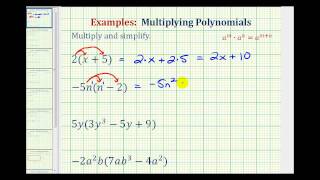Canvas Studio Goodness - By CanvasLMS
Transcript
| 00:00 | boy do we have a session today ? I am | |
| 00:05 | so lucky to be joined by uh a motley crew | |
| 00:10 | of members to talk about canvas studio and it is | |
| 00:13 | one of my all time favorite tools in canvas . | |
| 00:15 | I am very , very biased but before we get | |
| 00:19 | started those of you that don't know what canvas studio | |
| 00:21 | is or how it can be helpful in your district | |
| 00:24 | . We've got a great video to show you learning | |
| 00:32 | wasn't meant to be a one way street for learning | |
| 00:35 | to stick . Students need to do and make not | |
| 00:38 | just watch and listen . They need interaction , collaboration | |
| 00:42 | feedback , canvas studio transforms video learning by turning content | |
| 00:47 | into conversation . Here's how it works . Educators can | |
| 00:51 | create a variety of media experiences for their courses from | |
| 00:55 | self recorded video to interactive discussions around other content . | |
| 00:59 | Students can create videos to as assignment submissions , presentations | |
| 01:04 | , peer feedback or ways to practice . Everyone gets | |
| 01:08 | their own personal media library . I want to bring | |
| 01:11 | Youtube content into the mix . No problem . And | |
| 01:14 | accessibility is built right in focus . Students attention with | |
| 01:19 | timestamp comments , then turn those comments into conversations . | |
| 01:23 | Embed quiz questions to gauge understanding of key concepts at | |
| 01:27 | key moments , then send the scores straight to the | |
| 01:30 | grade book . Want a deeper look at engagement studio | |
| 01:34 | offers second by second student by student analytics . See | |
| 01:37 | what's sinking in and what's falling flat , personalized , | |
| 01:41 | refine , repeat . And of course , canvas studio | |
| 01:45 | integrates seamlessly with the canvas LMS . That means studio | |
| 01:49 | can deliver videos exactly how students and teachers want to | |
| 01:52 | see them through canvas mobile apps . It means your | |
| 01:56 | institution gets full control of its video assets and a | |
| 01:59 | simple storage and bandwidth solution and your students get richer | |
| 02:03 | canvas courses , no extra logins and a more fluid | |
| 02:07 | learning experience , whether they're online in person or somewhere | |
| 02:11 | in between . Ready to make video learning more powerful | |
| 02:14 | , learn more about canvas studio at in structure dot | |
| 02:17 | com . And so here we are with our good | |
| 02:25 | friend Don Larson who is the canvas admin for Iredell | |
| 02:29 | Statesville Schools , also a canvas certified educator program facilitator | |
| 02:35 | and in structure , contract instructional design and trainer , | |
| 02:38 | a man of many talents as well as if you | |
| 02:43 | haven't noticed , there's somebody new joining me right down | |
| 02:46 | there Marcus painter who is uh , my better half | |
| 02:50 | in the campus casters podcast that we hope to uh | |
| 02:54 | , we hope you enjoy as well out there in | |
| 02:56 | Kansas fam land Marcus . Uh , let's go ahead | |
| 03:00 | and introduce yourself a little bit . Talk about what | |
| 03:02 | you now do for in structure because you are part | |
| 03:04 | of now the official family . And uh , we'll | |
| 03:06 | let don kind of kind of get to stepping on | |
| 03:08 | some canvas studio stuff . I'm so excited . This | |
| 03:10 | is my all time . Absolutely , absolutely . I'm | |
| 03:14 | excited to . Um , you know , uh , | |
| 03:17 | I have been in education for about 20 years and | |
| 03:21 | recently made the leap uh to be the senior manager | |
| 03:25 | uh for leadership Development at the CLL , which is | |
| 03:29 | the Center for Leadership and Learning at in structure . | |
| 03:32 | Uh and I'm just , I'm with you , Eddie | |
| 03:35 | , like , get out of the way . I | |
| 03:38 | just want to hear all about how dons using studio | |
| 03:41 | , because Eddie and I've been studio fan fan boys | |
| 03:45 | for for a long time and we've been sort of | |
| 03:48 | banging the strong for for a good amount of time | |
| 03:51 | in in our in our institutions and uh we're just | |
| 03:54 | super fans . So don a little bit about you | |
| 03:59 | , obviously , um you've been kind of a part | |
| 04:02 | of our little professional learning group for a little while | |
| 04:05 | here . Kind of a canvas super fan as well | |
| 04:07 | . And using the product , talk a little bit | |
| 04:09 | about your canvas journey before we get started and we'll | |
| 04:11 | let you kind of get your screen share going and | |
| 04:14 | we'll presentation up again , Marcus , we'll get , | |
| 04:16 | we'll get out of the way and just kind of | |
| 04:18 | be flies on the wall because I'm really excited to | |
| 04:20 | see what he's put together well , and I actually | |
| 04:22 | feel like I'm on an episode of Wayne's World , | |
| 04:24 | Okay , I'm not worthy . We need to start | |
| 04:29 | doing that , right . Um , so no , | |
| 04:33 | uh , so my , uh , this is my | |
| 04:34 | 29th year in education . And um , so prior | |
| 04:38 | to coming back to my district three years ago , | |
| 04:41 | I was with north Carolina Virtual Public School and we | |
| 04:44 | had seen every LMS that could , that was ever | |
| 04:47 | on the market Um until we finally hit this gym | |
| 04:51 | um in about 2012 maybe . Um and at the | |
| 04:56 | time I was director of professional learning and our division | |
| 05:00 | was responsible for transitioning all of our adult learning to | |
| 05:05 | canvas . Um , and I immediately hook line and | |
| 05:09 | sinker . So every time a new tool came out | |
| 05:11 | , I wanted to always be the first one to | |
| 05:13 | try that out . Um , and then when um | |
| 05:17 | , studio came around , you know , prior to | |
| 05:19 | that , it was arc . Um , I've always | |
| 05:23 | wanted , I mean I've begged borrowed , pleaded whatever | |
| 05:27 | I can to get our district folks , uh , | |
| 05:30 | to purchase this great tool . They have not yet | |
| 05:33 | , but we're almost close . So , uh , | |
| 05:37 | so anyway , that's my , my campus during , | |
| 05:38 | I'll tell you , uh , I am the poster | |
| 05:41 | child for anything canvas , especially around my district . | |
| 05:45 | And so , so I'm so happy to be here | |
| 05:46 | to be able to share um , how we are | |
| 05:49 | really test driving studio for hopefully eventual purchase here in | |
| 05:54 | about three weeks . Awesome . So we're gonna let | |
| 05:56 | you get your screen share role in here , Marcus | |
| 05:59 | and I just going to chat a few moments . | |
| 06:01 | We love video engagement , right ? This is kind | |
| 06:05 | of our , uh , this is our baby . | |
| 06:07 | We we think that it not only enhances just kind | |
| 06:11 | of classroom interaction but also building out those really cool | |
| 06:15 | relationships that , that you can have with kids and | |
| 06:17 | then allowing them to be a little creative , like | |
| 06:19 | allowing them to own some of that as well . | |
| 06:22 | And you know , we've got people joining us from | |
| 06:24 | everywhere , thank you so much from facebook , from | |
| 06:26 | twitter from Youtube , but but Marcus um talk a | |
| 06:30 | little bit about , you know , what video has | |
| 06:32 | meant for you and , and kind of as an | |
| 06:33 | educator and teacher and a district leader in promoting video | |
| 06:37 | in the classroom a little bit before we start . | |
| 06:39 | Yeah , absolutely . The , so you know , | |
| 06:42 | again , we , we've been championing for this sort | |
| 06:46 | of thing for a long time . Um , for | |
| 06:48 | me as a teacher in the classroom , video was | |
| 06:55 | so impactful , not only in having students create , | |
| 06:58 | but for me as the teacher , I was able | |
| 07:03 | to , you know , leverage things that were certainly | |
| 07:06 | more engaging for my , for my students . Um | |
| 07:10 | , when I was teaching senior english and teaching Shakespeare | |
| 07:13 | , uh , you know , I was always trying | |
| 07:15 | to leverage , you know , a scene from one | |
| 07:18 | of the , one of the iterations of , of | |
| 07:21 | , you know , Hamlet for example , and having | |
| 07:24 | that ability , you know , then , and then | |
| 07:27 | that was studio being able to sort of take that | |
| 07:30 | and make it less passive and make it more of | |
| 07:33 | an active thing for students is huge . Being able | |
| 07:38 | to create quizzes , have students engage with that video | |
| 07:41 | , have discussions and conversations , uh , certainly is | |
| 07:45 | sort of re imagined what that can look like . | |
| 07:48 | Uh , and again , since it's , you know | |
| 07:50 | , baked right into canvas , it's just almost , | |
| 07:53 | it's painfully easy on the teacher's side to make that | |
| 07:57 | kind of thing happen . And then from a , | |
| 07:59 | from a leadership perspective , I mean , can we | |
| 08:02 | talk about just utilizing video to just get the tutorial | |
| 08:08 | done for teachers or you know , step by step | |
| 08:13 | ? I , I have , I stopped sending emails | |
| 08:17 | once I realized that , hey , you know what | |
| 08:19 | , I could do a 10 step email here , | |
| 08:21 | but it's gonna take me 10 minutes and it's going | |
| 08:23 | to take them twice as long to read through it | |
| 08:25 | and follow along . So it's , boom , it's | |
| 08:28 | a studio video . It's a screen cast . It's | |
| 08:30 | click click click and I send that and the teachers | |
| 08:34 | , uh , as far as I can tell , | |
| 08:36 | much more appreciative of that kind of thing , where | |
| 08:39 | they , can we say this all the time , | |
| 08:41 | they can watch , pause and then do . Um | |
| 08:44 | And that sort of procedure has just been super helpful | |
| 08:48 | for tech integration , uh Tech directors , instructional coaches | |
| 08:55 | and the like . Yeah . All right , so | |
| 08:59 | don the floor is yours Marcus and I have filibustered | |
| 09:02 | way too much already on camera studio , we're going | |
| 09:05 | to get out of the way , we're gonna let | |
| 09:06 | you jump in . And I already like , I've | |
| 09:09 | seen the picture and it just makes my heart happy | |
| 09:12 | because I've always felt about classroom engagement and using video | |
| 09:18 | , because this is what this is what happens when | |
| 09:21 | connected things . Those kids have had a pixie stick | |
| 09:23 | or two , I think that's right . Um you | |
| 09:27 | know , and that's that's the you know , I | |
| 09:28 | can't I couldn't agree more because anything that relates to | |
| 09:32 | interaction student engagement , student conversations , um interacting with | |
| 09:37 | content , interacting with teacher , interacting with with one | |
| 09:40 | another . That's that's That's the excitement I feel in | |
| 09:44 | my 53 year old body . You know , I'm | |
| 09:46 | kind of channeling the um these young people but but | |
| 09:50 | you know , and I love the title that this | |
| 09:52 | this whole notion of looking at the goodness that is | |
| 09:54 | canvas studio and one of the things that our district | |
| 09:57 | has um really we have done such an incredible job | |
| 10:01 | at and that is really trying and experimenting with with | |
| 10:05 | new things . And I think I think there's such | |
| 10:07 | a there's such positive to that . But also there's | |
| 10:10 | kind of the The negative piece where you you've got | |
| 10:13 | so much right , you're you're doing whether it be | |
| 10:17 | a school net as a , as an assessment tool | |
| 10:19 | to the power school to canvas to cease all for | |
| 10:23 | our K2 kids to uh , to whatever . And | |
| 10:26 | I think video is no exception . And so , | |
| 10:29 | um , uh , and of course you saw the | |
| 10:31 | introductions earlier and I'll share that with you a little | |
| 10:34 | bit as we move forward . But if you think | |
| 10:36 | about the , just the myriad of video solutions that | |
| 10:38 | we have out there , these are the big four | |
| 10:41 | that I see a lot of our teachers using . | |
| 10:43 | I will see right now are probably the two biggest | |
| 10:47 | hitters for our teachers right now . It's been cast | |
| 10:49 | . My net pop . Um , and Ed puzzle | |
| 10:52 | has , has an incredible lTI that you can , | |
| 10:55 | of course you can connect to canvas to external tool | |
| 10:58 | assignment submissions . You can , you can embed those | |
| 11:02 | , uh , puzzle videos and pages and so forth | |
| 11:04 | . But it is outside of canvas . And so | |
| 11:07 | although you bring those pieces in , there's just so | |
| 11:10 | many steps that you have to do to , um | |
| 11:13 | , to , to make that happen to from consumer | |
| 11:17 | keys to secret shared secrets . And there's just so | |
| 11:21 | many things that you have to kind of keep in | |
| 11:23 | , in in mind to kind of bring and make | |
| 11:26 | that integration work . Um and so I don't know | |
| 11:29 | if any of you helps out here , but I'm | |
| 11:31 | a huge Lord of the Rings fan . And so | |
| 11:34 | I believe that that that studio can be that one | |
| 11:38 | video solution to rule them all . Like if you | |
| 11:42 | if you if you catch that allusion to Lord of | |
| 11:46 | the Rings , so that this is the one thing | |
| 11:47 | that I love every time something new comes about with | |
| 11:50 | with canvas . Um uh for for me myself , | |
| 11:54 | I'm constantly trying to show the value of the benefit | |
| 11:58 | for not just teachers , but also for students , | |
| 12:00 | but also for other stakeholders . And so we have | |
| 12:03 | not yet um purchased studio yet . We're in the | |
| 12:07 | process of really looking at and examining how does studio | |
| 12:12 | compare to , say some of these other video solutions | |
| 12:16 | . And so one of our district leadership was to | |
| 12:20 | really , let's let's hear from the teachers , let's | |
| 12:23 | get some teachers that are using screen cast five . | |
| 12:25 | Let's get some teachers that are using a puzzle . | |
| 12:28 | And and let's test drive studio to see what their | |
| 12:31 | thoughts are , what they're thinking , what they like | |
| 12:33 | , what they what they wish it did that it | |
| 12:35 | doesn't do . Um And so um so let's really | |
| 12:39 | kind of want to want to talk to you about | |
| 12:41 | today and in this time to really look at here | |
| 12:44 | . Kind of this is what is to me the | |
| 12:47 | driving ticket for for studio because it really is the | |
| 12:50 | to me out of all of those other options . | |
| 12:53 | Um This is the reason why I feel like studio | |
| 12:55 | is really the only video solution . Um it is | |
| 12:58 | fully integrated into canvas . So you don't have to | |
| 13:00 | worry about bringing in any extra L . T . | |
| 13:02 | I . You don't have to worry about . Um | |
| 13:04 | You know as Marcus just said earlier , it is | |
| 13:07 | like it is it is easy peasy lemon squeezy to | |
| 13:10 | get it from um recording your video to to inserting | |
| 13:14 | that into any canvas feature canvas tool . I love | |
| 13:18 | the fact that it can be a repository of collections | |
| 13:22 | . You know , teachers can still build playlist using | |
| 13:24 | the collection feature . Um You can at the district | |
| 13:27 | level since I'm in the canvas avenue for my district | |
| 13:31 | , I would have access to and see all of | |
| 13:33 | the video , all of the great videos that are | |
| 13:35 | our teachers and our students are creating uh to uh | |
| 13:40 | to engage with to engage with the learning and to | |
| 13:43 | engage with each other . It's got great analytics , | |
| 13:45 | great monitoring and reporting . I'll show you some of | |
| 13:48 | that here in a few minutes . Um It is | |
| 13:50 | it is there's the academic side but there's also a | |
| 13:53 | way that that studio can be used for adult learning | |
| 13:55 | and professional growth and collaboration . The accessibility piece I | |
| 13:59 | think is is value add where you where it can | |
| 14:02 | transcribe um the videos that you create directly in in | |
| 14:07 | um um in studio . Now obviously close captioning and | |
| 14:11 | things like that if you're bringing in a Youtube video | |
| 14:14 | , those do not uh those do not translate well | |
| 14:17 | um and using studio as the platform . Um but | |
| 14:22 | you do have the ability to um uh to to | |
| 14:25 | uh upload your your close captioning . So I love | |
| 14:28 | the whole accessibility piece . Um there's interaction and engagement | |
| 14:32 | . We'll look at that here . But I think | |
| 14:33 | , you know , I also see another , another | |
| 14:36 | pick for me is is that it can be used | |
| 14:38 | beyond the classroom . And we're gonna look at some | |
| 14:41 | use cases of of how you can use it for | |
| 14:43 | community , how you can use it for how schools | |
| 14:46 | can use it within their school community , how the | |
| 14:48 | district can use it um in terms of their connection | |
| 14:51 | with their stakeholders . And so this next slide is | |
| 14:54 | really these are the features that just really get me | |
| 14:58 | excited about studio and what it um and what it | |
| 15:01 | can do . And I know we saw some of | |
| 15:02 | this in the um in the opening video that uh | |
| 15:07 | that Eddie shared and great introduction . That video's awesome | |
| 15:11 | . Um in terms of giving that hook for uh | |
| 15:15 | really promoting the benefit and value out of studio . | |
| 15:18 | But if you look at some of these , one | |
| 15:19 | of the newest features , uh if you look in | |
| 15:21 | the middles annotating videos , um I love that . | |
| 15:24 | It gives you the ability to add text that various | |
| 15:28 | strategic moments within a video and and links and link | |
| 15:32 | to outside resources associated with that , With that annotation | |
| 15:36 | . Teachers and students have their own personal library and | |
| 15:40 | it's not hidden . So it's it's it's visible that | |
| 15:43 | there's a there's parents there . Um you can embed | |
| 15:47 | quizzing formative assessment for understanding of of a teaching concept | |
| 15:51 | that you want , whether you import as you saw | |
| 15:53 | earlier in the video where you import in from Youtube | |
| 15:56 | or you upload a video or you screen cast directly | |
| 16:00 | in the platform itself . It is so super easy | |
| 16:05 | to get from recording into a canvas feature will look | |
| 16:09 | at embedding that easily into the rich content editor . | |
| 16:12 | Um The conversation is great . I know like with | |
| 16:15 | the quizzing when you build out a quiz and I'll | |
| 16:18 | show you some of this here in a few minutes | |
| 16:20 | in the demo , but when you build out a | |
| 16:21 | quiz , you have multiple choice multiple answer and true | |
| 16:25 | false options . But there is still that short answer | |
| 16:29 | option , but it's done so normally with the , | |
| 16:33 | the , the expectation of teachers commenting , students commenting | |
| 16:37 | to one another , building that conversation about specific elements | |
| 16:41 | of the video that they're watching . Um students can | |
| 16:44 | see that the interface with the quizzing feature looks a | |
| 16:47 | lot like the interface that you'll find with with new | |
| 16:50 | quizzes in terms of , of using multiple choice , | |
| 16:53 | true false and multiple answer . Students can create their | |
| 16:56 | own videos . Love that . Um where they can | |
| 17:00 | actually use videos for presentations . They can create videos | |
| 17:03 | that demonstrate their practice or their understanding of the concept | |
| 17:07 | that can use video feedback to get peer feedback , | |
| 17:09 | video to get peer feedback through the commenting features . | |
| 17:13 | So there's just a wealth , just a wealth and | |
| 17:16 | slew of , of uh and this is to me | |
| 17:18 | this is the yummy goodness right here , that that | |
| 17:20 | makes studio so special , that makes studio really better | |
| 17:24 | then a lot of these other solutions that are out | |
| 17:26 | there , you know , don we've got just an | |
| 17:30 | all star cast , you know , Jim says , | |
| 17:32 | can't wait to hear from these canvas rock stars today | |
| 17:33 | , but honestly right now in the chat , um | |
| 17:36 | we've got lindsey and carry from kind of the facebook | |
| 17:39 | , elementary page , Wolf is here , um Casey | |
| 17:42 | Testerman , Tisha Richmond , we have some rock stars | |
| 17:46 | right now joining us right ? And um we love | |
| 17:49 | that they're able to kind of be involved and learn | |
| 17:52 | more from you , but I just wanted to let | |
| 17:54 | you know , I know you can't really see the | |
| 17:55 | comments as they're coming in right now , but we | |
| 17:58 | have a fantastic crew um , that's just eking out | |
| 18:01 | over studio with you . And there was a lot | |
| 18:03 | of love for that last slide . Casey testament said | |
| 18:07 | the title of the slide though because it was what | |
| 18:10 | goodness to behold . That's right . Yeah . And | |
| 18:13 | , and , and although I'm so excited that all | |
| 18:15 | of these folks here , I wish you hadn't told | |
| 18:17 | me that because now , you know , the pressures | |
| 18:19 | , uh , absolutely not , absolutely not . Melissa | |
| 18:24 | from our facebook page says , I love the accessibility | |
| 18:26 | of studio and ease of adding and editing closed captions | |
| 18:31 | . Absolutely . The accessibility piece alone is worth its | |
| 18:35 | weight in gold . I think when we talk about | |
| 18:36 | studio and it's something that I know marks and I | |
| 18:39 | talked a lot about and the and the accessibility pieces | |
| 18:42 | , not just in the captioning too , it's also | |
| 18:44 | in the uh , when teachers build out that that's | |
| 18:48 | that time stopped moment where they can wear a student | |
| 18:52 | can pause and reflect , they don't have to watch | |
| 18:55 | this chunk . You know , I teach my teachers | |
| 18:58 | and really encourage my teachers that anything , anything over | |
| 19:01 | five minutes , you're really gonna start losing your , | |
| 19:05 | you know , the younger the kid is anything over | |
| 19:07 | , you know , when you look at in terms | |
| 19:09 | of of holding , holding their attention and being able | |
| 19:12 | for them to engage . And so the beauty of | |
| 19:15 | doing these , the quizzing peace and the commenting . | |
| 19:17 | It really helps students watch that in chunks . So | |
| 19:21 | you see that not just with accessibility , but also | |
| 19:23 | you to yell principles as well . So that's really | |
| 19:25 | fascinating to me . Yeah , let's dive into that | |
| 19:29 | market a little bit because I know it's something that | |
| 19:30 | I have always , um not only preached to some | |
| 19:35 | of my educators when I was coaching as an instructional | |
| 19:37 | coach , but The length of video is so important | |
| 19:41 | and there are a lot of people out there that | |
| 19:43 | are joining us today probably are asking themselves well how | |
| 19:45 | long is an appropriate video ? And I know educators | |
| 19:49 | right or wrong that will try to record a 60 | |
| 19:53 | minute , a 45 minute lecture On , you know | |
| 19:59 | , the Pythagorean theorem , right ? They , that's | |
| 20:01 | just what they do because they just want to replace | |
| 20:04 | that in person lecture conversation with this tool . And | |
| 20:09 | I always like start with like why would you do | |
| 20:11 | , like , would you ever sit down and watch | |
| 20:13 | a 60 minute video of like one person with a | |
| 20:17 | white board ? Like be engaged and focused ? Um | |
| 20:20 | so chunk that up , like you can record it | |
| 20:22 | , that's fine , but like find ways to chunk | |
| 20:24 | it up , right or or cut those clips down | |
| 20:26 | so they're very manageable to watch on . You know | |
| 20:30 | that platform , we love that people spend 2030 minutes | |
| 20:33 | with us each day to watch these crazy live streams | |
| 20:36 | . Um But man , I don't necessarily know if | |
| 20:39 | I'm in the place , especially 17 year old Eddie | |
| 20:42 | . Probably not always to watch a super long video | |
| 20:46 | . Yeah , yeah , you chunk you chunk the | |
| 20:48 | content , we say it all the time . Um | |
| 20:50 | you chunk those videos and like like Don said the | |
| 20:54 | you know if you're creating a video from scratch you | |
| 20:58 | probably chunk that you know into small 23 maybe four | |
| 21:02 | minute chunks because that works . But what Don said | |
| 21:06 | there is great uh you know , you could have | |
| 21:09 | one of those long videos from a Youtube or even | |
| 21:12 | one that you create . And what you can do | |
| 21:14 | is chunk it by having those intervention pieces which I | |
| 21:19 | I really dig that , you know , interjecting a | |
| 21:22 | question , interjecting a topic or a or a pause | |
| 21:27 | . You know , you can definitely just go in | |
| 21:30 | and put a pause there and just say to students | |
| 21:33 | whomever they may be . Um take a moment , | |
| 21:37 | think about what you just watched , take a breath | |
| 21:41 | and then continue on . So there's this there's this | |
| 21:44 | control . Uh it's similar to modules where I kind | |
| 21:49 | of love the fact that you can kind of work | |
| 21:51 | them through the learning and paste them because sometimes learners | |
| 21:56 | aren't really capable of pacing themselves and they want to | |
| 21:58 | blow through it and be done as quickly as possible | |
| 22:01 | . And so I love , I love what you | |
| 22:03 | said there about that that way to intervene awesome . | |
| 22:07 | In case we had a great comment on our Youtube | |
| 22:09 | page that you always want to ask yourself as an | |
| 22:11 | educator , would you be in this classroom ? Right | |
| 22:15 | . I always , I always say like if you | |
| 22:16 | would just say if you were to sell tickets right | |
| 22:18 | , um , what people actually buy tickets and come | |
| 22:21 | to this specific piece of content . Um , Jonathan | |
| 22:24 | Yoder popping in . We have some absolute rock star | |
| 22:29 | in the chat today , aspiring comedian also fantastic education | |
| 22:35 | . Later Jonathan Yoder thinking about the explosion of Snapchat | |
| 22:38 | and Tiktok . We all want small chunks of the | |
| 22:40 | general info . Absolutely . Also , can I , | |
| 22:45 | can I keep going ? You're good . I'm sorry | |
| 22:49 | . No , I love it . This is what | |
| 22:51 | happens . Well , so , so I started , | |
| 22:54 | I started thinking about with the help of , I | |
| 22:57 | can't take credit for all of this . But with | |
| 22:59 | the help of several of our contractor slack channels , | |
| 23:03 | I've kind of pulled some best practices , some use | |
| 23:07 | cases from how , how folks really across the country | |
| 23:11 | or maybe even the globe are using Um , studio | |
| 23:15 | . And so I chucked it into kind of four | |
| 23:16 | domains classroom community professional growth , which as an as | |
| 23:21 | a canvas had been , you know , I've , | |
| 23:23 | I've been working more in my last 14 , 15 | |
| 23:26 | years of my career , really working with adults . | |
| 23:29 | And so I have a special affinity for professional growth | |
| 23:33 | because I know what a , what a direct and | |
| 23:36 | even sometimes indirect um impact that the work that we | |
| 23:40 | do at the district level has on the classroom with | |
| 23:42 | the little people in there um , in their setting | |
| 23:45 | . And so I wanted to kind of share with | |
| 23:46 | this . I'm not gonna read all these to you | |
| 23:48 | , but just a few things and I'll take a | |
| 23:50 | few from each . But looking at the classroom of | |
| 23:51 | course we kind of talked about that . But this | |
| 23:54 | could be a great studio , could be a great | |
| 23:56 | way for warmups . Bell ringers , exit tickets . | |
| 23:59 | The formative assessment piece we talked about thinking about even | |
| 24:02 | with um are are littles right ? I mean you | |
| 24:06 | could use studio for read aloud , you could use | |
| 24:08 | studios for a get to know you about me videos | |
| 24:11 | . You can use um studio for for that practice | |
| 24:15 | and for that demonstration of learning from a community's perspective | |
| 24:19 | . You know and I'm thinking I want to start | |
| 24:21 | this if we're very fortunate enough to and I can | |
| 24:24 | convince my leadership that studio is the way to go | |
| 24:26 | . Um Is you know do a canvass parent tip | |
| 24:28 | of the week , do school celebrations to um uh | |
| 24:33 | student of the week kinds of things because you can | |
| 24:35 | create a public shareable link that you can post anywhere | |
| 24:38 | on your website . Um or if you build out | |
| 24:41 | public facing canvas courses um you can do that as | |
| 24:44 | well . Um Professional growth . This is I'm really | |
| 24:48 | jazzed about this about seeing how teachers can um uh | |
| 24:54 | other teachers , their colleagues the members of the P | |
| 24:57 | . L . C . Whatever can record each other | |
| 24:59 | teaching lessons and then they could upload it in studio | |
| 25:02 | and have conversations if they embed that their studio videos | |
| 25:07 | maybe in the PLC course or a school faculty hub | |
| 25:13 | or lounge whatever . And they can actually have coaching | |
| 25:16 | conversations around those particular teaching pieces . They can open | |
| 25:20 | up the comments for teachers . They're members of their | |
| 25:22 | colleagues to members of the departments or grade level can | |
| 25:25 | compose questions and comments about what they're seeing in terms | |
| 25:30 | of instructional strategies . Best practices with assessment . That | |
| 25:33 | kind of thing can be weekly reflections for um um | |
| 25:38 | You know really reflecting on their practice on a daily | |
| 25:41 | or maybe weekly manner . They can they can do | |
| 25:44 | those reflections in studio and and you know schools and | |
| 25:47 | districts , you know , in their own learning system | |
| 25:49 | . You can do , um , you can do | |
| 25:52 | school sub account announcements using studio rather than all text | |
| 25:56 | . Um , you can principle can send an encouraging | |
| 25:59 | message for the week . You can do fun engaging | |
| 26:03 | kind of videos that help build community within their school | |
| 26:06 | system . You can even do this as a suggestion | |
| 26:08 | box , especially for students that students can post videos | |
| 26:12 | too , uh , through the announcement feature that they | |
| 26:17 | , uh , you know , whether it be , | |
| 26:20 | uh , suggestions on how to improve a particular practice | |
| 26:23 | at the school level or parents can do that from | |
| 26:26 | the district level . So those are just kind of | |
| 26:28 | some use cases before I kind of diving and looking | |
| 26:31 | at some demo of this , um , of how | |
| 26:33 | studio can be used . So very excited that it's | |
| 26:36 | not just , it doesn't have to just be , | |
| 26:38 | um , a classroom learning system , it can be | |
| 26:42 | a school learning system , a district learning system or | |
| 26:45 | what happened ? Think about , I'm gonna jump in | |
| 26:49 | for one second . I want everybody that's watching to | |
| 26:53 | think about that last slide and all the examples that | |
| 26:58 | don just gave and then think about how many other | |
| 27:02 | tools you currently use or people in your building use | |
| 27:08 | to make all of those things happen right ? Because | |
| 27:12 | I'm sitting there and I've got , I've got a | |
| 27:13 | list in my head rolling of three or four or | |
| 27:16 | five different things that teachers are trying to learn because | |
| 27:22 | we want to do all the things . Um , | |
| 27:25 | and so , you know , I'm sitting here thinking | |
| 27:27 | , man , you could pick off for lack of | |
| 27:30 | a better term , 345 different tools and just focus | |
| 27:35 | on one powerful one like studio . And it's like | |
| 27:41 | I've been doing it wrong , you know ? That's | |
| 27:44 | right . No , absolutely , Yeah . And that's | |
| 27:46 | the thing that's been one of the challenges that were | |
| 27:48 | , that we are facing and that we really try | |
| 27:51 | to encourage is is let's try to find the tools | |
| 27:55 | that does everything that we need to reduce . So | |
| 27:59 | they're not trying to manage 20 different ways to , | |
| 28:02 | you know , I'm all about web technologies , I'm | |
| 28:04 | all about web resources and digital resources and because I | |
| 28:08 | think those have the power , whether it's in the | |
| 28:10 | Sammer model or whether it's T pack or whatever , | |
| 28:13 | they have the power to transform , teaching and learning | |
| 28:15 | , but but but finding the one that does as | |
| 28:19 | much as you possibly need in order to engage your | |
| 28:22 | stakeholders , I say I'm all for it , you | |
| 28:25 | know , I'm all for it . All right . | |
| 28:27 | Let me let me demo just a little bit . | |
| 28:28 | I wanted to look under the hood . Just a | |
| 28:30 | tad and I want to share with you . This | |
| 28:32 | is um , so I'm going to share with you | |
| 28:34 | . This is the leading with canvas , the first | |
| 28:38 | elective course in the canvas certified educator um educator program | |
| 28:44 | . And I and I want to , I show | |
| 28:46 | this to you for for one for one reason is | |
| 28:49 | when your district purchases studio , you will see studio | |
| 28:54 | as a , as a global navigational icon like you | |
| 28:58 | do right here . Okay , now this is my | |
| 29:01 | instance . All right . We have not done that | |
| 29:04 | yet . So you do not see that here . | |
| 29:06 | But I gotta tell you my CSM and um , | |
| 29:11 | our account manager there , brilliant . And one of | |
| 29:15 | the , one of the solutions engineer for campus , | |
| 29:18 | I came to him and said , look , my | |
| 29:20 | teachers want to test drive studio because we're really thinking | |
| 29:23 | about purchasing that . Um , could you give us | |
| 29:26 | a test drive instance ? And so they basically created | |
| 29:29 | a course form I built out a um you know | |
| 29:32 | , I can't attest driving canvas studio of course and | |
| 29:34 | then they added studio here for us , so I'm | |
| 29:39 | about to click on it so you can see that | |
| 29:41 | , but it's gonna be everything you're about to see | |
| 29:45 | would be navigational accessible over here in your global navigation | |
| 29:49 | . Okay . But for my purpose since we are | |
| 29:51 | not yet officially um purchase that and moved in that | |
| 29:56 | direction they gave us and they've been wonderful . We | |
| 29:58 | will have it for three weeks testing it out . | |
| 30:01 | It ends next week . But what I've done is | |
| 30:03 | I've got teachers and I've asked teachers who use that | |
| 30:06 | puzzle and screen cast if I to come into this | |
| 30:08 | pilot , I've got about 35 teachers um and they | |
| 30:11 | have until next week to kind of build out their | |
| 30:14 | um their test drive . And so one of the | |
| 30:17 | things that I've asked them to do Is pretty much | |
| 30:20 | these six things because this is really the 6th elements | |
| 30:24 | of the studio goodness that we talked about , right | |
| 30:27 | ? Do a screen capture with the video ? Upload | |
| 30:29 | a video to studio , create a video with a | |
| 30:31 | quiz , annotate the video , embed the video , | |
| 30:34 | use the create an external tool assignment . And so | |
| 30:37 | some of our teachers are working on this okay . | |
| 30:40 | But I want to kind of show you because they | |
| 30:43 | haven't all finished that . I created some some demo | |
| 30:46 | pieces here um that I want to show you and | |
| 30:49 | I'm going to come back to these elements and show | |
| 30:52 | you three or four of these pieces , but I | |
| 30:54 | want you to take a look at . So just | |
| 30:56 | imagine that I click studio from the global navigation okay | |
| 31:00 | ? And this is what it's going to launch out | |
| 31:02 | to . It's going to launch out to the repository | |
| 31:06 | of all videos that have been created um by any | |
| 31:10 | of the teachers that are in this um in this | |
| 31:13 | test instance . Okay . So so if you , | |
| 31:16 | if this was from a um from your accessing it | |
| 31:20 | from your global navigation , you click on it , | |
| 31:23 | you'll see all of the , all of the specific | |
| 31:25 | videos that you have created that you own and that | |
| 31:29 | you can use to engage your students with . So | |
| 31:33 | here we have several that are teachers have uploaded . | |
| 31:35 | Most of these come from Youtube , which I love | |
| 31:38 | the fact that has such an easy uh means to | |
| 31:41 | upload . I'm a former english teacher . Okay . | |
| 31:45 | And I'm also getting older . So I like things | |
| 31:47 | that are easy to click . I like things that | |
| 31:49 | are easy to add . I love the fact that | |
| 31:51 | it says add and plus on . I'm golden . | |
| 31:54 | Okay , so if I want to add a video | |
| 31:56 | , I can simply search any Youtube . I can | |
| 31:59 | grab the link , I can paste it there . | |
| 32:01 | Love that feature . Um you know , of course | |
| 32:04 | you've got to also be mindful of , you know | |
| 32:07 | , any video that you find on Youtube . The | |
| 32:09 | fact that it has a common , if it has | |
| 32:11 | a creative commons license , that's even better than just | |
| 32:14 | doing any Youtube video that you find out there because | |
| 32:17 | there may be some copyright issues . So that's always | |
| 32:19 | important to remember when you're pulling in videos um to | |
| 32:23 | into um Into studio now , you also , if | |
| 32:27 | you have MP4s , um you can also upload them | |
| 32:31 | from your , from your wherever you keep them in | |
| 32:35 | the cloud or whether you keep them on your computer | |
| 32:37 | or wherever you can , you can also upload them | |
| 32:40 | there . Marcus mentioned this earlier about being able to | |
| 32:43 | record your screen . So if you can do screen | |
| 32:47 | capture or webcam capture um I don't know about you | |
| 32:51 | , I don't mind having my my mug on on | |
| 32:54 | my videos I create but you may not like that | |
| 32:56 | and so doing just simply screen capture um you can | |
| 33:01 | um it has really kind of the same functionality that | |
| 33:05 | you may find in screen cast thematic in the sense | |
| 33:08 | if you've used that tool so it's going to load | |
| 33:10 | up the the tool itself . Um Sorry , it's | |
| 33:13 | taking a bit of time to do that . Um | |
| 33:17 | Yeah , you know sometimes when you're actually doing a | |
| 33:20 | like a live version of your camera in another instance | |
| 33:23 | , it might be hard to like show that , | |
| 33:24 | you know , and I you know , I do | |
| 33:27 | should have thought about that . And if you notice | |
| 33:29 | the screen that just popped up , I've already downloaded | |
| 33:31 | it multiple times , so it's going to ask you | |
| 33:33 | that , and then you can download it and it's | |
| 33:36 | going to be an easy , you can see the | |
| 33:37 | frame that's going to be recorded . Um and so | |
| 33:40 | forth . You can choose the webcam , whatever you | |
| 33:43 | need . Audio , web can screen whatever you , | |
| 33:46 | whatever your preference is to record . You can simply | |
| 33:49 | do that recording . Um Now the other , so | |
| 33:53 | from this view , however , you can't build anything | |
| 33:57 | into the videos that you create from this view , | |
| 34:01 | you have to actually be in your own personal . | |
| 34:04 | Is it opens up kind of really to the repository | |
| 34:07 | of all videos that are created . So I'm gonna | |
| 34:10 | click on the hamburger over here and I'm gonna get | |
| 34:12 | in my library . Okay . And so here here | |
| 34:14 | are the specific videos that I've created for this test | |
| 34:19 | drive . If you would . Now , one of | |
| 34:20 | the other cool things that I love about studios , | |
| 34:22 | you have the ability to create kind of playlist and | |
| 34:25 | they call them collections . And so I I added | |
| 34:28 | to videos here . Uh for demo purposes , one | |
| 34:32 | is Ruben painted or with his discussion about explaining and | |
| 34:36 | applying Sammer . And then if you don't follow Susie | |
| 34:40 | Lolly , you need to , she's awesome . Um | |
| 34:42 | and she had a video on , she has really | |
| 34:44 | canvas for littles . And so she did a video | |
| 34:47 | on accessibility . So I created a collection . So | |
| 34:49 | any video I add to this , I can add | |
| 34:52 | to my collection . You can see these three . | |
| 34:54 | Now let's say for instance , if I come over | |
| 34:57 | here , I want to click on here , I'm | |
| 35:00 | gonna come to Now . If you notice you'll see | |
| 35:02 | the little little quiz . Our little little quiz icon | |
| 35:05 | , which is uh , which is unique to campus | |
| 35:08 | . And so that lets you know that I have | |
| 35:09 | a quiz built into this video . This is where | |
| 35:13 | all the magic happens . Everybody mentally say magic , | |
| 35:16 | love it . Okay , so this is where the | |
| 35:18 | magic happens . So you click on the three dots | |
| 35:20 | . I know . I know on twitter . I've | |
| 35:22 | seen a lot of , a lot of analysis about | |
| 35:25 | what these three little things are here . I call | |
| 35:28 | it , I call it the canvas stoplight . You | |
| 35:30 | can call it Snowman , you call it whatever you | |
| 35:32 | want to . You can call it three vertical dots | |
| 35:34 | if you want to . But I click here and | |
| 35:37 | then you can either move to another collection . I | |
| 35:39 | can share the media . I can annotate the media | |
| 35:43 | , annotate the video or if I've uh if I | |
| 35:46 | want to create another quiz , I've already created one | |
| 35:49 | quiz for this video , but I can also add | |
| 35:52 | the quiz here . Um And one of the one | |
| 35:54 | of the beautiful things about um is it's not complicated | |
| 35:58 | . Um You know how when you build out a | |
| 36:01 | new quiz and I love new quizzes , don't get | |
| 36:03 | me wrong ? I love it . I think it's | |
| 36:04 | an exceptional tool . I think it still has a | |
| 36:06 | lot of things to a lot of bugs that need | |
| 36:07 | to kind of work out before it comes becomes the | |
| 36:10 | native cuisine engine . But You've got 11-13 possible answer | |
| 36:18 | question choices here . You only have three , which | |
| 36:21 | I love . You have multiple choice , true false | |
| 36:23 | and multiple answer . Um But if you want to | |
| 36:27 | create or if you want to have kind of a | |
| 36:30 | short response comments , questions , things like that , | |
| 36:35 | you can simply enable comments and you can see here | |
| 36:40 | , I have this what you know at the very | |
| 36:42 | start , you can see uh whenever I add the | |
| 36:45 | comment , it tells you it ask you where do | |
| 36:48 | you want to add the comment ? What place , | |
| 36:50 | what time stamp ? And I wanted it right at | |
| 36:52 | the very beginning , because he had just talked about | |
| 36:53 | the importance of teachers examining their own practice . So | |
| 36:57 | I I asked my students , you know , why | |
| 37:00 | is it important that teachers examine their own practice regularly | |
| 37:02 | ? And so when I when I embedded this video | |
| 37:05 | and I'll show you that right now , when I | |
| 37:07 | embedded this video into a canvas page , the students | |
| 37:12 | that I have in this course was able to go | |
| 37:16 | and make make a comment to the video at that | |
| 37:21 | particular space as they're watching that . So you can | |
| 37:24 | see here the video . Um , and I'll show | |
| 37:28 | you here real quick . So here you can see | |
| 37:31 | there's my question and then jim who's one of our | |
| 37:34 | content coaches but also a student in this , in | |
| 37:37 | this test drive , of course , he provided his | |
| 37:39 | own comment . Um so a student , you know | |
| 37:43 | , you can encourage them , you can set discussion | |
| 37:45 | protocols much like what you would do with the discussion | |
| 37:47 | tool . You can encourage students to , to reply | |
| 37:51 | to at least two other people . You can give | |
| 37:54 | , you know , give specific requirements for the discussion | |
| 37:57 | about how long the quality , those kinds of things | |
| 38:01 | . But this is a great way as we talked | |
| 38:03 | about earlier to chunk the content into manageable pieces . | |
| 38:09 | Um so you can also see here , I love | |
| 38:12 | these . This is where you can add the captions | |
| 38:14 | to your video , but you can also check the | |
| 38:17 | insights of , of who viewed it . Um uh | |
| 38:20 | let's see James , you can see here the gym | |
| 38:23 | , that's his , so you can see , it | |
| 38:25 | gives the specific number of views , the number of | |
| 38:28 | times that they watched . You can see what's working | |
| 38:31 | , what's not working . Um , that kind of | |
| 38:34 | thing . But let me show you this is , | |
| 38:35 | this is probably one of my favorite things . Okay | |
| 38:37 | is the ease by which to bring in a video | |
| 38:42 | . It is incredibly like I said , Easy peasy | |
| 38:44 | . Lemon squeezy . So you open up into edit | |
| 38:46 | mode , you go to your rich content editor of | |
| 38:49 | course and studio is going to be located under the | |
| 38:53 | , under the app plug in . Okay . So | |
| 38:56 | when you click on the app , plug in and | |
| 38:58 | then you'll have a icon for studio , click studio | |
| 39:01 | and then all your videos are going to be here | |
| 39:04 | and then it's going to give you the option , | |
| 39:06 | let's say I want to view my list here now | |
| 39:11 | when I click on it to add it , I've | |
| 39:13 | already added it so it's not going to give me | |
| 39:14 | the option to add that right now . But when | |
| 39:16 | you click on it it's going to ask you to | |
| 39:18 | do standard in bed or quiz in bed . So | |
| 39:22 | if you built a quiz make sure you do quiz | |
| 39:25 | in bed in order for it to kind of populate | |
| 39:27 | um to kind of populate the page or the assignment | |
| 39:33 | or what have you now . Um So you can | |
| 39:37 | embed a studio video anywhere inside campus using the rich | |
| 39:42 | content or whether it be a discussion an assignment or | |
| 39:46 | a um or page . Now I'm gonna show you | |
| 39:50 | this next piece and then I'll be done with my | |
| 39:52 | demo and then we'll see if there's any questions . | |
| 39:54 | Um But here's the assignment . Um I'm actually going | |
| 39:58 | to do this one first . This one is I | |
| 40:01 | have a teacher who's going to be moving across the | |
| 40:03 | state . And so I asked her , I created | |
| 40:06 | a video , created a question for what will you | |
| 40:08 | miss most about South Tired . Okay . And I | |
| 40:10 | gave her some directions here . Um And so to | |
| 40:14 | show you how that or what that looks like when | |
| 40:16 | it ends up in speed grader . Um She posed | |
| 40:21 | her question and she she had the text entry . | |
| 40:24 | She went to the the application plug in . She | |
| 40:28 | chose the studio . She pulled in her video . | |
| 40:32 | Um And then of course you can watch it easily | |
| 40:35 | here . You can if there was a rubric attached | |
| 40:37 | you can click on rubric and then you can provide | |
| 40:39 | the grade . Um That so that's one use of | |
| 40:42 | the assignment but the other pieces you can connect it | |
| 40:45 | using a uh using an external tool submission type . | |
| 40:49 | So let's say thinking about the Sammer example I gave | |
| 40:53 | you . I built a quiz in that . Okay | |
| 40:55 | so I built the assignment , I connected the um | |
| 41:00 | I edited the assignment details I pulled in the video | |
| 41:04 | um and then based upon the edited when when I | |
| 41:08 | chose the assignment submission , I chose external tool and | |
| 41:11 | then I went and chose the video . So when | |
| 41:14 | the students , when the student then completed the video | |
| 41:18 | itself did all the answer questions . I can I | |
| 41:22 | can view the her choices here . I can look | |
| 41:25 | at I think it's gonna allow me to do this | |
| 41:29 | so I can look at my insights here . It's | |
| 41:31 | gonna always say if there's a quiz attached to get | |
| 41:33 | started , I can view my insights here because I | |
| 41:36 | know only one student that I that I put in | |
| 41:38 | this course did this quiz . So I can see | |
| 41:41 | what her insights are . So let me see if | |
| 41:44 | I can find her . There she is . So | |
| 41:47 | I can I can actually check Megan's view but it | |
| 41:51 | automatically , once she took the quiz that automatically populated | |
| 41:55 | the grade book um which which is a pretty nice | |
| 41:57 | feature too . So there's not , you know , | |
| 41:59 | having to do double , do the uh record the | |
| 42:02 | grade , then go back or in another place and | |
| 42:04 | then go back and add it into the to add | |
| 42:07 | it into the great book . Um so that's kind | |
| 42:10 | of the demo for this and uh Eddie , I | |
| 42:12 | didn't know if there was any questions relating to uh | |
| 42:15 | to any of what I showed you kind of did | |
| 42:17 | that in a pretty pretty quick fashion . Yeah , | |
| 42:22 | I don't I don't see any questions come in . | |
| 42:23 | As always guys were using the comments here to to | |
| 42:27 | kind of facilitate any questions that you have . So | |
| 42:29 | if you do have questions for our presenter , don | |
| 42:31 | , go ahead and throw those in there . Um | |
| 42:33 | I see you've got some learn connect and shares here | |
| 42:37 | . Don if you'd like to put those links in | |
| 42:39 | the private chat or we can get out through social | |
| 42:41 | , be more than happy to put those in there | |
| 42:44 | Marcus uh just the design alone , like I was | |
| 42:49 | kind of in love with the way that he's going | |
| 42:51 | to design that test course and had , you know | |
| 42:54 | , his educators be able to try something out . | |
| 42:57 | And I think that's what I love most is to | |
| 43:00 | taking that strategic approach to , not just like , | |
| 43:02 | hey you have it now , go use it . | |
| 43:04 | It was more of a let's learn together , let's | |
| 43:07 | figure this out together , let's roll together . And | |
| 43:10 | uh it was , it was very apparent that that | |
| 43:13 | was strategic . So I love that Don awesome . | |
| 43:17 | The uh I really like the , the concept and | |
| 43:21 | I'm going , I'm going all the way back in | |
| 43:22 | the slides to sort of those , some of the | |
| 43:25 | less obvious applications of studio . And I dig , | |
| 43:31 | I dig all of the stuff that's district wide , | |
| 43:35 | that stuff speaks to me because I feel like , | |
| 43:37 | you know , we often times , we'll look at | |
| 43:40 | the old inbox and think delete , delete , delete | |
| 43:46 | , delete and you'll get , you know , various | |
| 43:51 | sort of iterations of newsletters and things like that . | |
| 43:54 | And we all know that that information certainly is valuable | |
| 43:59 | . And it is some , those are weekly things | |
| 44:01 | , monthly things that every school in every class we | |
| 44:04 | have those , that's part of the communication process . | |
| 44:08 | I dig the idea and I know it was on | |
| 44:11 | the , on the list there where it's like , | |
| 44:13 | how about having that building level administrator or superintendent , | |
| 44:19 | uh , create and share out those videos that can | |
| 44:24 | go sort of be internal communications because everybody in every | |
| 44:29 | , every walk of , of employment says , you | |
| 44:33 | know , that could have been an email . That | |
| 44:34 | meeting could have been an email . Um , but | |
| 44:37 | I love just like the , the idea of that | |
| 44:40 | communication not being the email , but being a video | |
| 44:43 | being that video where my building administrator took the time | |
| 44:47 | to use the tool that I'm using with students and | |
| 44:50 | learners . They took the time to utilize that same | |
| 44:52 | platform to communicate with us where we can watch that | |
| 44:57 | we can listen , we can get the updates we | |
| 44:59 | need . Maybe it does save a full on meeting | |
| 45:03 | here and there . Uh , so there's really no | |
| 45:06 | limit to the ways in which you can leverage studio | |
| 45:11 | and it's just , it's super cool to see all | |
| 45:15 | of the examples in the cases that , that you | |
| 45:18 | , that you've been working with your , with your | |
| 45:20 | staff on Dons . It feverishly throwing in all of | |
| 45:25 | the resource links to the , to the chat here | |
| 45:29 | . I am throwing them in the comments as we | |
| 45:31 | kind of wrap things up . Don . You did | |
| 45:33 | such a great job that it has been , it | |
| 45:36 | has been radio silent on the comments section . So | |
| 45:39 | thank you so much . Like there are no questions | |
| 45:42 | right now , which is awesome . So thank you | |
| 45:44 | so much for kind of giving us some time today | |
| 45:47 | to talk about studio . I know that it's kind | |
| 45:51 | of a , it's a very interesting um , place | |
| 45:53 | where you're at , you get to use it as | |
| 45:55 | part of the canvas certified educator program . You're also | |
| 45:59 | piloting it with your teachers at your district and hopes | |
| 46:02 | that it's something that you can launch everywhere . So | |
| 46:04 | it's a , it's a really unique story . Um | |
| 46:06 | , lindsey comes in , I love the idea of | |
| 46:08 | using studio for coaching conversations , providing videos of instructional | |
| 46:12 | practices . Obviously 100% . Let's show some love to | |
| 46:15 | don . Thank you so much for being a part | |
| 46:17 | of the canvas livestream today , as always , you | |
| 46:19 | rocked it . We can't wait to do more of | |
| 46:22 | these moving forward . Thank you so much , dude | |
| 46:24 | . No , absolutely . I enjoyed it . Um | |
| 46:27 | , and thank you for giving me the opportunity . | |
| 46:28 | Yeah , no problem . As always guys , keep | |
| 46:31 | learning out there in canvas family and we can't wait | |
| 46:33 | to see you on the next live streams next week | |
| 00:0-1 | . |
Summarizer
DESCRIPTION:
OVERVIEW:
Canvas Studio Goodness is a free educational video by CanvasLMS.
This page not only allows students and teachers view Canvas Studio Goodness videos but also find engaging Sample Questions, Apps, Pins, Worksheets, Books related to the following topics.
GRADES:
STANDARDS: