Today’s world of technology has impacted education and blended learning to a large extent. Schools have been adopting technology in a big way to support and help student learning. This is the era of e-education which is impacting both teaching and learning in a large way.
Lumos Learning Teacher Portal, designed with teachers requirements in mind, is now available with exciting new features and enhancements. The Teacher portal supports functions such as the creation of student accounts, the creation of custom assessments, assigning them to students and monitoring of student progress.
The new version of the Teachers Portal has several features that help teachers
Educators can access the details specific section reports by selecting the section from the drop down menu.
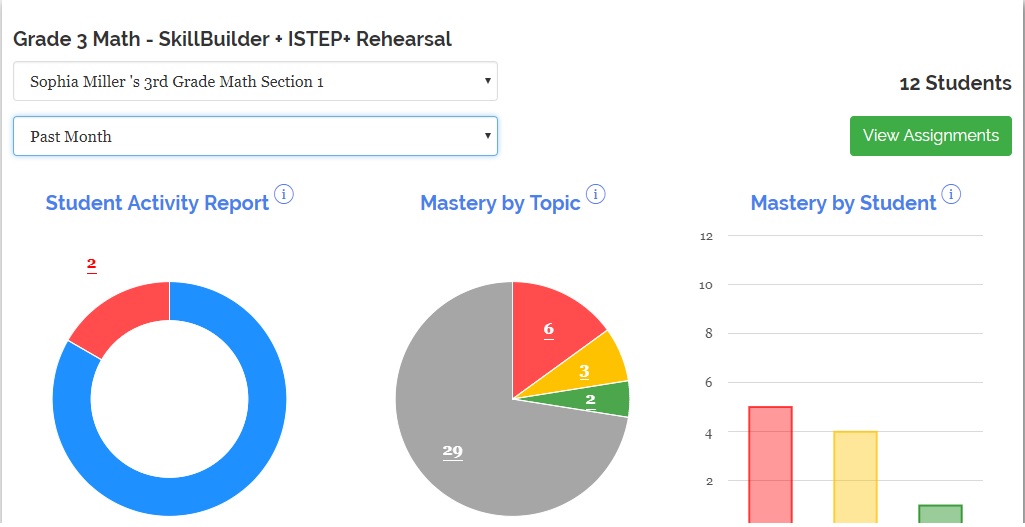
Educators now add student to different sections from the My students tab.
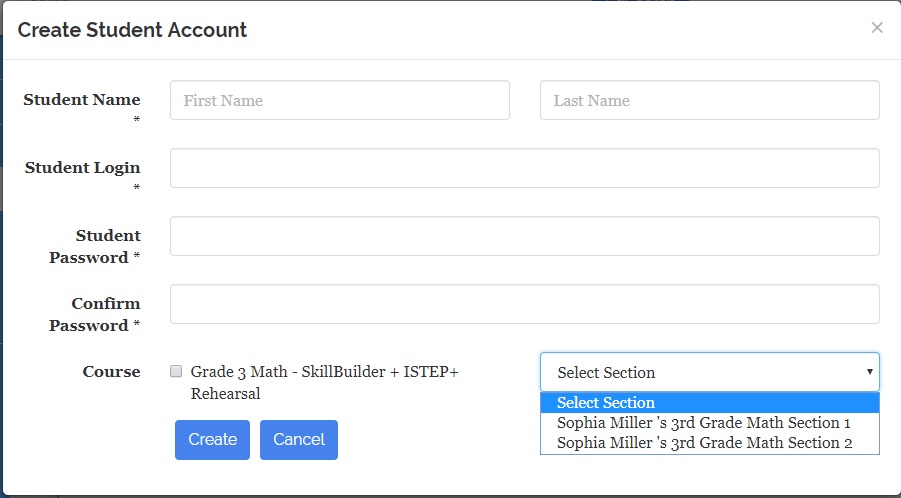
The new feature allows assigning of lessons to all sections or any one section.
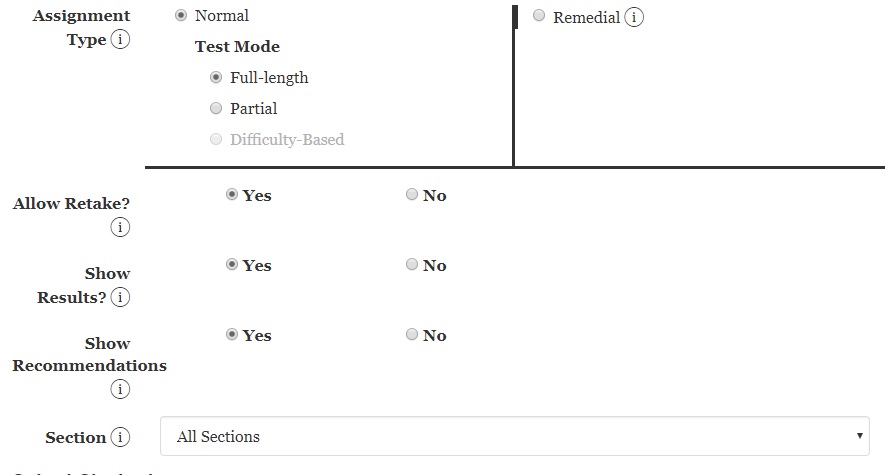
Educators can view the progress of students of a particular section and view diagnostic reports for the particular section. This helps in taking section wise remedial measures as required. Section wise insights for students and lessons can be easily obtained.
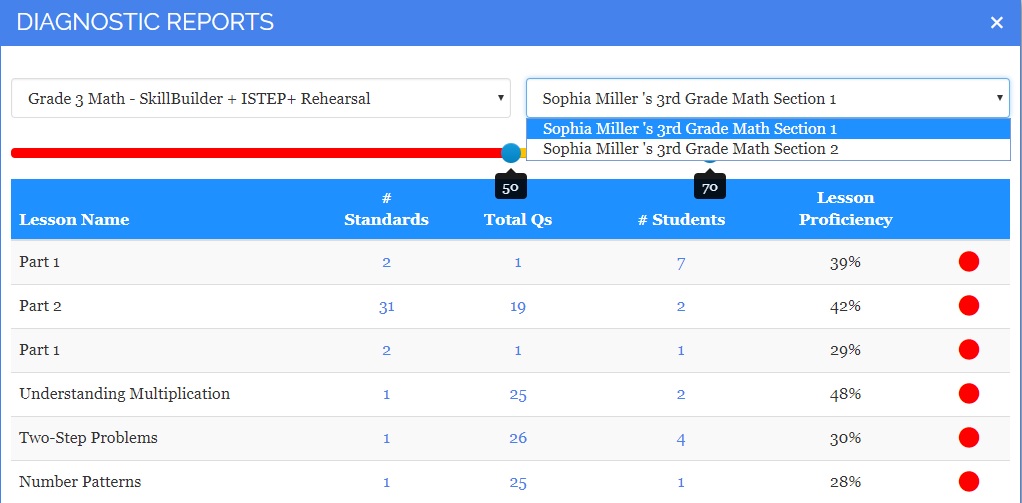
The section filters are also available in Inactive student sections and standards mastery section.
Educators can now access the Lumos Coherence Map from the Teacher portal. The Lumos Coherence map provides information about previous level, next level and related standards and helps educators and students visually explore the learning objectives.
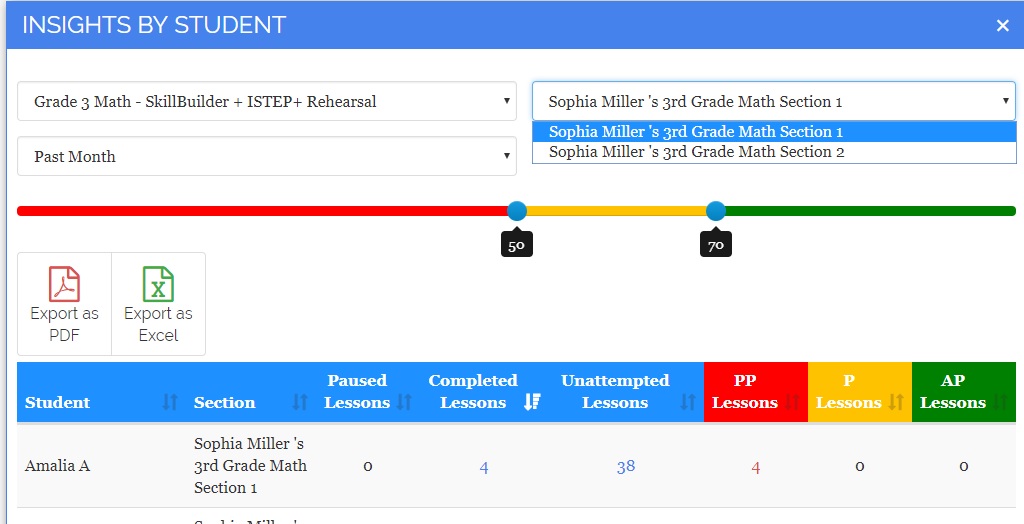
Teachers can get certified by clicking on the Teacher certification option.
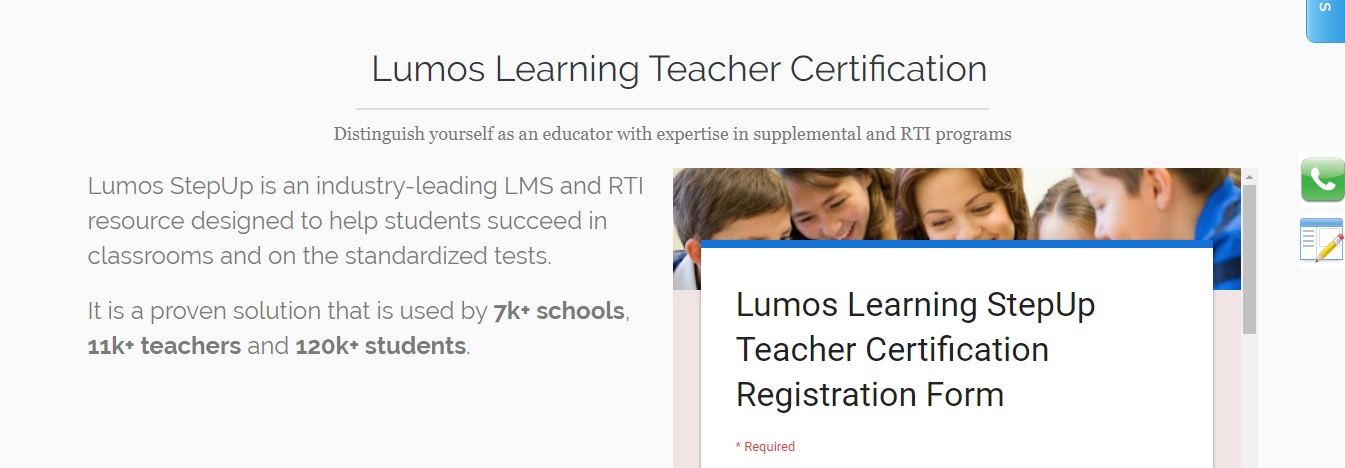
The “Invite Parent” option allows teacher to invite parent to view the students student progress reports. While sending this invite to parent, a teacher can also choose to receive a copy of auto-mail that is sent to the parent. Once the parent creates an account using the link, In Teacher portal, under My Student, for that particular student “Invite Parent” button will be changed to “Joined”.
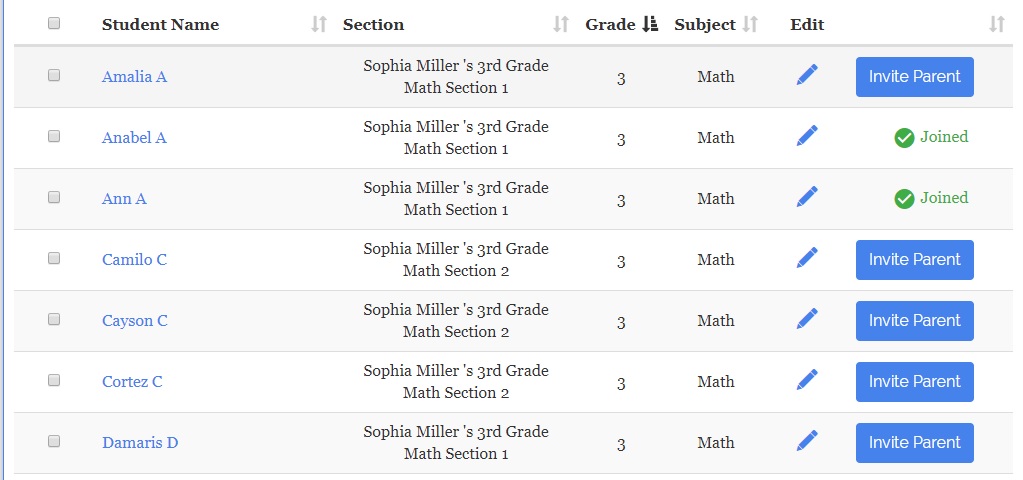
With features listed above, Teacher portal provides the perfect platform to support educators with their classroom management.
A salient feature in that this Teacher portal is compatible with a number of devices and browsers.
To access the Teacher portal or to register click here
About Lumos Learning:
Lumos Learning is a publisher of innovative tools that enhance classroom learning for students in Elementary, Middle and High Schools. It has developed a learning platform that provides engaging learning resources, rigorous assessments and insightful analytics for students and educators. Using the Lumos Study Programs, parents and teachers can reinforce the classroom learning experience for students and help them succeed on the standardized tests. It was started in 2007 and based in Piscataway, New Jersey.
For more information, Contact:
Alice Moore
888-309-8227
alice.moore@lumoslearning.com
